
anonymous user Welcome to Microsoft Q&A forum!
I understand that you are trying to access Azure Portal and and not able to login due below error. It appears that you are signing in using a Live account rather than an Azure Active Directory (work or school) account.
Error: AADSTS50020: User account '{EmailHidden}' from identity provider 'live.com' does not exist in tenant 'Microsoft Services' and cannot access the application 'c44b4083-3bb0-49c1-b47d-974e53cbdf3c'(Azure Portal) in that tenant. The account needs to be added as an external user in the tenant first. Sign out and sign in again with a different Azure Active Directory user account
Solution: You need to added as a valid user or tenant admin to get access.
Go to Azure AD (same tenant from which application was registered) -> Users -> Invite Users -> Fill basic details like name, email -> click on Invite/Add.
Also, try clearing cache and cookies or try in Incognito mode.
Please check Error AADSTS50020 - User account from identity provider does not exist in tenant and Troubleshoot Azure subscription sign-in issues for more details.
Also Liberia is not listed in the list of countries when creating an azure free account. Can anyone help?
As mentioned in Azure free account FAQ, Azure is commercially available (but doesn’t include sovereign cloud products in US Government, Azure China, and Azure Germany regions). Azure is currently commercially available in 140 countries/regions. While this list does not include Liberia, please contact Sales as mentioned in the FAQ to find out the best solution.
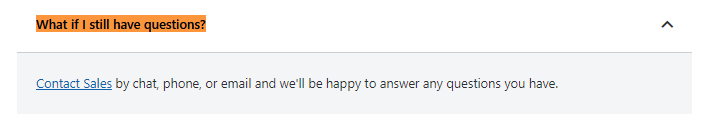
Do let us know if you have any further queries.
If the response is helpful, please click "Accept Answer" and upvote it.


