
Just-as anticipated, it was OneDrive acting up all over again.
Re-attempted using it a couple hours later, and it finally decided to resume working again...for now. Who knows when next it'll decide to stop working...classic Microsoft.
This browser is no longer supported.
Upgrade to Microsoft Edge to take advantage of the latest features, security updates, and technical support.
Lately, when I try to share a file with OneDrive (right-clicking a file from Windows Explorer and selecting "Share"), the share dialog hangs, i. e. the blue circle keeps rotating, but nothing happens even after several minutes.
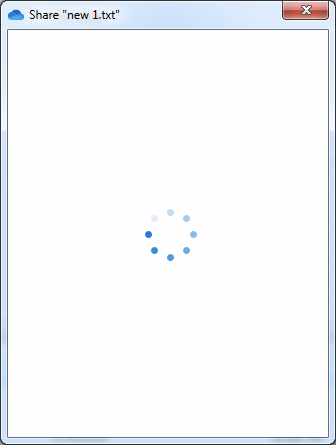
I am using version 22.077.0410.0007 x64, sine this is the latest version I am able to install on my computer running Windows 7 x64.
This problem has been happening only for the last two weeks or so without any changes on my end.
Synching files otherwise works OK (and is still supported for business accounts).
The same thing occurs when I try to share a file from with an Office365 application, for example a Microsoft Excel worksheet located on Sharepoint.

I am using Office365 version 2002 with latest updates installed.
This has only been happening for the past two weeks or so, without any changes to applications on my end. It also seems that Outlook's communication with the Exchange server occasionally hangs and that the communication with the IMAP server outlook.office365.com is delayed.
Have there been any changes on Microsoft's side that could be causing these issues?
Thanks for any tips!

Just-as anticipated, it was OneDrive acting up all over again.
Re-attempted using it a couple hours later, and it finally decided to resume working again...for now. Who knows when next it'll decide to stop working...classic Microsoft.

Hi, @Ivan Bútora
Here are a few things you can try:
If the response is helpful, please click "Accept Answer" and upvote it.
Note: Please follow the steps in our documentation to enable e-mail notifications if you want to receive the related email notification for this thread.