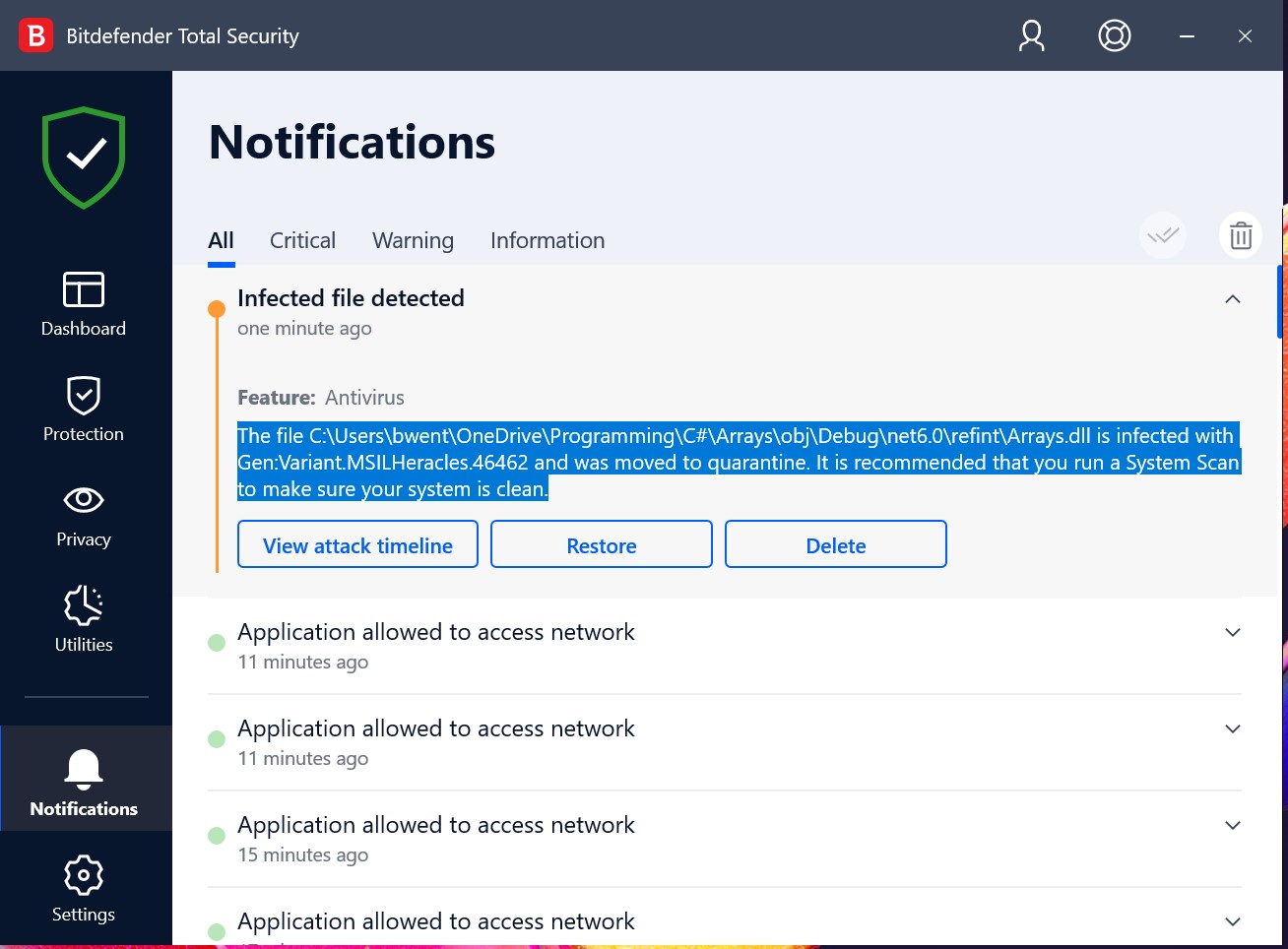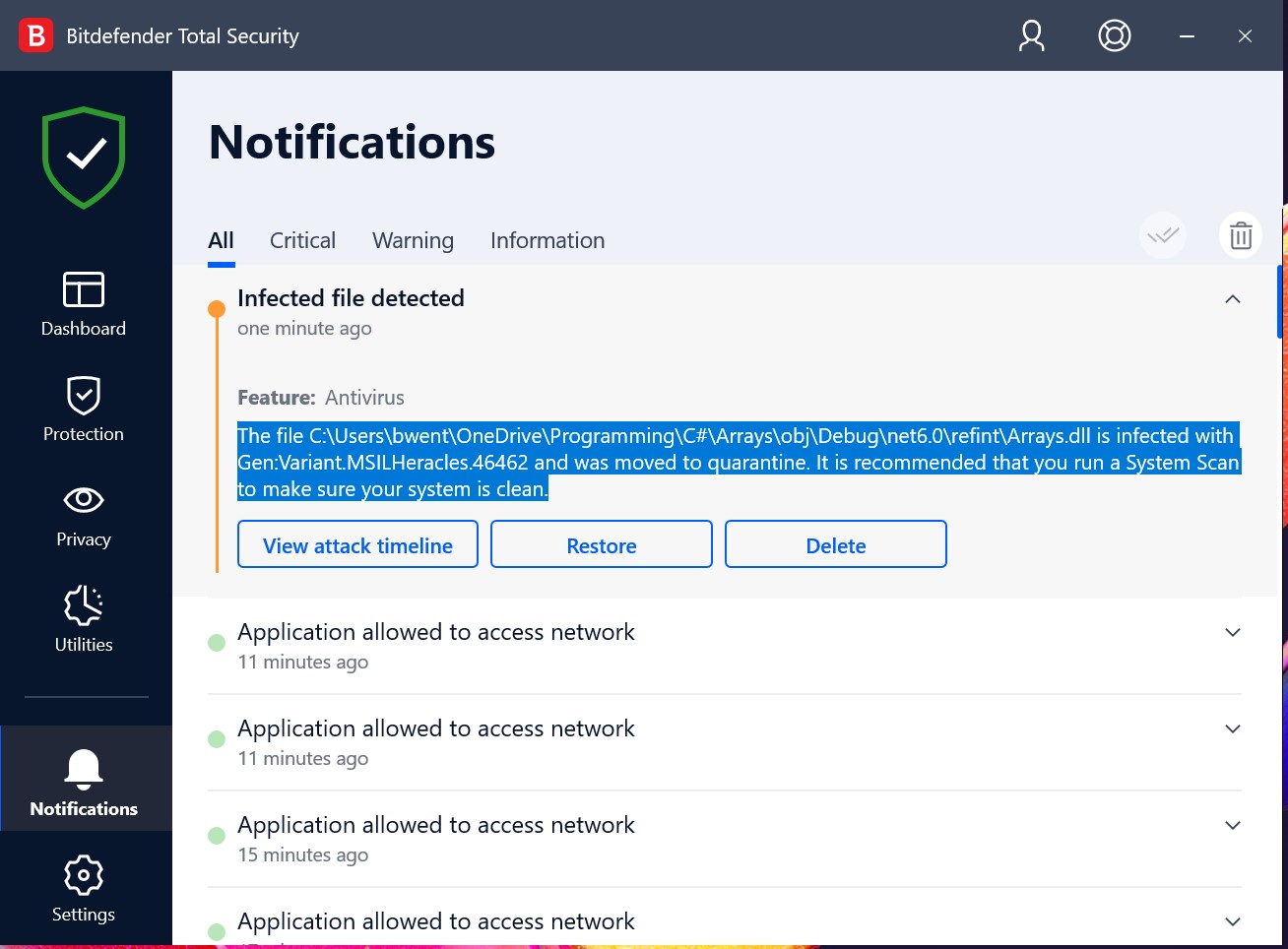I am just now learning C# in VS 2022 and when running the simple program shown below Bitdefender detected and quarantined what it considers a virus and generated the message shown below. I suspect this is a false-positive, but I wanted to post this here just in case it isn't. Previous program examples ran without issue.
I am looking for recommendations and or mitigation actions. I am also going to post this on the Bitdefender forum.
Thanks.
CODE FOLLOWS
Console.Title = "Arrays";
// Declare variables
string[] Cars = new string[3] { "BMW", "Ford", "Opel" };
int[,] Coords = new int[2, 3] { { 1, 2, 3 }, { 4, 5, 6 } };
// Use arrays
Console.WriteLine("Second Car: " + Cars1);
Console.WriteLine("X1,Y1: " + Coords[0, 0]);
Console.WriteLine("X2, Y3: " + Coords[1, 2]);
Console.ReadLine();