MQ connector in Azure logic app ( Character set conversion)
Anonymous
Hi All,@MayankBargali-MSFT ,
- Using IBM MQ Connector in the Logic app and trying to convert IBM CCSID from UTF-8 to windows-1252.
- Azure logic app work flow pickups a message from the IBM MQ queue, reads CCSID as UTF-8, and convert the IBM CCSID from UTF-8 to windows-1252(using an azure function) and places the message to another queue on the IBM MQ queue. However, the CCSID of the MQMD properties donot change on destination message properties. how do we achieve this?
- we referred below links and created a logic app workflow:
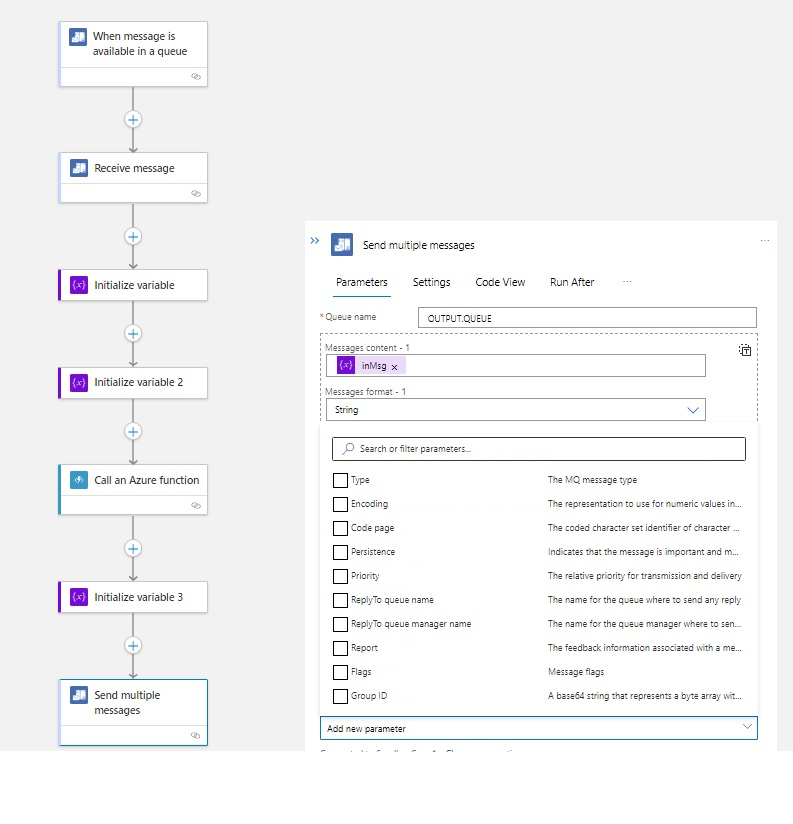
Microsoft supported encodings
--> https://learn.microsoft.com/en-us/dotnet/api/system.text.encoding?redirectedfrom=MSDN&view=net-6.0
azure function used
--> https://learn.microsoft.com/en-us/azure/logic-apps/support-non-unicode-character-encoding
Limitation of MQ connector (The MQ connector doesn't use the message's Format field and doesn't make any character set conversions.)
--> https://learn.microsoft.com/en-us/azure/connectors/connectors-create-api-mq?tabs=managed
Please answer:
- Can we use above-mentioned azure function to convert the character set conversation and place the messages in IBM MQ and change the character conversion at destination message properties?
2. If so, please help share the links/suggested steps for us to complete the solution.
3. In the "Send multiple messages" we have parameters as shown below image? what is the purpose of these parameters?
In which scenario do we use these parameters?
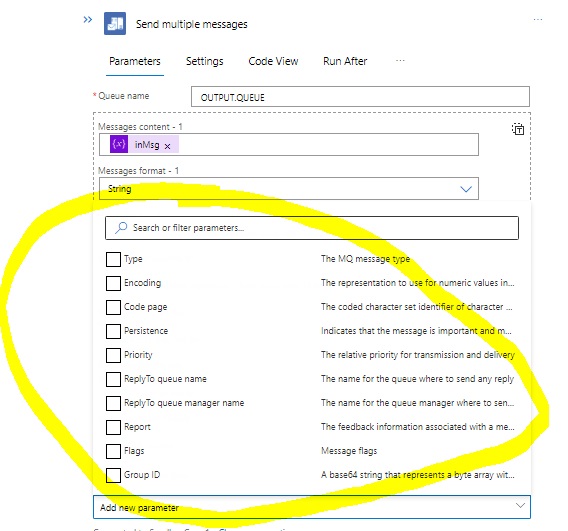
Thank you for reading and appreciate your help.
Satish
Azure Functions
Azure Functions
An Azure service that provides an event-driven serverless compute platform.
5,932 questions
Azure Logic Apps
Azure Logic Apps
An Azure service that automates the access and use of data across clouds without writing code.
3,553 questions
Sign in to answer
