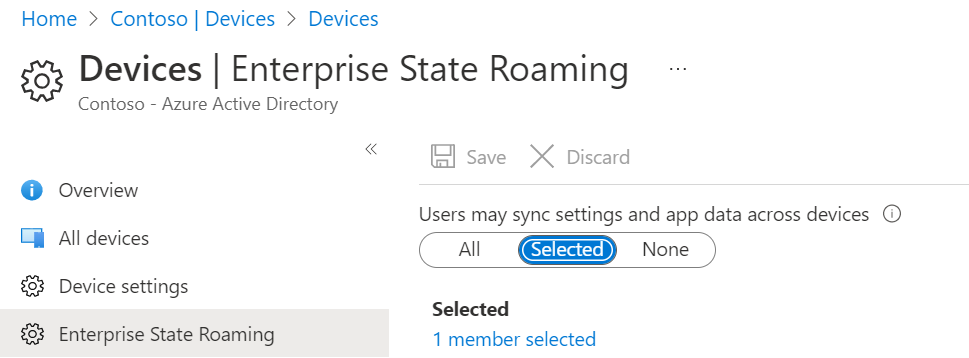Currently we do not have the Graph API endpoint exposed for the "enterprise state roaming" setting. You can enable this setting using GUI for now.
However, this would be in our future release pipeline.
You can also submit the feedback for this in our Azure feedback portal as below. These feedbacks are directly monitored by our PM's. You can get the update directly from them regarding this.
https://feedback.azure.com/d365community/forum/22920db1-ad25-ec11-b6e6-000d3a4f0789
Do let me know if you have any further questions.
Please "Accept the answer" if the information helped you. This will help us and others in the community as well.