Yes of course. My original dataflow was ofcourse different, but with this example i can reproduce the problem that i had.
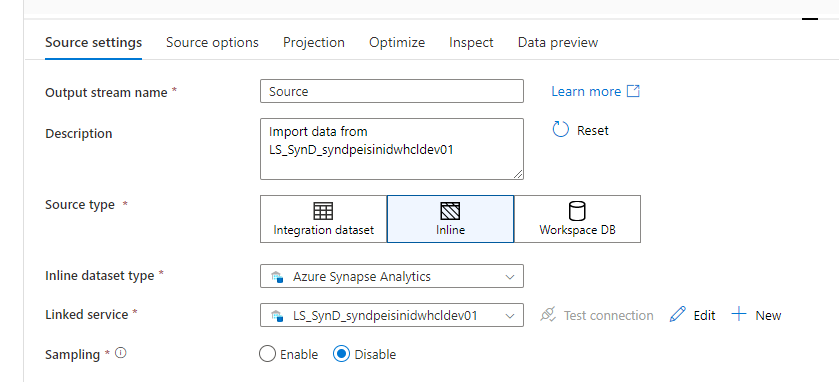
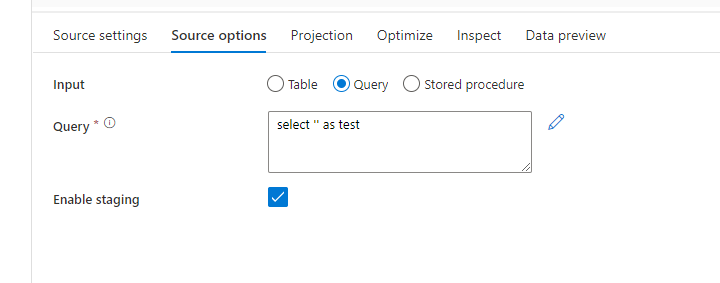
This browser is no longer supported.
Upgrade to Microsoft Edge to take advantage of the latest features, security updates, and technical support.
i have problems in my Data Flow with EmptyString Handling. I made an easy example (see below) which examples my problem.
emptyStringExpression
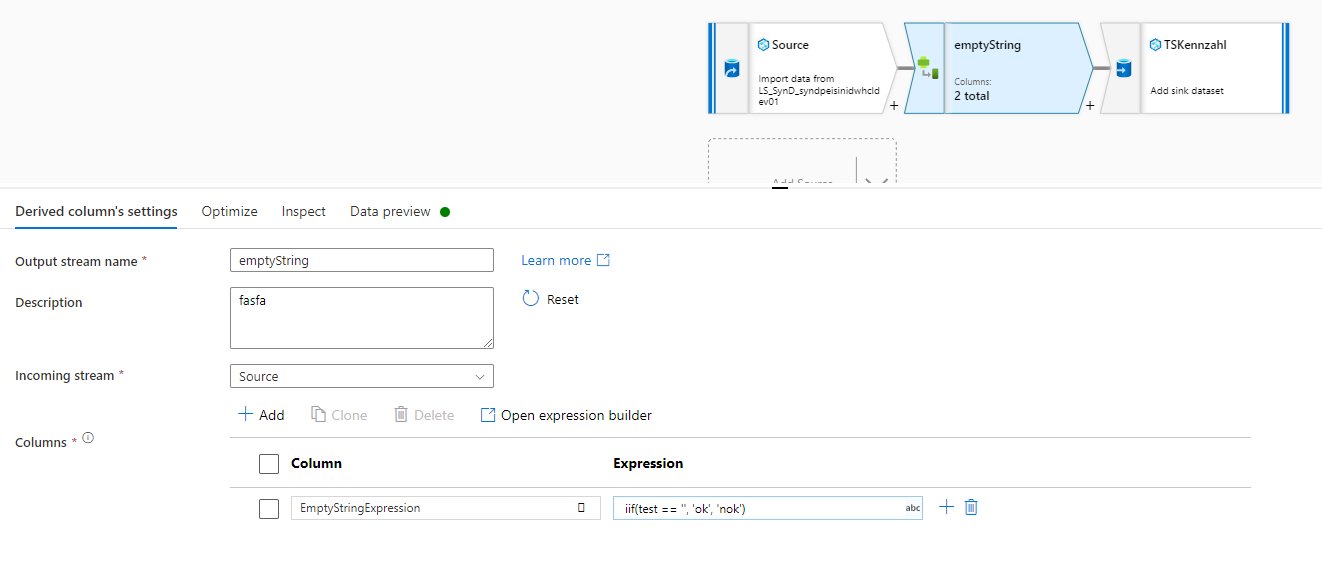
preview of the sink.
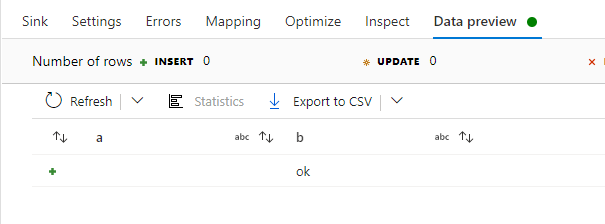
result of the table with new insert row
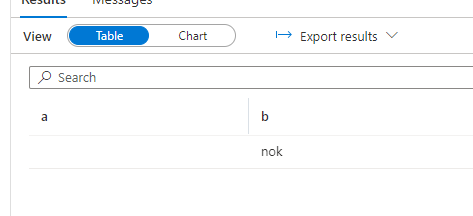
Yes of course. My original dataflow was ofcourse different, but with this example i can reproduce the problem that i had.
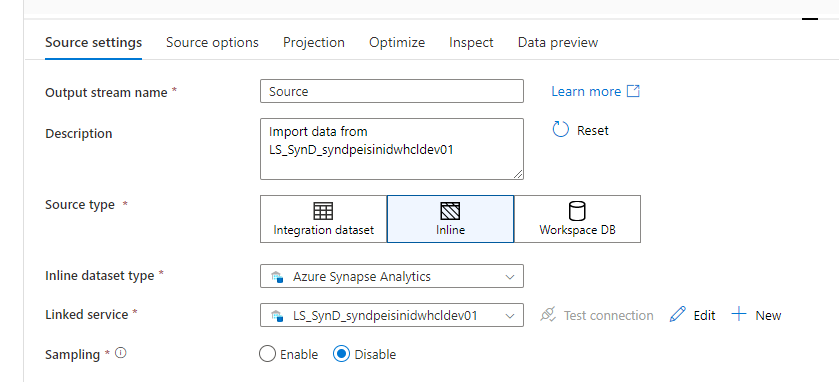
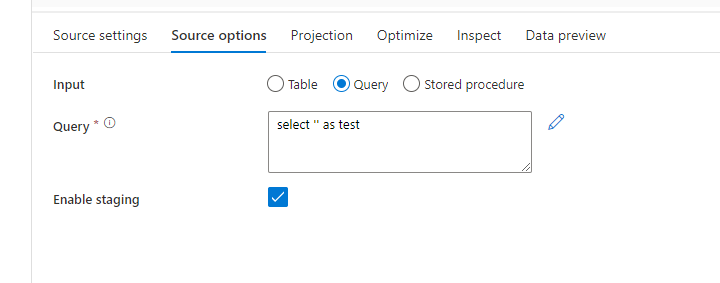
Hi @Michael Lehmann - EGELI Informatik ,
Thanks for the reply with screenshots.
I tried to reproduce as below using source as synapse and query:
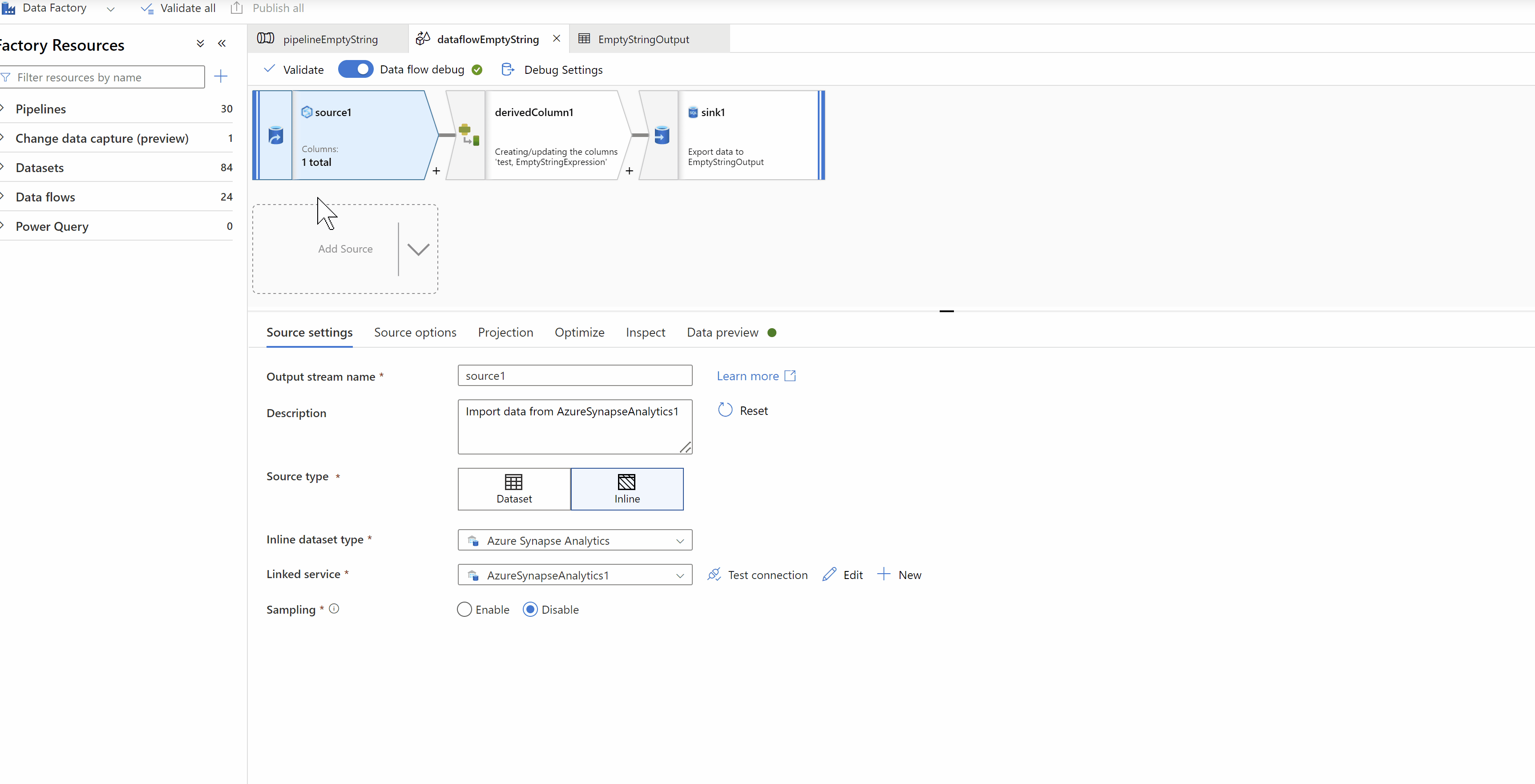
Then added derived column, sink and sql db witn result givng as: "ok" for empty string:
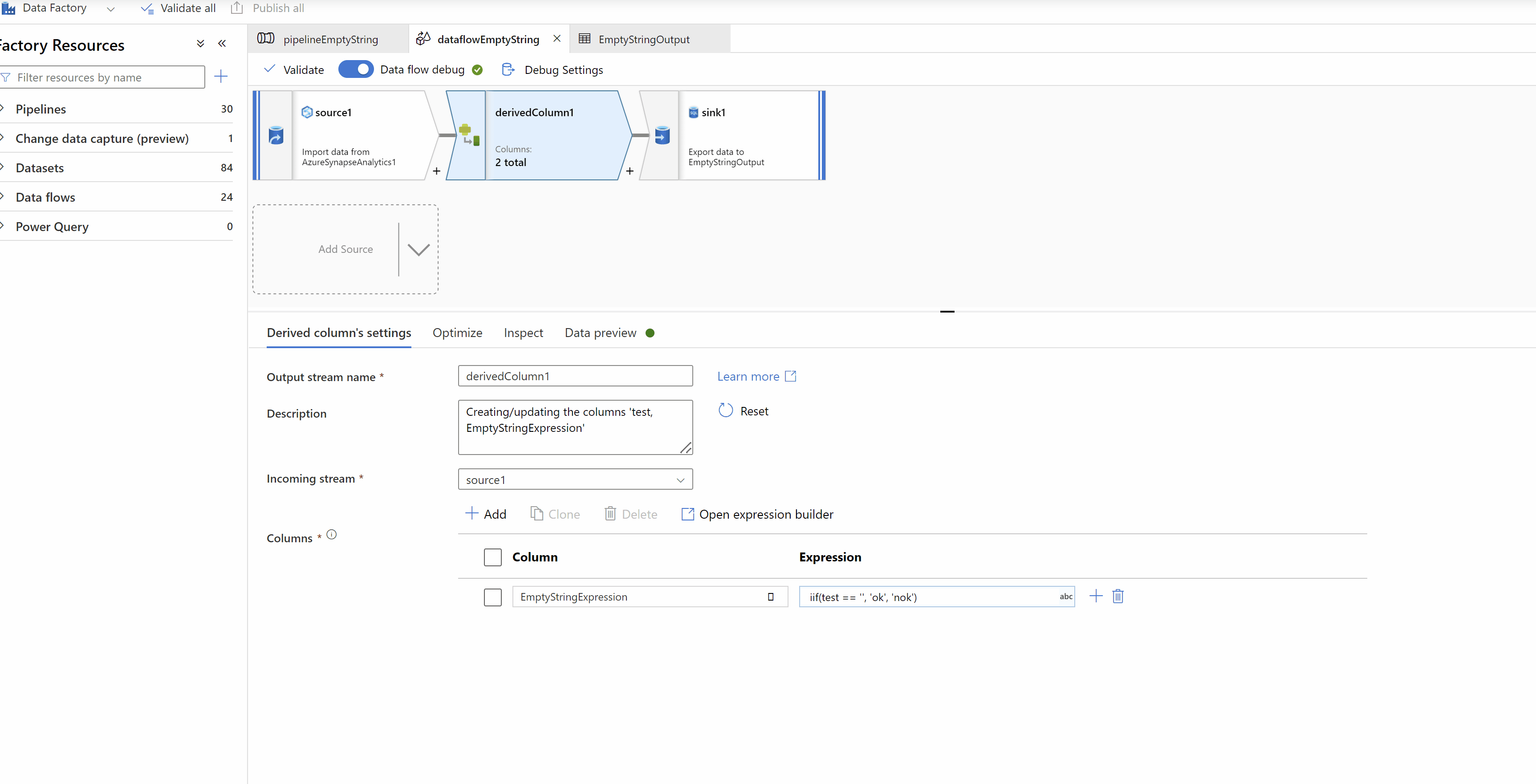
At both Data preview of the SQL DB sink and in the DB column has "ok" stored for empty string.
Could you please share more details about the settings/configuration in your pipeline which I might have missed in my reproduction.
Additionally, please try to Publish changes and perform a trigger execution and check if you got same data in preview and DB.
Thanks in advance for your response.