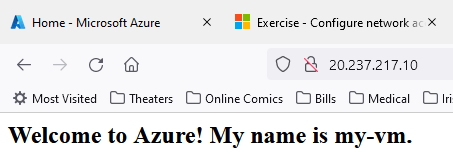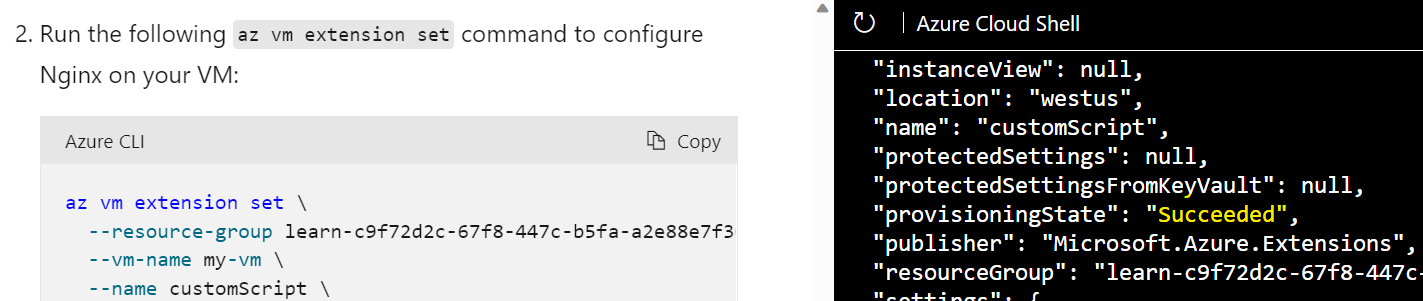I'm trying to run the "Create Azure Virtual Machine" Exercise and receive the following error when trying to provision nginx using the supplied command. Because of this, the following exercise with trying to connect to the VM as a webserver to return the "Welcome to Azure" message fails because there's no webserver running.
I tried it twice in the same Cloud Shell, then I exited the Cloud Shell and started over all with the same issue.
kenan [ ~ ]$ az vm extension set \
--resource-group learn-3f032c88-1794-4c6f-be3d-e22175adeb50 \
--vm-name my-vm \
--name customScript \
--publisher Microsoft.Azure.Extensions \
--version 2.1 \
--settings '{"fileUris":["https://raw.githubusercontent.com/MicrosoftDocs/mslearn-welcome-to-azure/master/configure-nginx.sh"]}' \
--protected-settings '{"commandToExecute": "./configure-nginx.sh"}'
(VMExtensionProvisioningError) VM has reported a failure when processing extension 'customScript'. Error message: "Enable failed: failed to execute command: command terminated with exit status=1
[stdout]
Hit:1 http://archive.ubuntu.com/ubuntu bionic InRelease
Get:2 http://security.ubuntu.com/ubuntu bionic-security InRelease [88.7 kB]
Get:3 http://archive.ubuntu.com/ubuntu bionic-updates InRelease [88.7 kB]
Get:4 http://archive.ubuntu.com/ubuntu bionic-backports InRelease [83.3 kB]
Get:5 http://security.ubuntu.com/ubuntu bionic-security/main amd64 Packages [2449 kB]
Get:6 http://archive.ubuntu.com/ubuntu bionic/universe amd64 Packages [8570 kB]
Get:7 http://security.ubuntu.com/ubuntu bionic-security/main Translation-en [424 kB]
Get:8 http://security.ubuntu.com/ubuntu bionic-security/restricted amd64 Packages [961 kB]
Get:9 http://security.ubuntu.com/ubuntu bionic-security/restricted Translation-en [133 kB]
Get:10 http://security.ubuntu.com/ubuntu bionic-security/universe amd64 Packages [1239 kB]
Get:11 http://security.ubuntu.com/ubuntu bionic-security/universe Translation-en [284 kB]
Get:12 http://security.ubuntu.com/ubuntu bionic-security/multiverse amd64 Packages [19.0 kB]
Get:13 http://security.ubuntu.com/ubuntu bionic-security/multiverse Translation-en [3836 B]
Get:14 http://archive.ubuntu.com/ubuntu bionic/universe Translation-en [4941 kB]
Get:15 http://archive.ubuntu.com/ubuntu bionic/multiverse amd64 Packages [151 kB]
Get:16 http://archive.ubuntu.com/ubuntu bionic/multiverse Translation-en [108 kB]
Get:17 http://archive.ubuntu.com/ubuntu bionic-updates/main amd64 Packages [2790 kB]
Get:18 http://archive.ubuntu.com/ubuntu bionic-updates/main Translation-en [513 kB]
Get:19 http://archive.ubuntu.com/ubuntu bionic-updates/restricted amd64 Packages [991 kB]
Get:20 http://archive.ubuntu.com/ubuntu bionic-updates/restricted Translation-en [137 kB]
Get:21 http://archive.ubuntu.com/ubuntu bionic-updates/universe amd64 Packages [1853 kB]
Get:22 http://archive.ubuntu.com/ubuntu bionic-updates/universe Translation-en [401 kB]
Get:23 http://archive.ubuntu.com/ubuntu bionic-updates/multiverse amd64 Packages [24.9 kB]
Get:24 http://archive.ubuntu.com/ubuntu bionic-updates/multiverse Translation-en [6012 B]
Get:25 http://archive.ubuntu.com/ubuntu bionic-backports/main amd64 Packages [53.2 kB]
Get:26 http://archive.ubuntu.com/ubuntu bionic-backports/main Translation-en [14.5 kB]
Get:27 http://archive.ubuntu.com/ubuntu bionic-backports/universe amd64 Packages [18.1 kB]
Get:28 http://archive.ubuntu.com/ubuntu bionic-backports/universe Translation-en [8668 B]
Fetched 26.4 MB in 7s (3913 kB/s)
Reading package lists...
Reading package lists...
Building dependency tree...
Reading state information...
The following package was automatically installed and is no longer required:
linux-headers-4.15.0-194
Use 'sudo apt autoremove' to remove it.
The following additional packages will be installed:
fontconfig-config fonts-dejavu-core libfontconfig1 libgd3 libjbig0
libjpeg-turbo8 libjpeg8 libnginx-mod-http-geoip
libnginx-mod-http-image-filter libnginx-mod-http-xslt-filter
libnginx-mod-mail libnginx-mod-stream libtiff5 libwebp6 libxpm4 nginx-common
nginx-core
Suggested packages:
libgd-tools fcgiwrap nginx-doc ssl-cert
<h2>Welcome to Azure! My name is my-vm.</h2>
[stderr]
r directory)
E: Could not open file /var/lib/apt/lists/security.ubuntu.com_ubuntu_dists_bionic-security_universe_i18n_Translation-en - open (2: No such file or directory)
E: Could not open file /var/lib/apt/lists/security.ubuntu.com_ubuntu_dists_bionic-security_universe_binary-amd64_Packages - open (2: No such file or directory)
E: Could not open file /var/lib/apt/lists/security.ubuntu.com_ubuntu_dists_bionic-security_restricted_i18n_Translation-en - open (2: No such file or directory)
E: Could not open file /var/lib/apt/lists/security.ubuntu.com_ubuntu_dists_bionic-security_restricted_binary-amd64_Packages - open (2: No such file or directory)
E: Could not open file /var/lib/apt/lists/security.ubuntu.com_ubuntu_dists_bionic-security_main_i18n_Translation-en - open (2: No such file or directory)
E: Could not open file /var/lib/apt/lists/security.ubuntu.com_ubuntu_dists_bionic-security_main_binary-amd64_Packages - open (2: No such file or directory)
E: Could not open file /var/lib/apt/lists/archive.ubuntu.com_ubuntu_dists_bionic-backports_universe_i18n_Translation-en - open (2: No such file or directory)
E: Could not open file /var/lib/apt/lists/archive.ubuntu.com_ubuntu_dists_bionic-backports_universe_binary-amd64_Packages - open (2: No such file or directory)
E: Could not open file /var/lib/apt/lists/archive.ubuntu.com_ubuntu_dists_bionic-backports_main_i18n_Translation-en - open (2: No such file or directory)
E: Could not open file /var/lib/apt/lists/archive.ubuntu.com_ubuntu_dists_bionic-backports_main_binary-amd64_Packages - open (2: No such file or directory)
E: Could not open file /var/lib/apt/lists/archive.ubuntu.com_ubuntu_dists_bionic-updates_multiverse_i18n_Translation-en - open (2: No such file or directory)
E: Could not open file /var/lib/apt/lists/archive.ubuntu.com_ubuntu_dists_bionic-updates_multiverse_binary-amd64_Packages - open (2: No such file or directory)
E: Could not open file /var/lib/apt/lists/archive.ubuntu.com_ubuntu_dists_bionic-updates_universe_i18n_Translation-en - open (2: No such file or directory)
E: Could not open file /var/lib/apt/lists/archive.ubuntu.com_ubuntu_dists_bionic-updates_universe_binary-amd64_Packages - open (2: No such file or directory)
E: Could not open file /var/lib/apt/lists/archive.ubuntu.com_ubuntu_dists_bionic-updates_restricted_i18n_Translation-en - open (2: No such file or directory)
E: Could not open file /var/lib/apt/lists/archive.ubuntu.com_ubuntu_dists_bionic-updates_restricted_binary-amd64_Packages - open (2: No such file or directory)
E: Could not open file /var/lib/apt/lists/archive.ubuntu.com_ubuntu_dists_bionic-updates_main_i18n_Translation-en - open (2: No such file or directory)
E: Could not open file /var/lib/apt/lists/archive.ubuntu.com_ubuntu_dists_bionic-updates_main_binary-amd64_Packages - open (2: No such file or directory)
E: Could not open file /var/lib/apt/lists/archive.ubuntu.com_ubuntu_dists_bionic_multiverse_i18n_Translation-en - open (2: No such file or directory)
E: Could not open file /var/lib/apt/lists/archive.ubuntu.com_ubuntu_dists_bionic_multiverse_binary-amd64_Packages - open (2: No such file or directory)
E: Could not open file /var/lib/apt/lists/archive.ubuntu.com_ubuntu_dists_bionic_universe_i18n_Translation-en - open (2: No such file or directory)
E: Could not open file /var/lib/apt/lists/archive.ubuntu.com_ubuntu_dists_bionic_universe_binary-amd64_Packages - open (2: No such file or directory)
E: Could not open file /var/lib/apt/lists/archive.ubuntu.com_ubuntu_dists_bionic_restricted_i18n_Translation-en - open (2: No such file or directory)
E: Could not open file /var/lib/apt/lists/archive.ubuntu.com_ubuntu_dists_bionic_restricted_binary-amd64_Packages - open (2: No such file or directory)
E: Could not open file /var/lib/apt/lists/archive.ubuntu.com_ubuntu_dists_bionic_main_i18n_Translation-en - open (2: No such file or directory)
E: Could not open file /var/lib/apt/lists/archive.ubuntu.com_ubuntu_dists_bionic_main_binary-amd64_Packages - open (2: No such file or directory)
tee: /var/www/html/index.html: No such file or directory
"
More information on troubleshooting is available at https://aka.ms/vmextensionlinuxtroubleshoot
Code: VMExtensionProvisioningError
Message: VM has reported a failure when processing extension 'customScript'. Error message: "Enable failed: failed to execute command: command terminated with exit status=1
[stdout]
Hit:1 http://archive.ubuntu.com/ubuntu bionic InRelease
Get:2 http://security.ubuntu.com/ubuntu bionic-security InRelease [88.7 kB]
Get:3 http://archive.ubuntu.com/ubuntu bionic-updates InRelease [88.7 kB]
Get:4 http://archive.ubuntu.com/ubuntu bionic-backports InRelease [83.3 kB]
Get:5 http://security.ubuntu.com/ubuntu bionic-security/main amd64 Packages [2449 kB]
Get:6 http://archive.ubuntu.com/ubuntu bionic/universe amd64 Packages [8570 kB]
Get:7 http://security.ubuntu.com/ubuntu bionic-security/main Translation-en [424 kB]
Get:8 http://security.ubuntu.com/ubuntu bionic-security/restricted amd64 Packages [961 kB]
Get:9 http://security.ubuntu.com/ubuntu bionic-security/restricted Translation-en [133 kB]
Get:10 http://security.ubuntu.com/ubuntu bionic-security/universe amd64 Packages [1239 kB]
Get:11 http://security.ubuntu.com/ubuntu bionic-security/universe Translation-en [284 kB]
Get:12 http://security.ubuntu.com/ubuntu bionic-security/multiverse amd64 Packages [19.0 kB]
Get:13 http://security.ubuntu.com/ubuntu bionic-security/multiverse Translation-en [3836 B]
Get:14 http://archive.ubuntu.com/ubuntu bionic/universe Translation-en [4941 kB]
Get:15 http://archive.ubuntu.com/ubuntu bionic/multiverse amd64 Packages [151 kB]
Get:16 http://archive.ubuntu.com/ubuntu bionic/multiverse Translation-en [108 kB]
Get:17 http://archive.ubuntu.com/ubuntu bionic-updates/main amd64 Packages [2790 kB]
Get:18 http://archive.ubuntu.com/ubuntu bionic-updates/main Translation-en [513 kB]
Get:19 http://archive.ubuntu.com/ubuntu bionic-updates/restricted amd64 Packages [991 kB]
Get:20 http://archive.ubuntu.com/ubuntu bionic-updates/restricted Translation-en [137 kB]
Get:21 http://archive.ubuntu.com/ubuntu bionic-updates/universe amd64 Packages [1853 kB]
Get:22 http://archive.ubuntu.com/ubuntu bionic-updates/universe Translation-en [401 kB]
Get:23 http://archive.ubuntu.com/ubuntu bionic-updates/multiverse amd64 Packages [24.9 kB]
Get:24 http://archive.ubuntu.com/ubuntu bionic-updates/multiverse Translation-en [6012 B]
Get:25 http://archive.ubuntu.com/ubuntu bionic-backports/main amd64 Packages [53.2 kB]
Get:26 http://archive.ubuntu.com/ubuntu bionic-backports/main Translation-en [14.5 kB]
Get:27 http://archive.ubuntu.com/ubuntu bionic-backports/universe amd64 Packages [18.1 kB]
Get:28 http://archive.ubuntu.com/ubuntu bionic-backports/universe Translation-en [8668 B]
Fetched 26.4 MB in 7s (3913 kB/s)
Reading package lists...
Reading package lists...
Building dependency tree...
Reading state information...
The following package was automatically installed and is no longer required:
linux-headers-4.15.0-194
Use 'sudo apt autoremove' to remove it.
The following additional packages will be installed:
fontconfig-config fonts-dejavu-core libfontconfig1 libgd3 libjbig0
libjpeg-turbo8 libjpeg8 libnginx-mod-http-geoip
libnginx-mod-http-image-filter libnginx-mod-http-xslt-filter
libnginx-mod-mail libnginx-mod-stream libtiff5 libwebp6 libxpm4 nginx-common
nginx-core
Suggested packages:
libgd-tools fcgiwrap nginx-doc ssl-cert
<h2>Welcome to Azure! My name is my-vm.</h2>
[stderr]
r directory)
E: Could not open file /var/lib/apt/lists/security.ubuntu.com_ubuntu_dists_bionic-security_universe_i18n_Translation-en - open (2: No such file or directory)
E: Could not open file /var/lib/apt/lists/security.ubuntu.com_ubuntu_dists_bionic-security_universe_binary-amd64_Packages - open (2: No such file or directory)
E: Could not open file /var/lib/apt/lists/security.ubuntu.com_ubuntu_dists_bionic-security_restricted_i18n_Translation-en - open (2: No such file or directory)
E: Could not open file /var/lib/apt/lists/security.ubuntu.com_ubuntu_dists_bionic-security_restricted_binary-amd64_Packages - open (2: No such file or directory)
E: Could not open file /var/lib/apt/lists/security.ubuntu.com_ubuntu_dists_bionic-security_main_i18n_Translation-en - open (2: No such file or directory)
E: Could not open file /var/lib/apt/lists/security.ubuntu.com_ubuntu_dists_bionic-security_main_binary-amd64_Packages - open (2: No such file or directory)
E: Could not open file /var/lib/apt/lists/archive.ubuntu.com_ubuntu_dists_bionic-backports_universe_i18n_Translation-en - open (2: No such file or directory)
E: Could not open file /var/lib/apt/lists/archive.ubuntu.com_ubuntu_dists_bionic-backports_universe_binary-amd64_Packages - open (2: No such file or directory)
E: Could not open file /var/lib/apt/lists/archive.ubuntu.com_ubuntu_dists_bionic-backports_main_i18n_Translation-en - open (2: No such file or directory)
E: Could not open file /var/lib/apt/lists/archive.ubuntu.com_ubuntu_dists_bionic-backports_main_binary-amd64_Packages - open (2: No such file or directory)
E: Could not open file /var/lib/apt/lists/archive.ubuntu.com_ubuntu_dists_bionic-updates_multiverse_i18n_Translation-en - open (2: No such file or directory)
E: Could not open file /var/lib/apt/lists/archive.ubuntu.com_ubuntu_dists_bionic-updates_multiverse_binary-amd64_Packages - open (2: No such file or directory)
E: Could not open file /var/lib/apt/lists/archive.ubuntu.com_ubuntu_dists_bionic-updates_universe_i18n_Translation-en - open (2: No such file or directory)
E: Could not open file /var/lib/apt/lists/archive.ubuntu.com_ubuntu_dists_bionic-updates_universe_binary-amd64_Packages - open (2: No such file or directory)
E: Could not open file /var/lib/apt/lists/archive.ubuntu.com_ubuntu_dists_bionic-updates_restricted_i18n_Translation-en - open (2: No such file or directory)
E: Could not open file /var/lib/apt/lists/archive.ubuntu.com_ubuntu_dists_bionic-updates_restricted_binary-amd64_Packages - open (2: No such file or directory)
E: Could not open file /var/lib/apt/lists/archive.ubuntu.com_ubuntu_dists_bionic-updates_main_i18n_Translation-en - open (2: No such file or directory)
E: Could not open file /var/lib/apt/lists/archive.ubuntu.com_ubuntu_dists_bionic-updates_main_binary-amd64_Packages - open (2: No such file or directory)
E: Could not open file /var/lib/apt/lists/archive.ubuntu.com_ubuntu_dists_bionic_multiverse_i18n_Translation-en - open (2: No such file or directory)
E: Could not open file /var/lib/apt/lists/archive.ubuntu.com_ubuntu_dists_bionic_multiverse_binary-amd64_Packages - open (2: No such file or directory)
E: Could not open file /var/lib/apt/lists/archive.ubuntu.com_ubuntu_dists_bionic_universe_i18n_Translation-en - open (2: No such file or directory)
E: Could not open file /var/lib/apt/lists/archive.ubuntu.com_ubuntu_dists_bionic_universe_binary-amd64_Packages - open (2: No such file or directory)
E: Could not open file /var/lib/apt/lists/archive.ubuntu.com_ubuntu_dists_bionic_restricted_i18n_Translation-en - open (2: No such file or directory)
E: Could not open file /var/lib/apt/lists/archive.ubuntu.com_ubuntu_dists_bionic_restricted_binary-amd64_Packages - open (2: No such file or directory)
E: Could not open file /var/lib/apt/lists/archive.ubuntu.com_ubuntu_dists_bionic_main_i18n_Translation-en - open (2: No such file or directory)
E: Could not open file /var/lib/apt/lists/archive.ubuntu.com_ubuntu_dists_bionic_main_binary-amd64_Packages - open (2: No such file or directory)
tee: /var/www/html/index.html: No such file or directory
"
More information on troubleshooting is available at https://aka.ms/vmextensionlinuxtroubleshoot