Hi @Avyayah ,
Introducing some concepts for you.
SQL Patch Description:
RTM: stands for Release to Manufacturing, which is the original release version of the product and the default version when downloaded from the CD or MSDN. However, nowadays, when you download the SQL Server version, there is also a version with SP integrated.
Hotfix: An issue that needs to be fixed. Every year, there are many bugs or vulnerabilities in SQL Server, and the fixes for these issues are defined as Hotfix.
Cumulative Update (CU): Cumulative update package, which consists of Hotfixes. CU is released every 8 weeks, so there will be CU1, CU2 ......, etc. Each latest CU version contains Hotfixes from the previous CU. CU is installed based on the original version (RTM) or SP.
Service Package (SP): SP is the package with the most integrated Hotfixes, which are officially and fully tested. SP is the largest patch file for a SQL Server product release, and is released every 12 to 18 months.
GDR (General Distribution Release) is different from CU in that each latest CU contains cumulative updates based on RTM/SP, while GDR contains only serious updates. They have the same baseline.
Each latest CU contains fixes for issues integrated with the previous CU, and each SP contains fixes for issues included in the previous SP. Now look at the picture again.
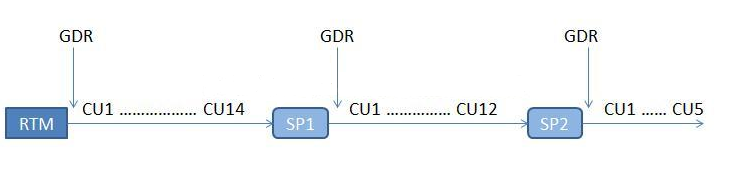
According to SQL Server 2016 build versions, you can install it step by step, installing SP3 first and then GDR.
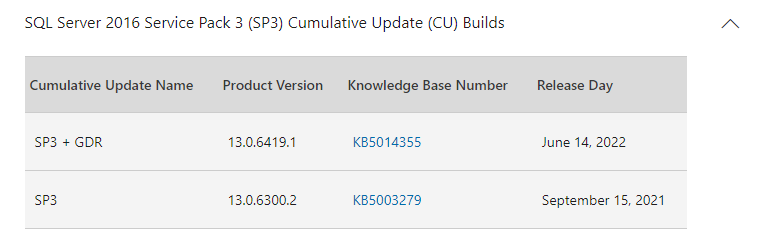
Best regards,
Seeya
If the answer is the right solution, please click "Accept Answer" and kindly upvote it. If you have extra questions about this answer, please click "Comment".
Note: Please follow the steps in our documentation to enable e-mail notifications if you want to receive the related email notification for this thread.
