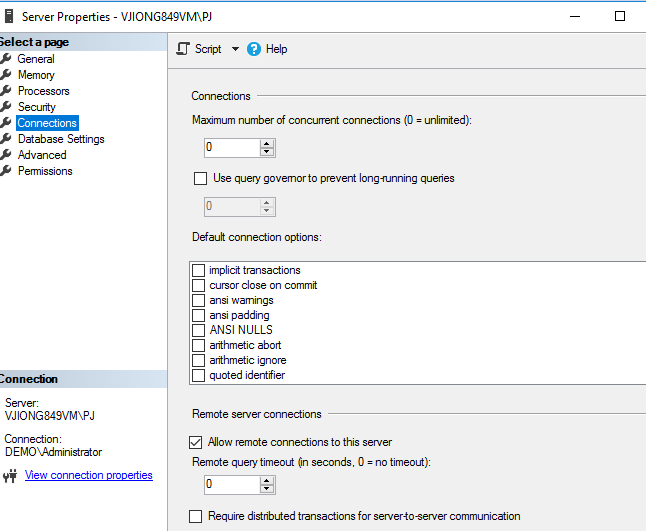I suggest updating statistics on system tables to avoid SSDT query timeouts. Here's a script to update system table stats.
DECLARE @SQL nvarchar(MAX) =
(
SELECT
STRING_AGG(
N'UPDATE STATISTICS '
+ QUOTENAME(OBJECT_SCHEMA_NAME(i.object_id))
+ N'.'
+ QUOTENAME(OBJECT_NAME(i.object_id))
,';')
FROM sys.indexes AS I
JOIN sys.partitions AS p ON
p.object_id = i.object_id
AND p.index_id = i.index_id
WHERE
OBJECTPROPERTYEX(i.object_id, 'IsSystemTable') = 1
AND i.index_id > 0
AND p.rows > 0
);
EXEC sp_executesql @SQL;