Hi I figured this out, it has nothing to do with the browser. In order to fix this I needed to be assigned this role, "Authentication Policy Administrator". Having Authentication Administrator and Priviledged Authentication Administrator was not enough.
Enable Multi-Factor Auth button is greyed out
Aldo Hernandez
1
Reputation point
I have the following roles added to my account Authentication Administrator and Privileged Authentication, however when I go to a user to enable MFA, the "enable multi-factor Auth" button is greyed out.
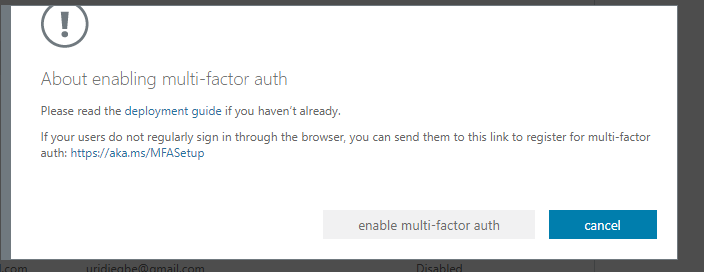
Microsoft Security | Microsoft Entra | Microsoft Entra ID
25,129 questions
