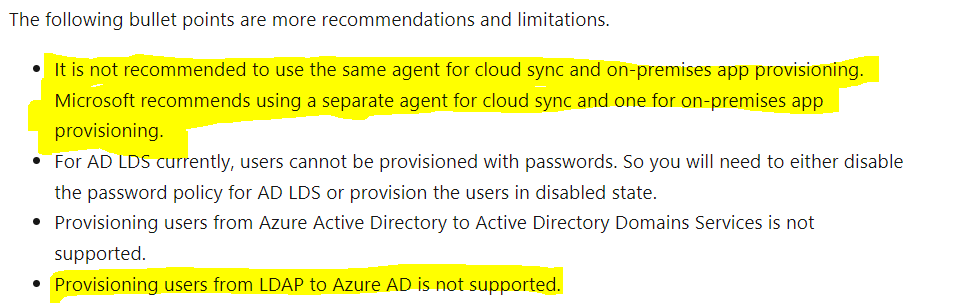@Michael Liben Were you able to get past this issue?
As I researched this, I noticed that our instructions for checking the provisioning agent logs are currently across different docs. I'll put in a request to consolidate this into one article. Thank you for the feedback!
Meanwhile, here are some useful references for troubleshooting agent logs:
- The most probable cause of this error is an attempt to either set an empty string "" on an AD attribute or setting a value that's greater than the max length for that attribute. E.g., company and department name in AD cannot be longer than 64 characters. Reference: https://learn.microsoft.com/en-us/azure/active-directory/app-provisioning/hr-user-update-issues#null-and-empty-values-not-processed-as-expected
- The provisioning agent logs are available in the Event Viewer on the Windows server. You can refer to this doc for details: https://learn.microsoft.com/en-us/azure/active-directory/saas-apps/workday-inbound-tutorial#troubleshooting-tips
- You can update the config file "C:\Program Files\Microsoft Azure AD Connect Provisioning Agent\AADConnectProvisioningAgent.exe.config" to get additional trace logs. Refer: https://learn.microsoft.com/en-us/azure/active-directory/saas-apps/workday-inbound-tutorial#configure-provisioning-agent-to-emit-event-viewer-logs
- You can install a PowerShell module to just capture agent logs for a specific time frame: https://learn.microsoft.com/en-us/azure/active-directory/cloud-sync/how-to-troubleshoot#log-files