This tripped me up too... When want to create a Poll you have to put your curser in the email body before the Insert > Poll menu button is enabled (Not Grayed Out). I hope this helps.
Outlook 365 - Insert Poll Grayed Out
I am running Outlook 365 version 2210 build 15726.20202. If I create a new message, click the body of the message and click insert, the option to insert a poll is missing. 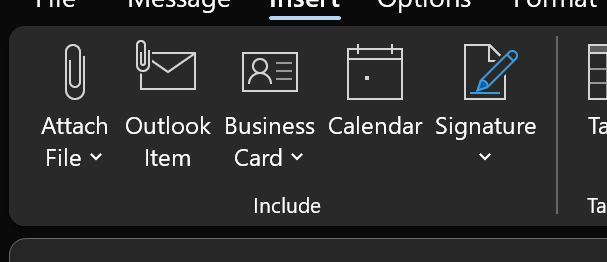
If I customize the toolbar and add a group and explicitly add the command there, it's always grayed out. 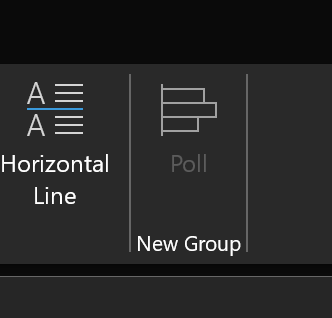
I know my version supports polls because other people can send them to me. Why doesn't this work?
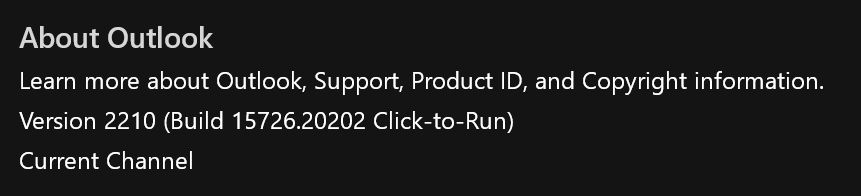
Outlook | Windows | Classic Outlook for Windows | For business
5 answers
Sort by: Most helpful
-
-
 Eduardo Herrera Rojas 6 Reputation points
Eduardo Herrera Rojas 6 Reputation points2023-01-06T23:46:25.013+00:00 Hey there,
I had to get it via the Get Add-Ins and install it. For some reason its grayed out or for some users doesn't even show up on the Insert tab. I think it has to do with the 365-license type, but I cannot confirm it.
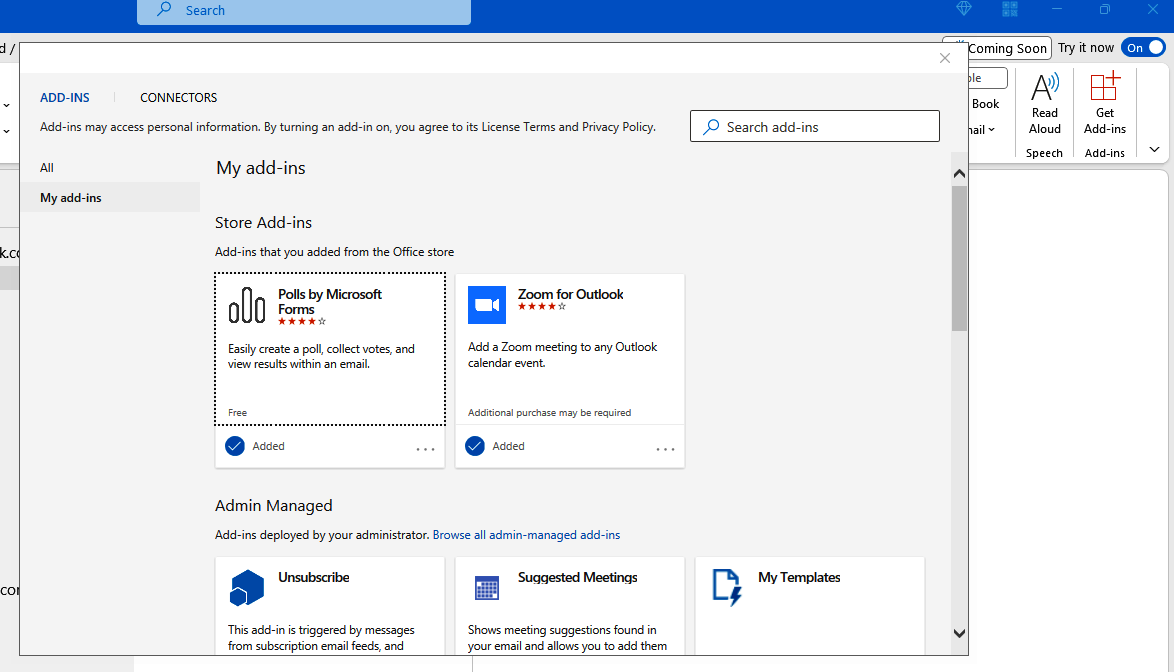
Then, it'll show up under a new group when composing a new message.
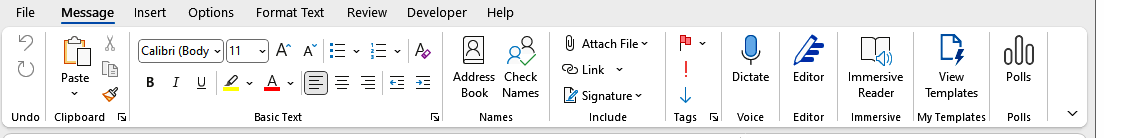
-
Faery Fu-MSFT 19,751 Reputation points Moderator
2022-11-14T07:09:19.327+00:00 Hi @Joe Eaton ,
What type of account are you using?
According to my research, there is official documentation that mentions the requirements for using this feature:
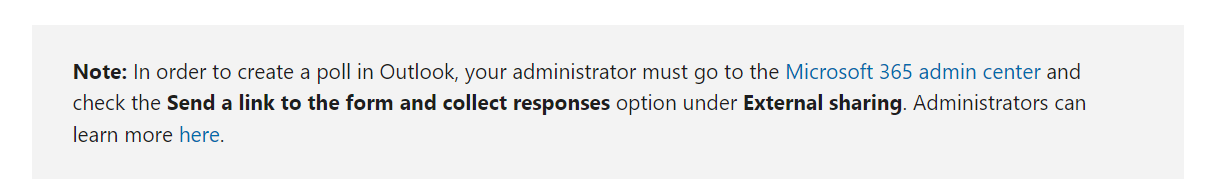
Based on my test on my Outlook client, I got the same result, when I used Outlook.com account, the feature was not available.
If you don't have a Microsoft 365 account, I'm afraid you won't be able to use this feature.
If the answer is helpful, please click "Accept Answer" and kindly upvote it. If you have extra questions about this answer, please click "Comment".
Note: Please follow the steps in our documentation to enable e-mail notifications if you want to receive the related email notification for this thread. -
Lawrence Winstead 11 Reputation points
2022-11-16T14:56:40.89+00:00 FaeryFu-MSFT, did you even read the question? I'm not sure you did. JoeEaton-5571 CLEARLY stated what Office Outlook version and build they're using. In fact, I'm using the same version (and build number) and I have the same question. I'm the IT Manager here (one-man-show), and everything appears correctly configured in the Microsoft 365 Admin Center. I've used Microsoft Forms in the past, so it has nothing to do with access to that "app", either.
My guess is that this feature was intentionally disabled in the last year, but I can't back that up. Nevertheless, there is a tiny bell dinging in the back of my head that says they removed the ability to add Polls to emails and made it a Teams-only feature. THAT IS NOT A FACT, just a thought.
Otherwise, I feel your pain, JoeEaton-5571.
-
swc 10 Reputation points
2024-10-17T14:43:43.7866667+00:00 This tripped me up too... When you want to create a Poll, you have to put your curser in the email body before the Insert > Poll menu button is enabled (Not Grayed Out). I hope this helps.