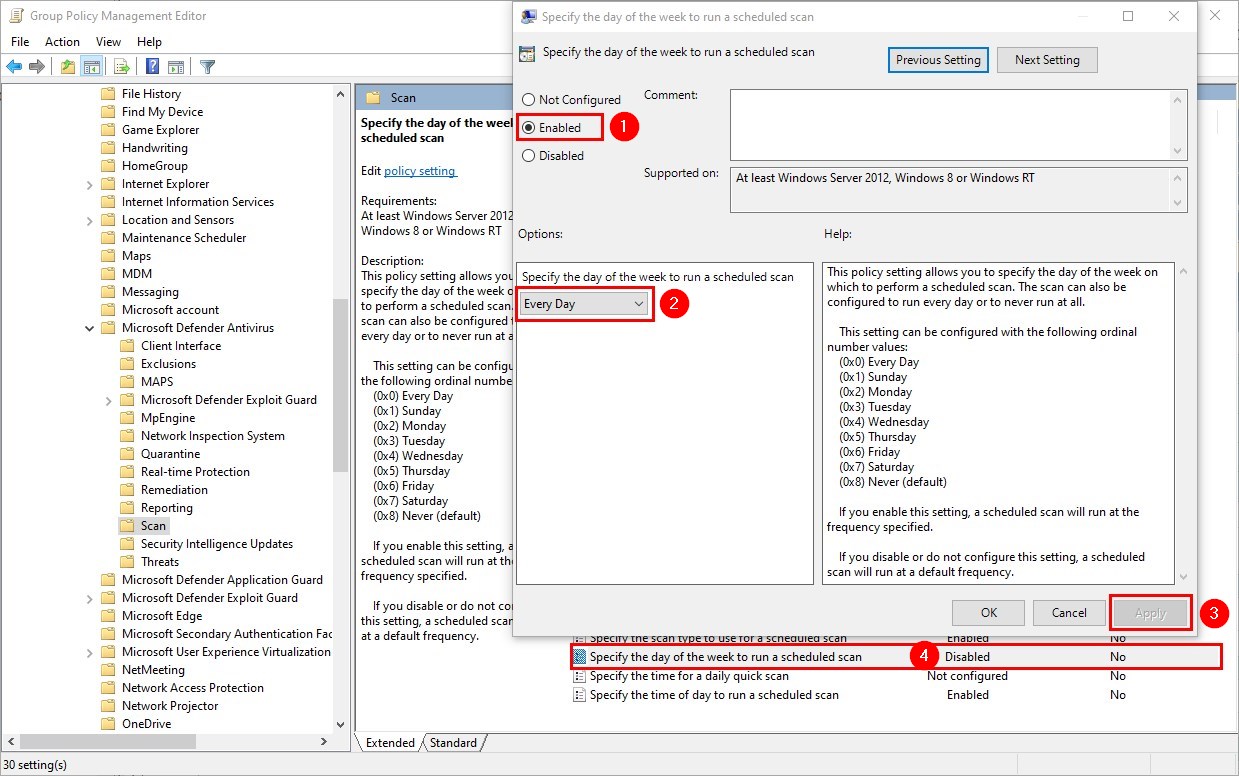Hello AnthonyFranca-8248,
Thank you for posting in our Q&A forum.
I have checked in my lab, it is the same result as you.
It seems it is the 'Every Day' schedule if we set the policy as "enabled" and select "Every Day".
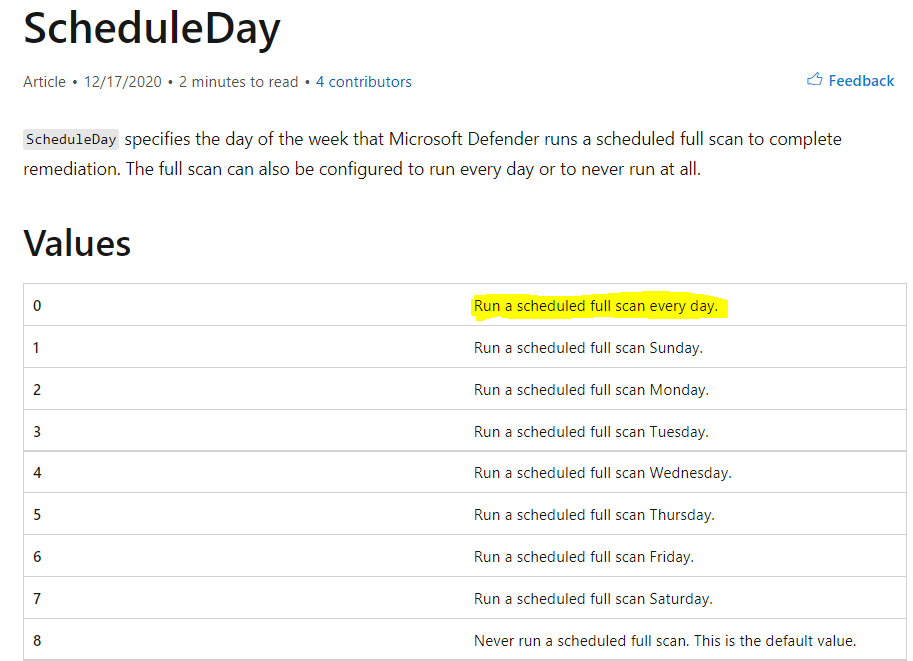
Hope the information above is helpful.
Best Regards,
Daisy Zhou
===============================================
If the Answer is helpful, please click "Accept Answer" and upvote it.