Hello @Antony Stephen
Sorry for your experience and thanks for reaching out to us, I am able to reproduce your issue with my new create compute-cpu.
There are two workaround working well for myself, please have a try and let me know if that works for you or not -
1.Copy the whole Tutorial file as this guidance - https://learn.microsoft.com/en-us/azure/machine-learning/quickstart-run-notebooks#clone-tutorials-folder
2.Easy install the azureml in your compute at the terminal under your root user.
pip install azureml
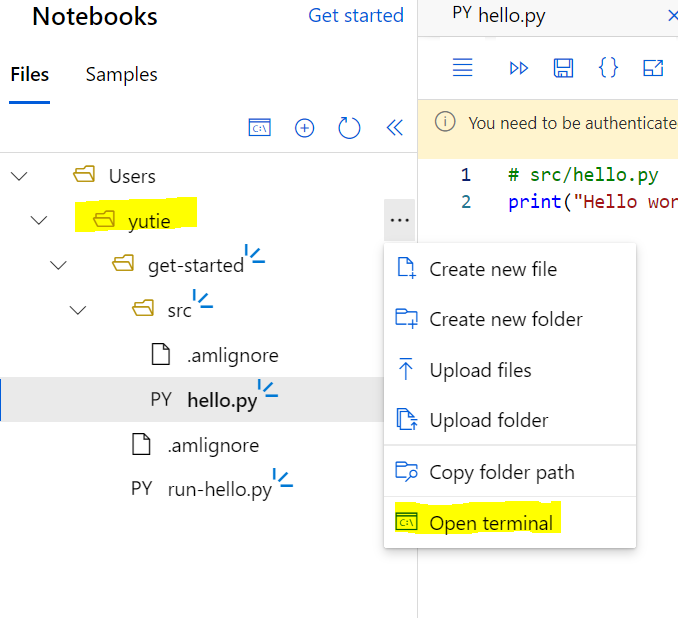
Just in case, I encounter pyarrow error after that, the resolution is uninstall the pyarrow 4.0 and install pyarrow 3.0.0 instead as below:
pip uninstall pyarrow
pip install pyarrow==3.0.0
I have forwarded this bug to product group and hope to make this process smoother. Please let me know how is things going and I am willing to help more.
Regards,
Yutong
Please kindly accept the answer if you feel this is helpful. Thank you.
