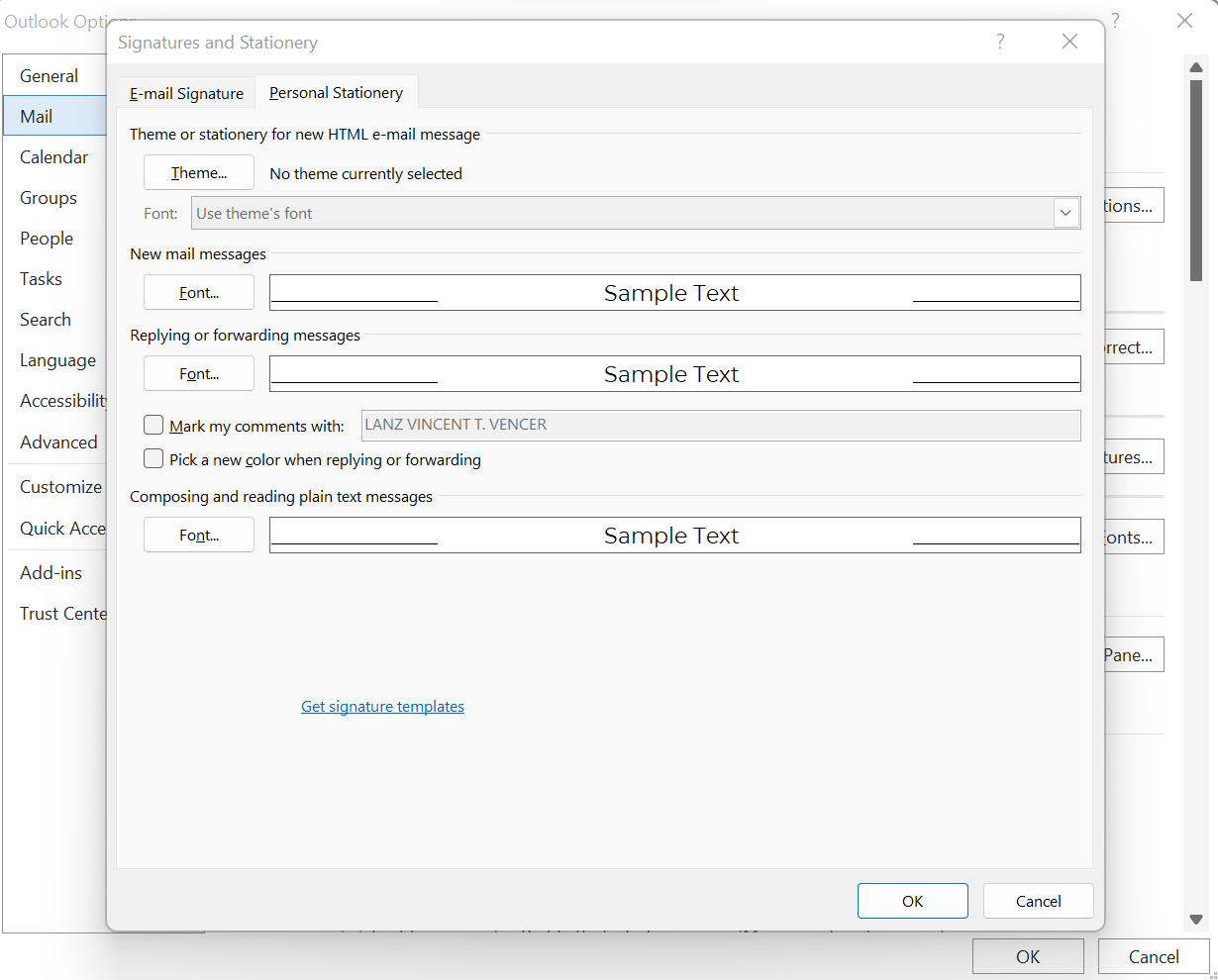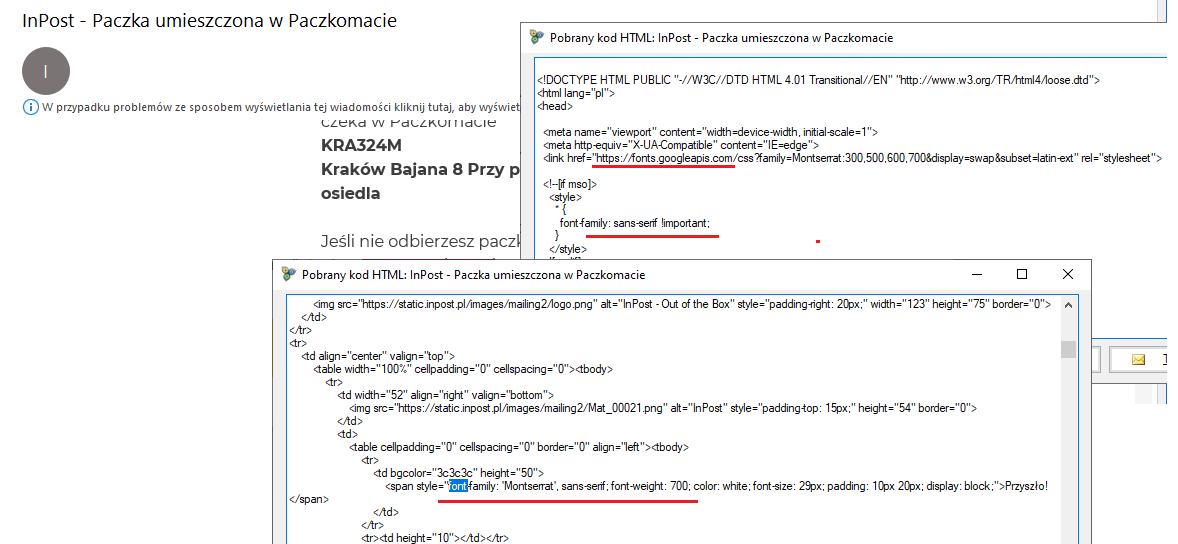First, in the code you are creating a new MailItem instance, not a task item like it was named.
Second, Outlook items like MailItem or TaskItem don't provide the DefaultFont property.
Third, I've already described possible ways of changing the font-related properties in Outlook. Check out your post - Automatically Change Default Font of Outlook 2016 using Visual Basic Script. In brief, you can use the HTML markup to specify a custom font or use the Word object model to deal with item bodies.
Fourth, you can find some Outlook settings in the Windows registry. So, to locate where exactly Outlook keeps Outlook settings I'd suggest using the Process Monitor utility, so you could do the required changes in the UI and track where they are saved.