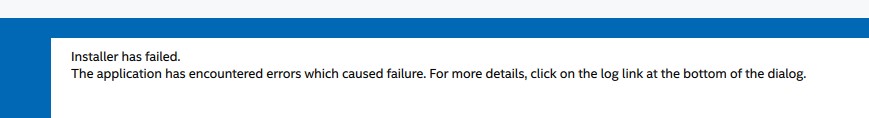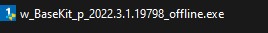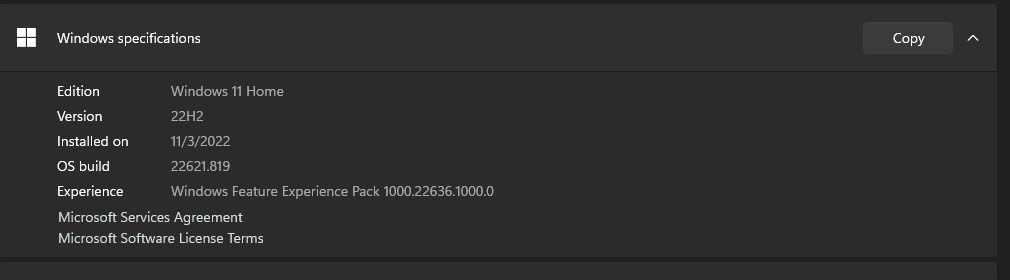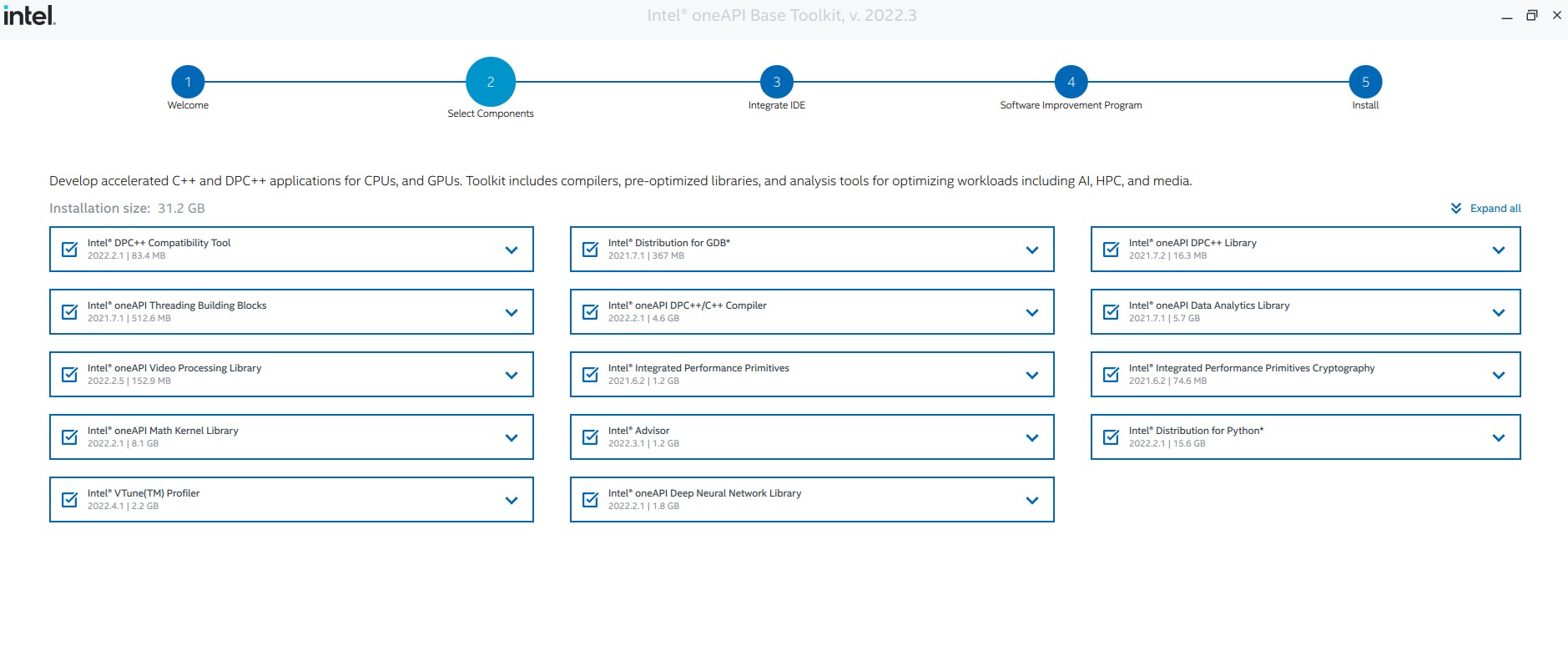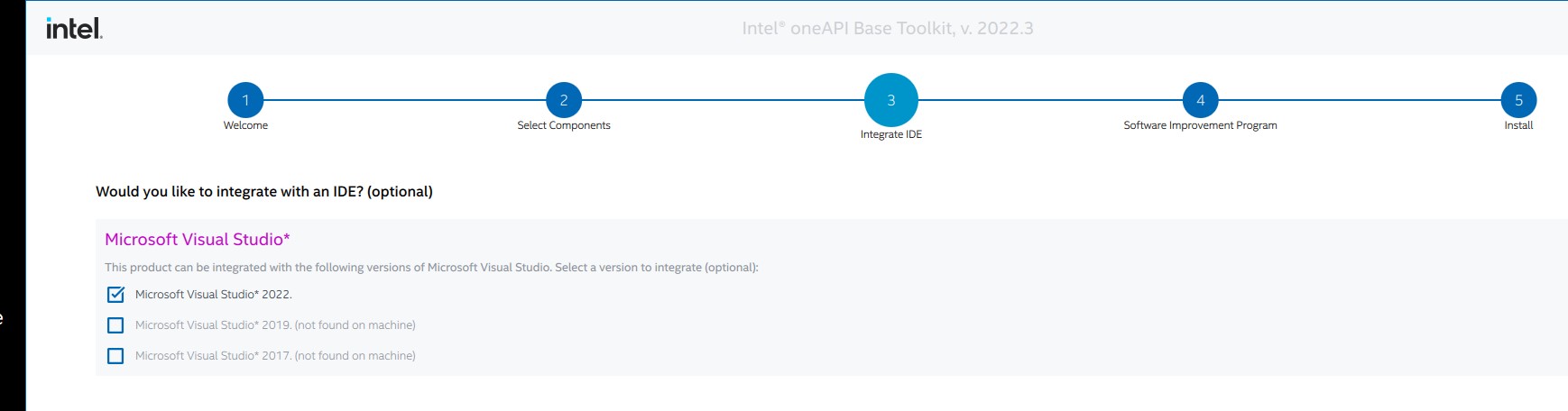Hello @Buddhika Chaturanga Pallimulla Kapugamage ,
Thank you for taking time to post this issue on Microsoft Q&A forum.
After checking the log file and the screenshots that you shared, I think this issue is the same with this one: Intel oneAPI installation fails when Visual Studio 2022 installed, and this one: Intel’s OneAPI BaseKit installer.exe crash.
Since the issue is caused by the product Intel OneApi, I would suggest you post this question here: Support for Gettings Started questions for Intel oneAPI Toolkits…, or follow up the similar/same reported threads there for latest information/updates.
Thanks for your understanding, and have a nice day.
Sincerely,
Tianyu
- If the answer is the right solution, please click "Accept Answer" and kindly upvote it. If you have extra questions about this answer, please click "Comment".
Note: Please follow the steps in our documentation to enable e-mail notifications if you want to receive the related email notification for this thread.