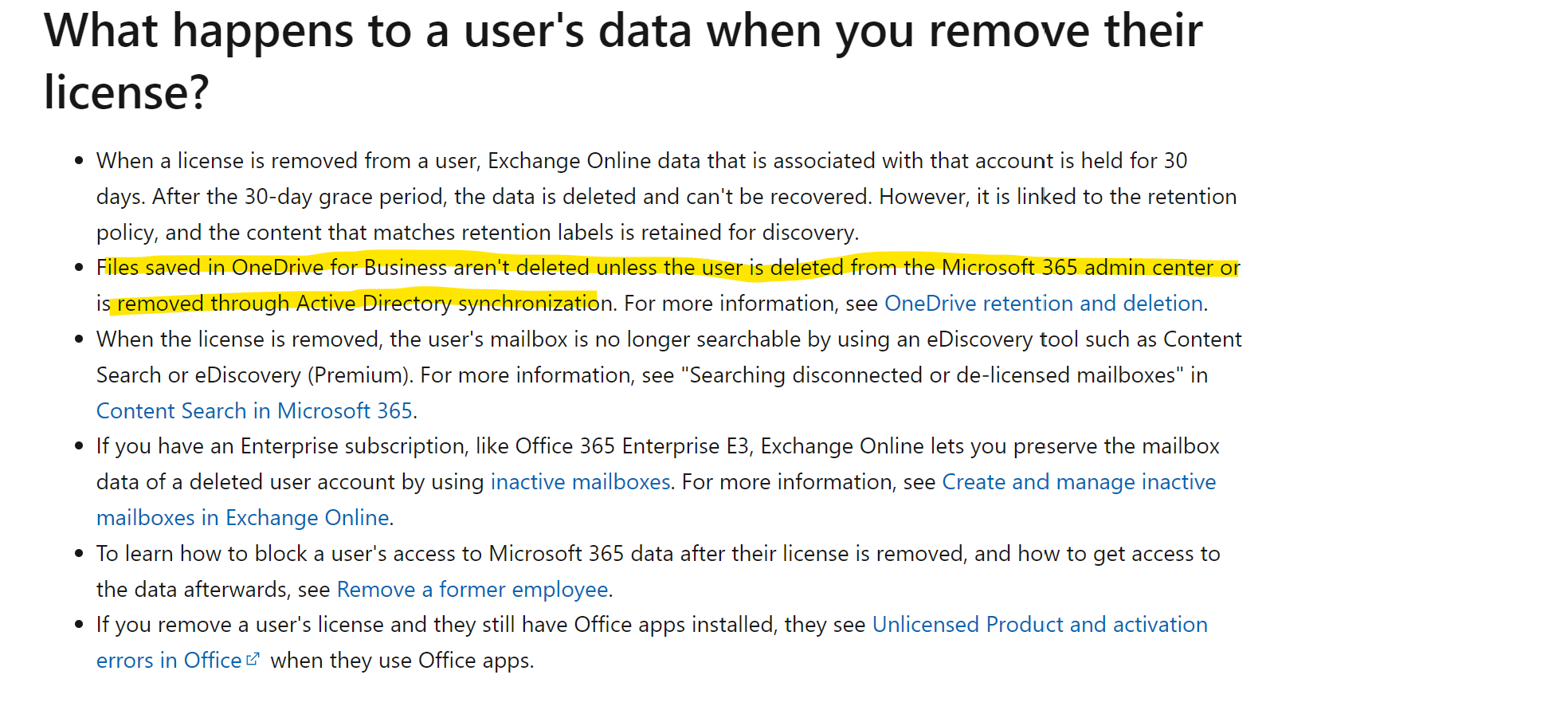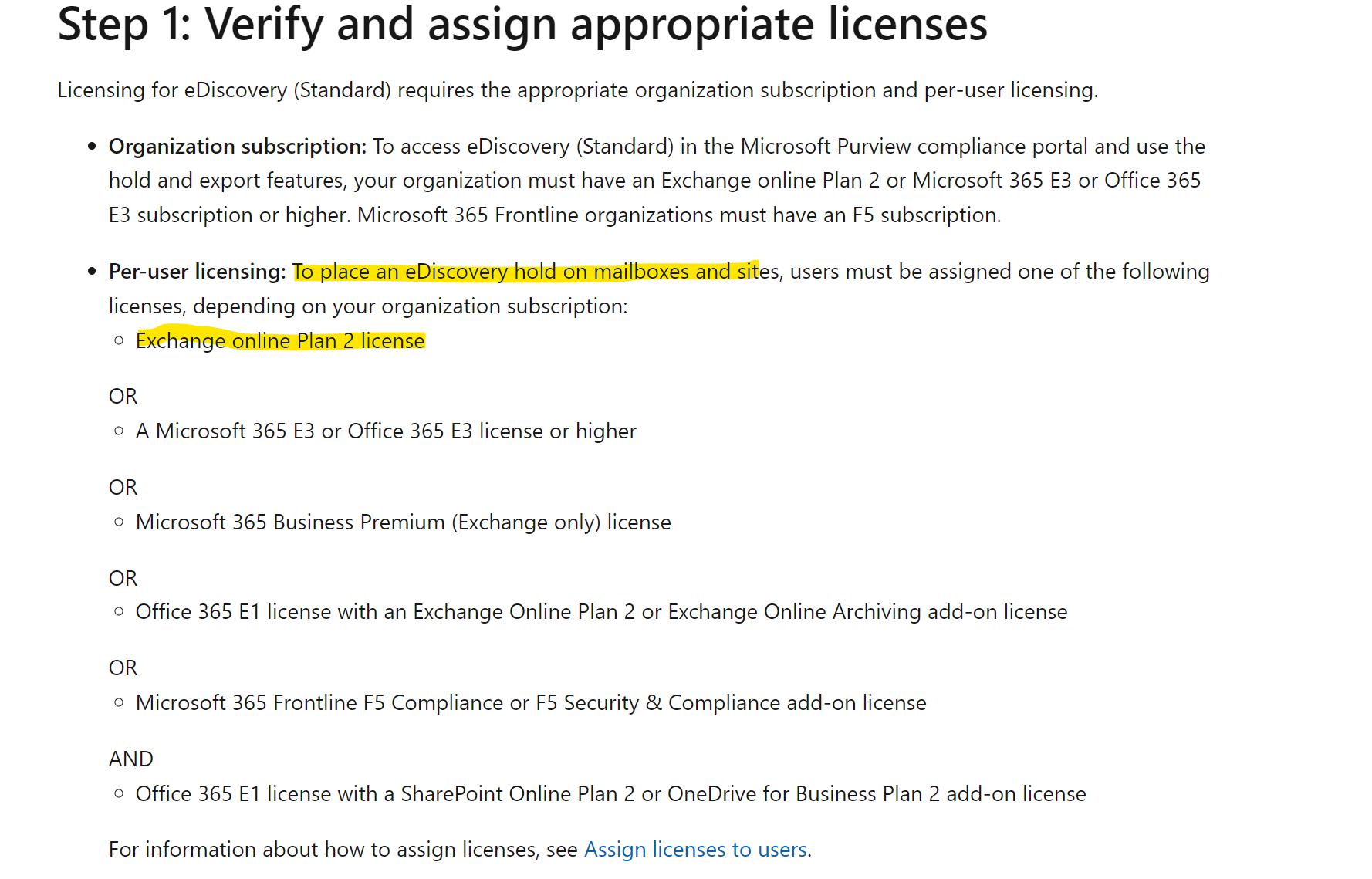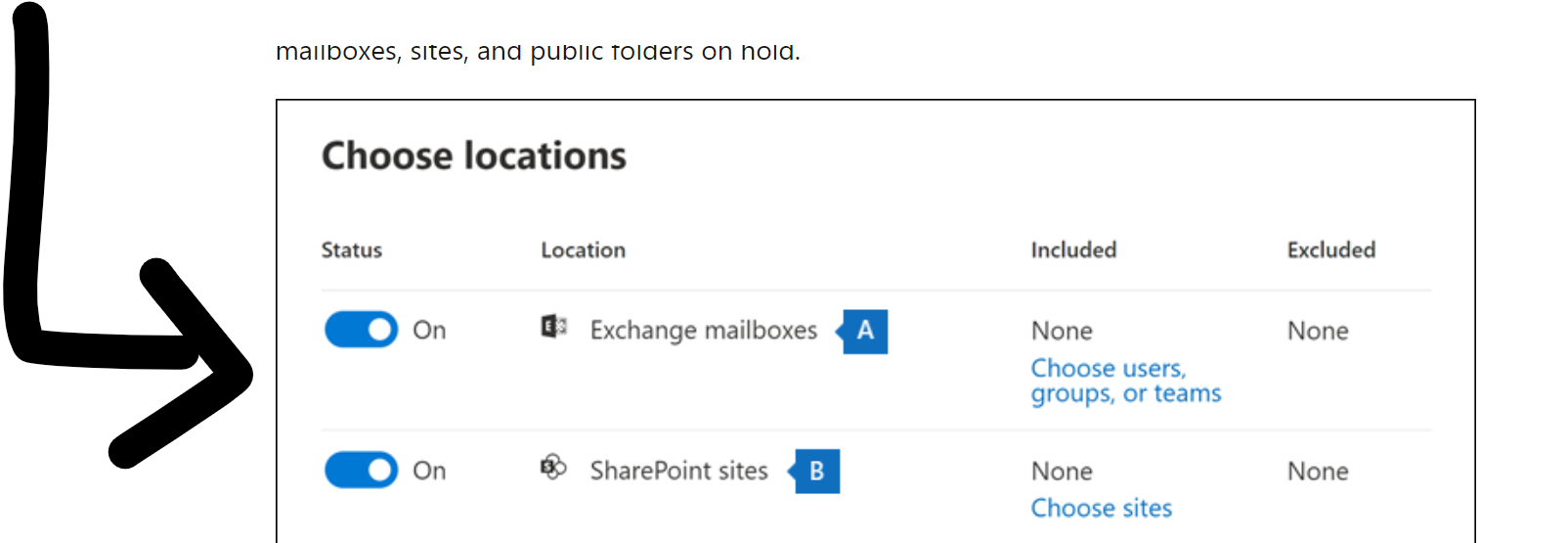1) Please see the following page for documentation below on e-mail archiving. The Exchange Online P2 license is included on the list that has this addon:
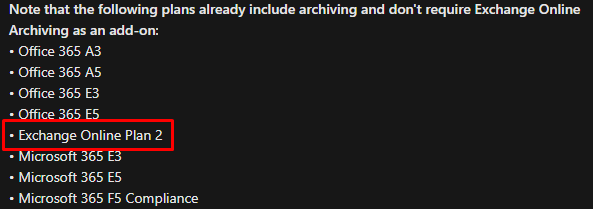
Exchange Online Archiving service description
2) To answer your question directly, If we Assigned an Exchange Online P2 license to the customer on long term absence and convert the mailbox to shared would this preserve all data i.e. OneDrive, Email (including structure), SharePoint etc? -- I do not believe the P2 license encompasses this. You would most likely have to at least have an E1 license to save the user's OneDrive data from getting deleted.
I would recommend opening a support case with Microsoft to get an officially supported answer:
Talk one-on-one with a Microsoft sales specialist
https://info.microsoft.com/ww-landing-M365SMB-web-contact.html
If this is helpful please accept answer.