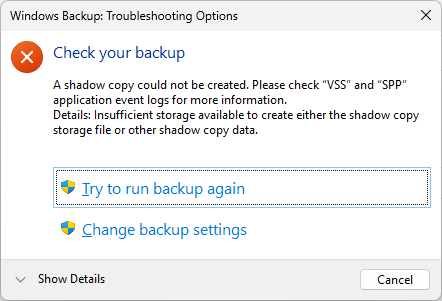- Click Start, type services.msc in the Search box. Then press Enter to open the Services utility.
- Find the Volume Shadow Copy item from the list.
- Check the Status column corresponding to this item. If it is not running, click Start the service from the left menu.
- Set Startup type Automatic