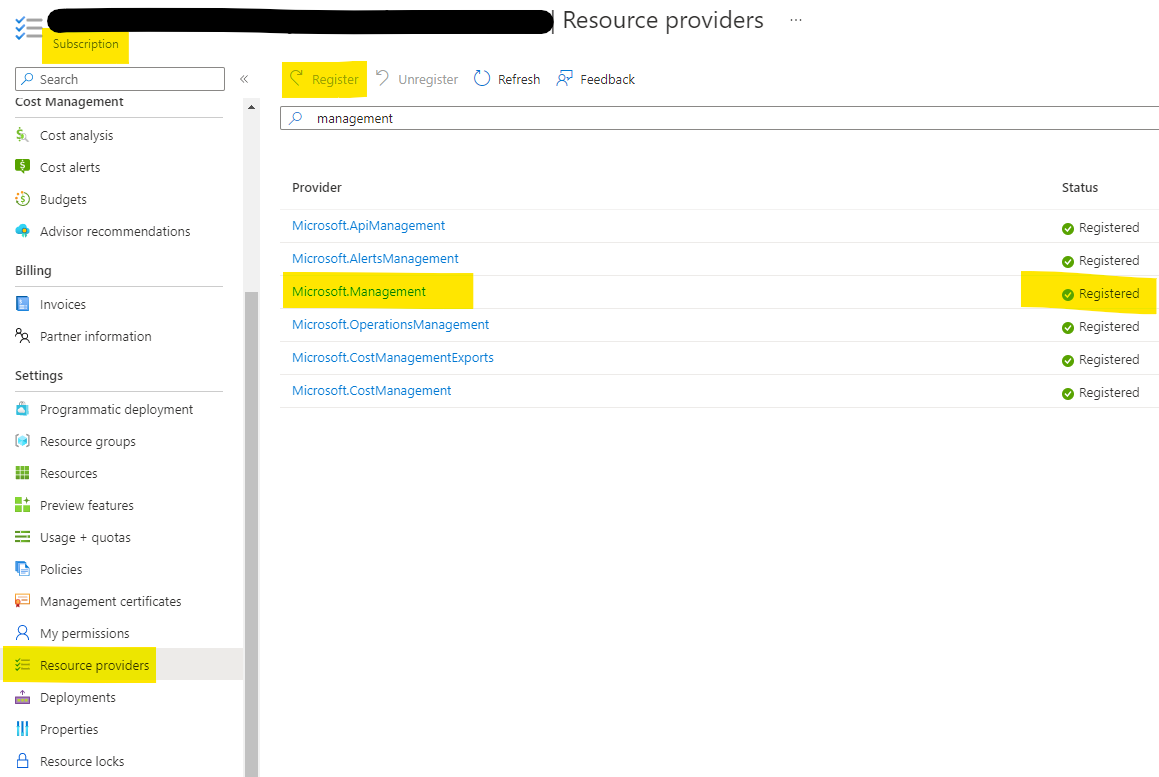Hello,
I am trying to configure and deploy Azure Virtual Network Manager to better undertsand how it works. I have tried to do this by navigating to https://portal.azure.com/#create/Microsoft.NetworkManager which gives the "Create a network manager" page. There I can select a name, resource group, features and region with no issues. When I click the "Select scopes" it always times out for me with this message:
{
"shellProps": {
"sessionId": "bd6d737b2c0f4895bca857119e6e2a37",
"extName": "Microsoft_Azure_ManagedNetwork",
"contentName": "ScopeSelectorContextPanel.ReactView"
},
"error": {
"message": "Timed Out",
"details": "The experience timed out while loading.",
"metadata": [
{
"id": "Render time",
"loading": false
},
{
"id": "ReduxFreeDecorator",
"loading": true
}
],
"code": null
}
}
Any ideas why this might be happening or how I can debug this issue? I did click on the perform self diagnostics and it all passed with no issues. I also managed to deploy a network manager with terraform AzApi:
resource "azapi_resource" "network_manager" {
type = "Microsoft.Network/networkManagers@2022-05-01"
name = "networkmanager"
parent_id = azurerm_resource_group.vnrg.id
location = azurerm_resource_group.vnrg.location
body = jsonencode({
properties = {
networkManagerScopeAccesses = [
"Connectivity",
"SecurityAdmin"
]
networkManagerScopes = {
subscriptions = [
data.azurerm_subscription.current.id
]
}
}
})
}
The problem with terraform was that I could not get the configurations to deploy correctly so to troubleshoot that I want to get Virtual Network Manager working in the portal first and then work on the terraform definitions.
Welcom any advice on steps I can take to fix this