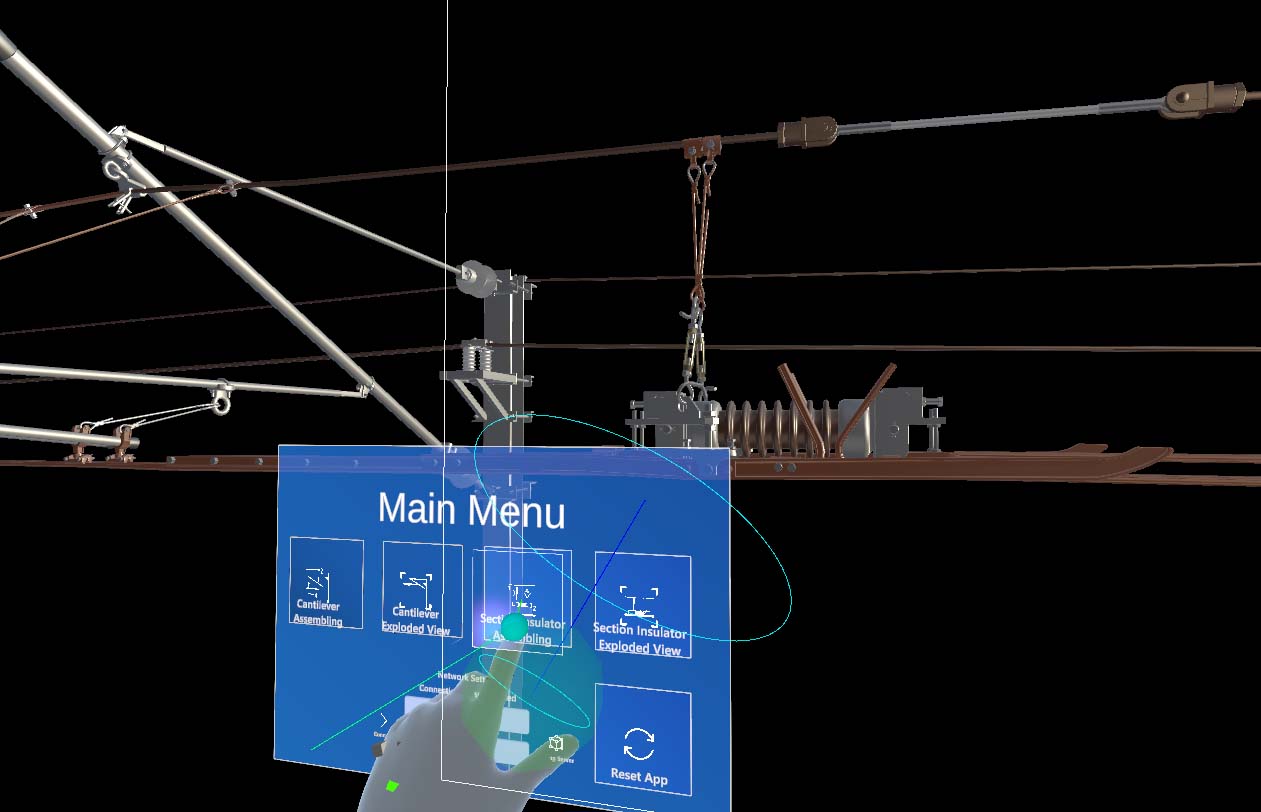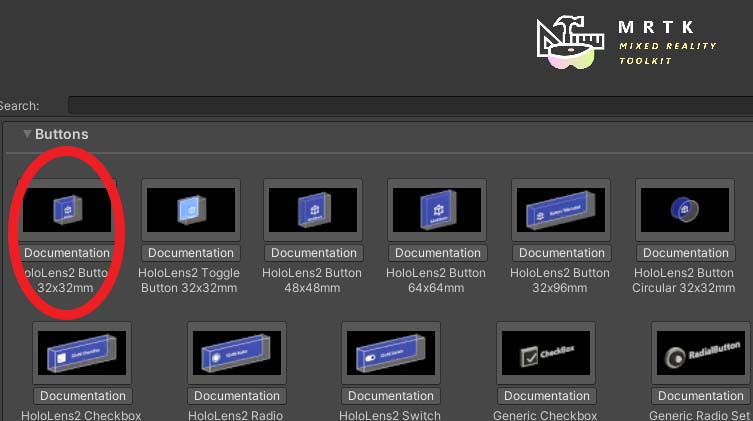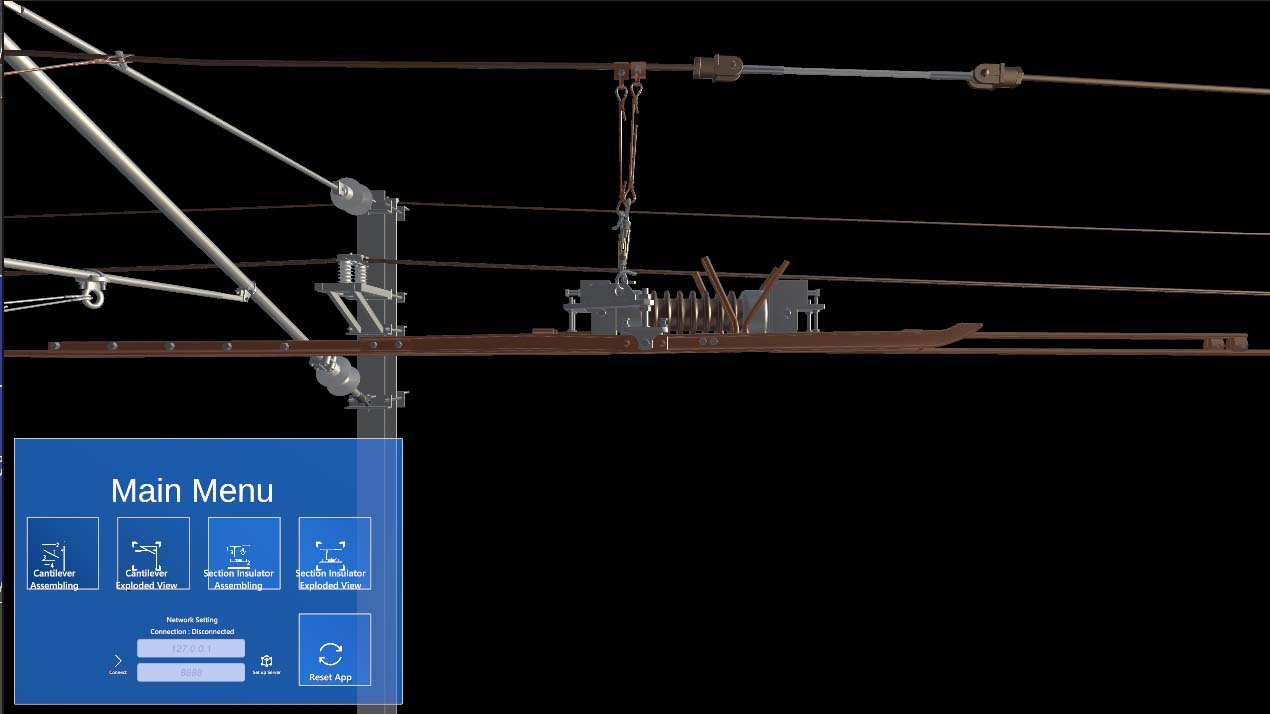I find an answer by myself.
Just add a Unity Mouse Device Manager in MixedRealityToolkit > Inspectror > MixedRealityTookit > Input > Input Data Providers as the picture below
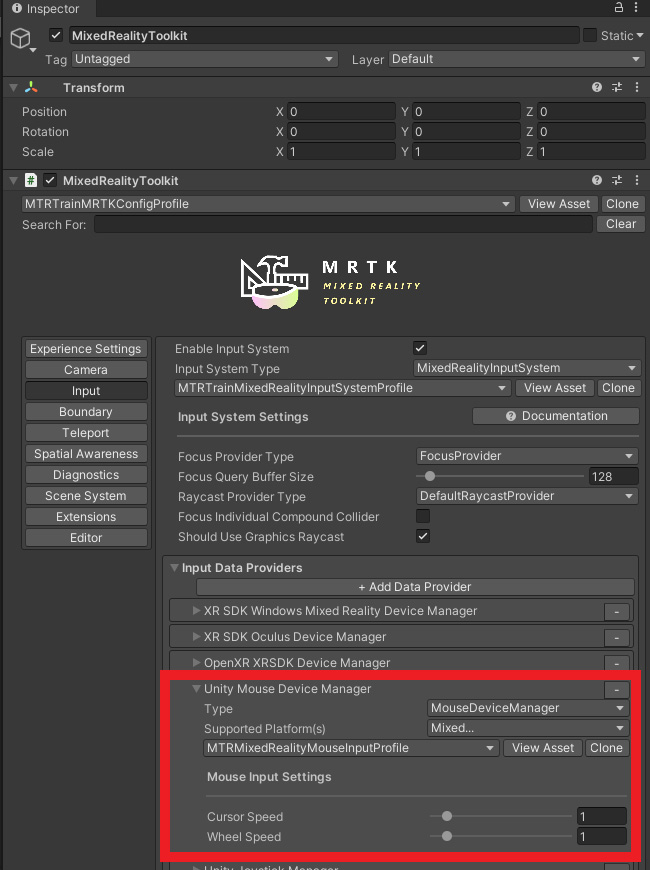
Convert MRTK button from MR device to PC mouse and touch
We have developed an app for HoloLens 2 and used MRTK button.
Now, we need to convert it to PC version with mouse and touch.
Is there any easy way to convert MRTK button interact with mouse and touch?
Community Center | Not monitored
2 answers
Sort by: Most helpful
-
NG KEI CHI [THEi/LCDI] 26 Reputation points
2022-11-17T05:15:35.203+00:00 -
Zuocheng Wang - MSFT 3,091 Reputation points Microsoft External Staff
2022-11-15T09:23:49.243+00:00 Hello, Welcome to Microsoft Q&A,
Base on the information you have shared, you require dedicated support on MRKT usage. The hololens-development tag is specifically about writing HoloLens applications. For help with MRTK outside of HoloLens please see the options at Engage with the Community in the MRTK documentation.
----
If the response is helpful, please click "Accept Answer" and upvote it.
Note: Please follow the steps in our documentation to enable e-mail notifications if you want to receive the related email notification for this thread.