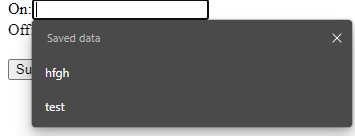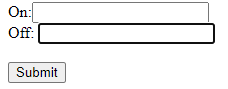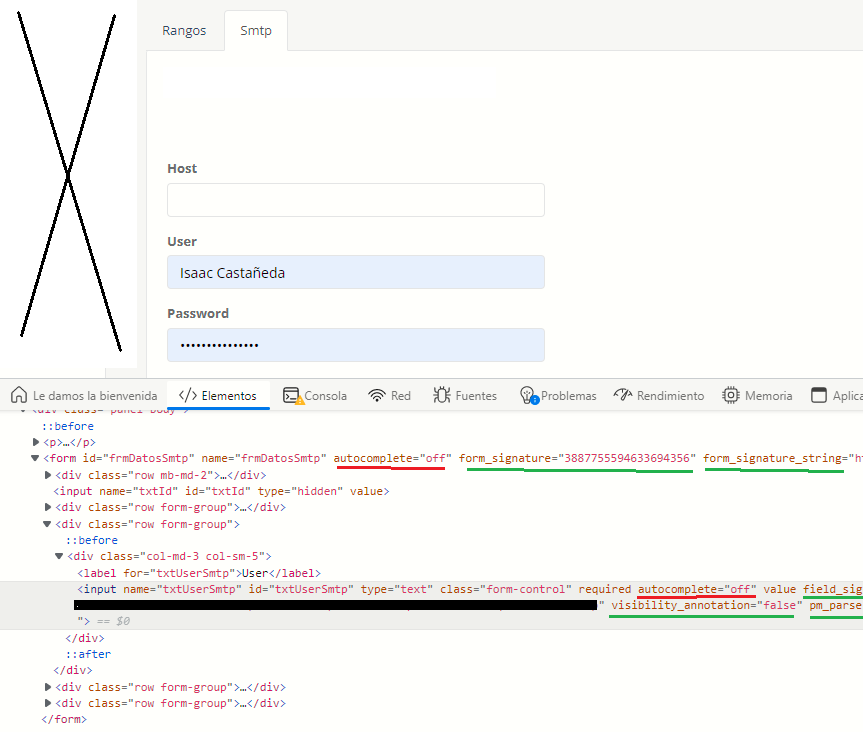Hi @sunco ,
Thanks for this sample. I have successfully reproduced this issue and Edge just kept auto-filling the 2 inputs. However, I edited this sample and replaced autocomplete="off" in User and Password with autocomplete="new-password". Now, Edge won't auto-fill the inputs for me as you can see in the pic (PS: I didn't delete anything.):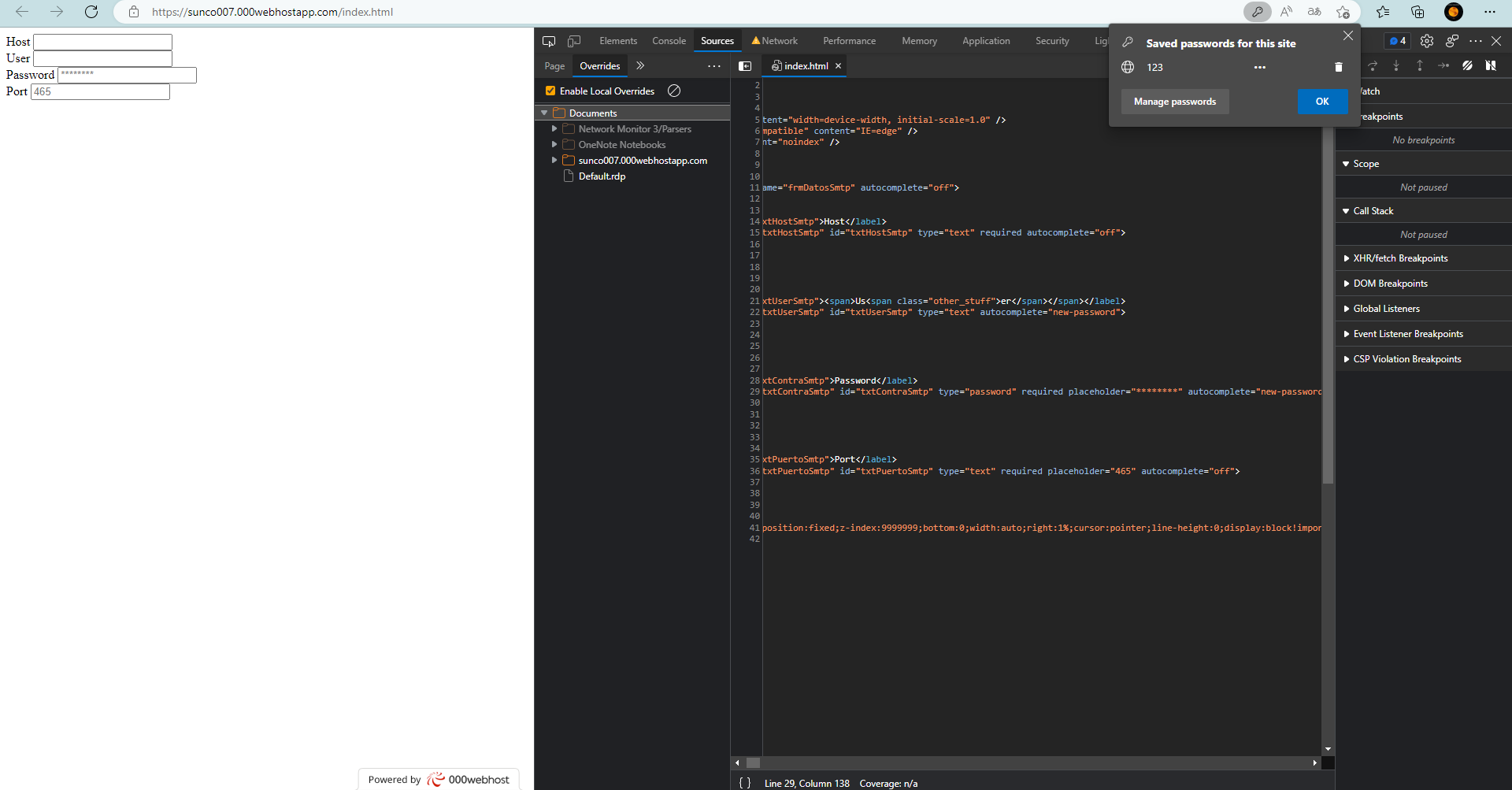
If the answer is helpful, please click "Accept Answer" and kindly upvote it. If you have extra questions about this answer, please click "Comment".
Note: Please follow the steps in our documentation to enable e-mail notifications if you want to receive the related email notification for this thread.
Best Regards,
Shijie Li