
Try backing down UAC setting.
--please don't forget to Accept as answer if the reply is helpful--
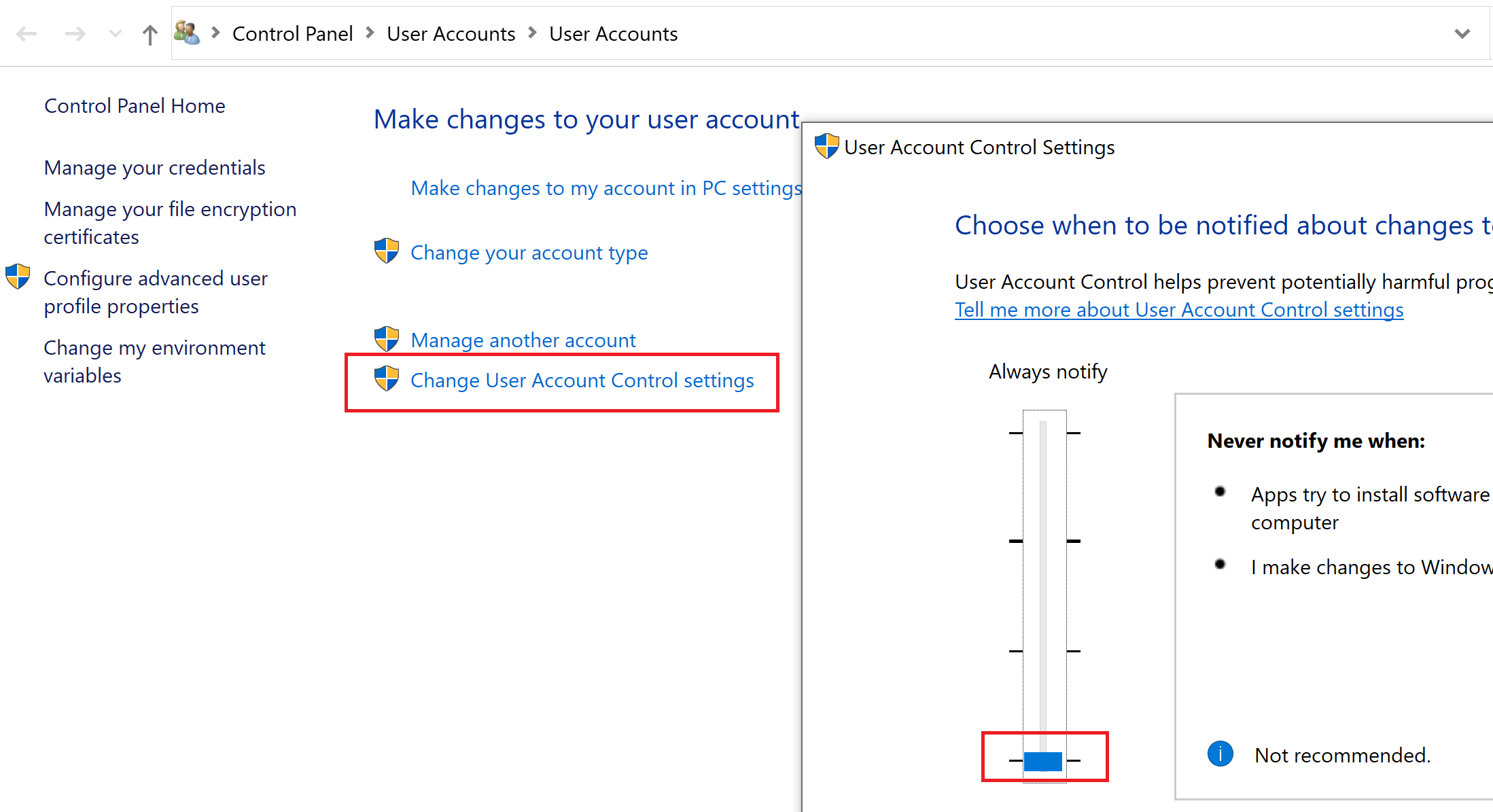
This browser is no longer supported.
Upgrade to Microsoft Edge to take advantage of the latest features, security updates, and technical support.
Hi Everyone:
I have upgraded my Windows version to 2004(OS Build 1904.1) and since then I can not open the device manager
and Administrative tools features from within the control panel and windows displays a dialog box with this content :
User Account Control
This App. has been blocked for your protection.
An administrator has blocked you from running this app. For more information contact Administrator.
MMC.EXE
Publisher: Unknown
File Origin: Hard Drive on this computer
Program Location" C:\Windows\system32\mmc.exe" C:\Windows\sysytem32\devmgmt.msc
I changed the permission settings for that file but it didn't work. So, could you tell me how I can get the Device Manger and other blocked features running normal again.
Thank you;
Reza Niazi
Try backing down UAC setting.
--please don't forget to Accept as answer if the reply is helpful--
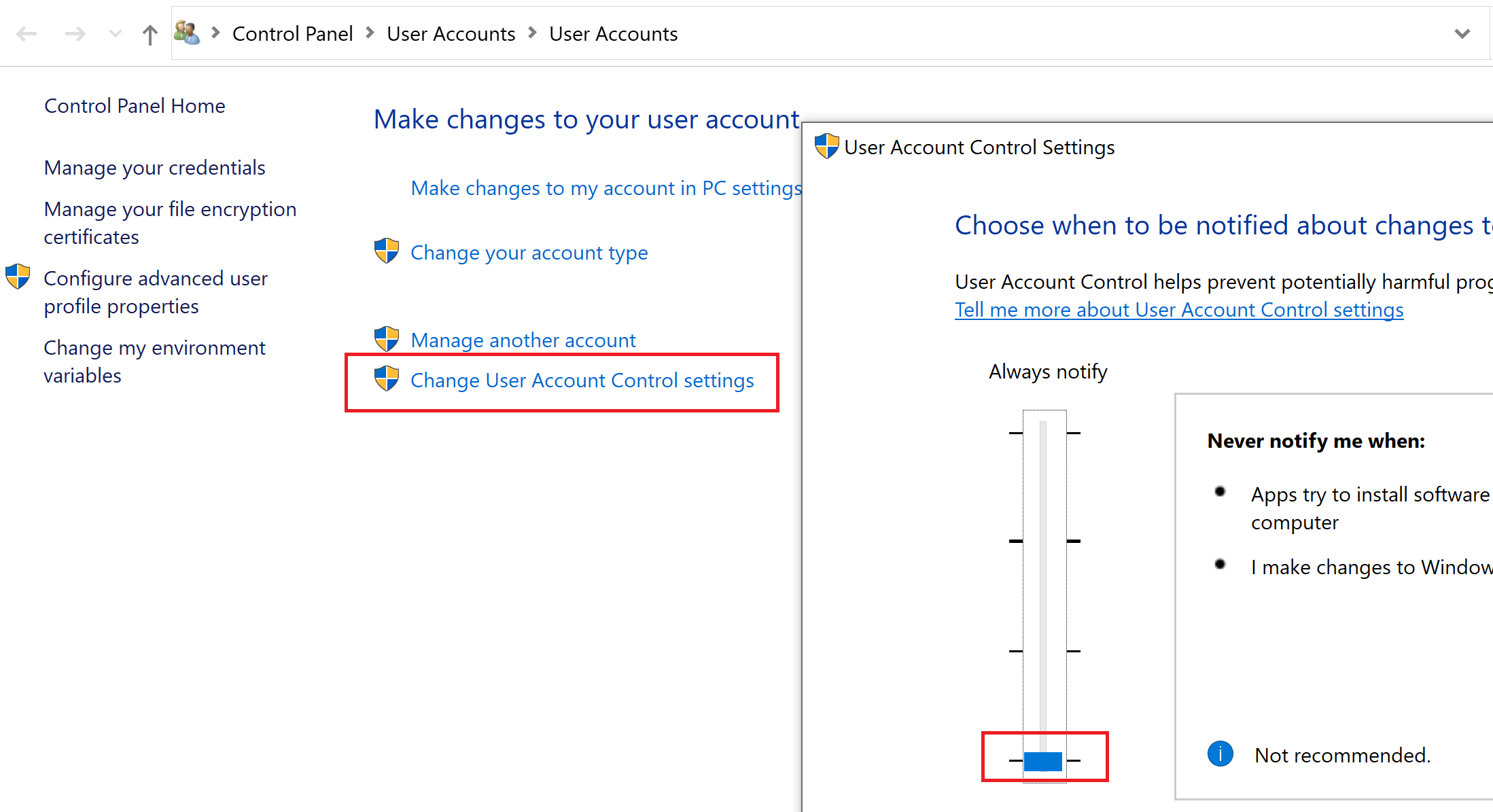

Hi,
I would add other suggestion if DSPatrick's is not work for you or you do not want turn off UAC. (By the way, we are not recommend to turn off UAC for system protection.)
On your Windows 10 computer click Start > gpedit.msc. This opens Local Group Policy Editor.
Navigate to Computer Configuration > Windows Settings > Security Settings > Local Policies > Security Options.
In the right pane look for policy setting – User Account Control: Run all administrators in Admin Approval Mode. Either right click the setting and click Properties or just double-click the policy.
Change the security setting to Disabled. Click OK. And restart your computer.
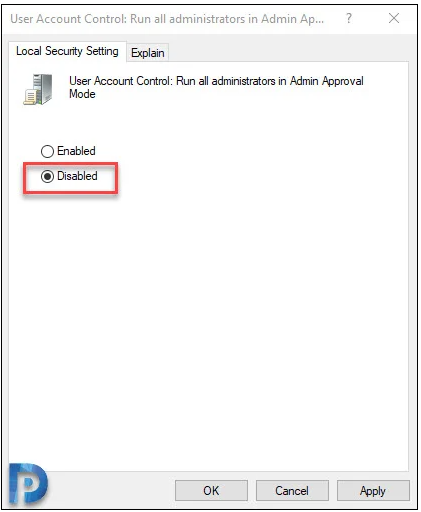
============================================
If the Answer is helpful, please click "Accept Answer" and upvote it.
Note: Please follow the steps in our documentation to enable e-mail notifications if you want to receive the related email notification for this thread.