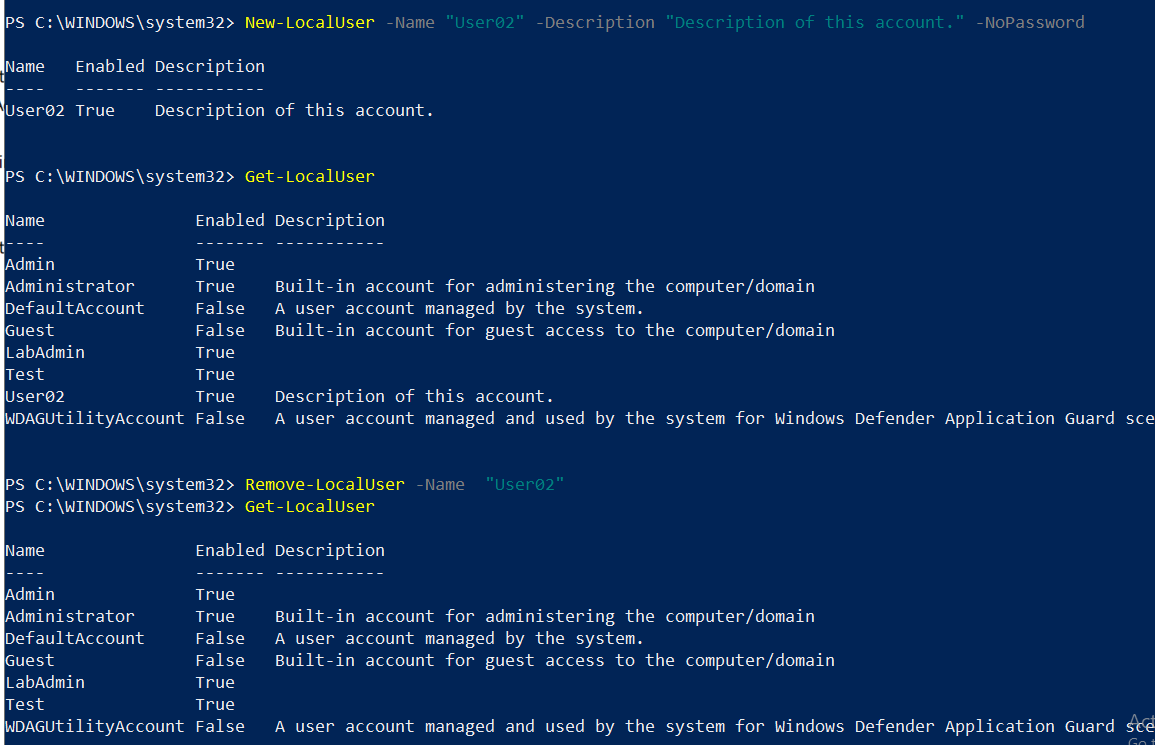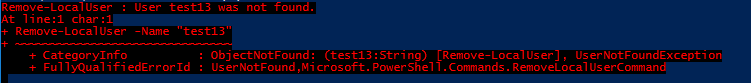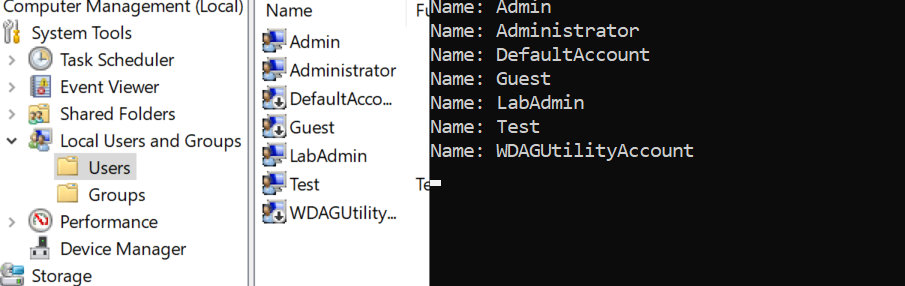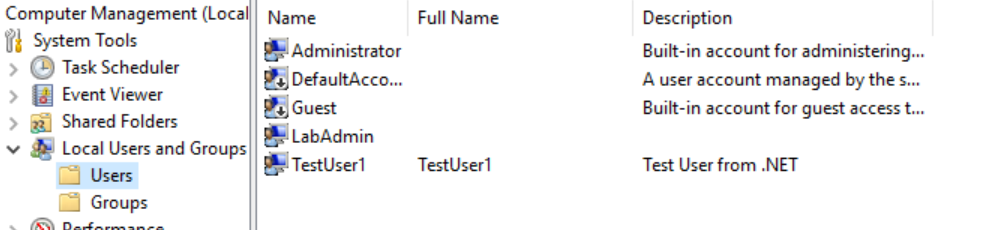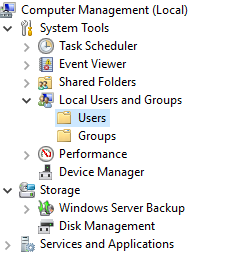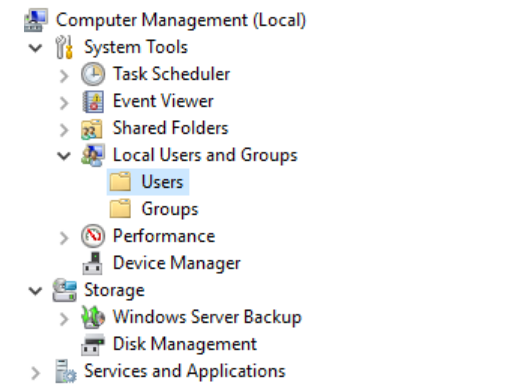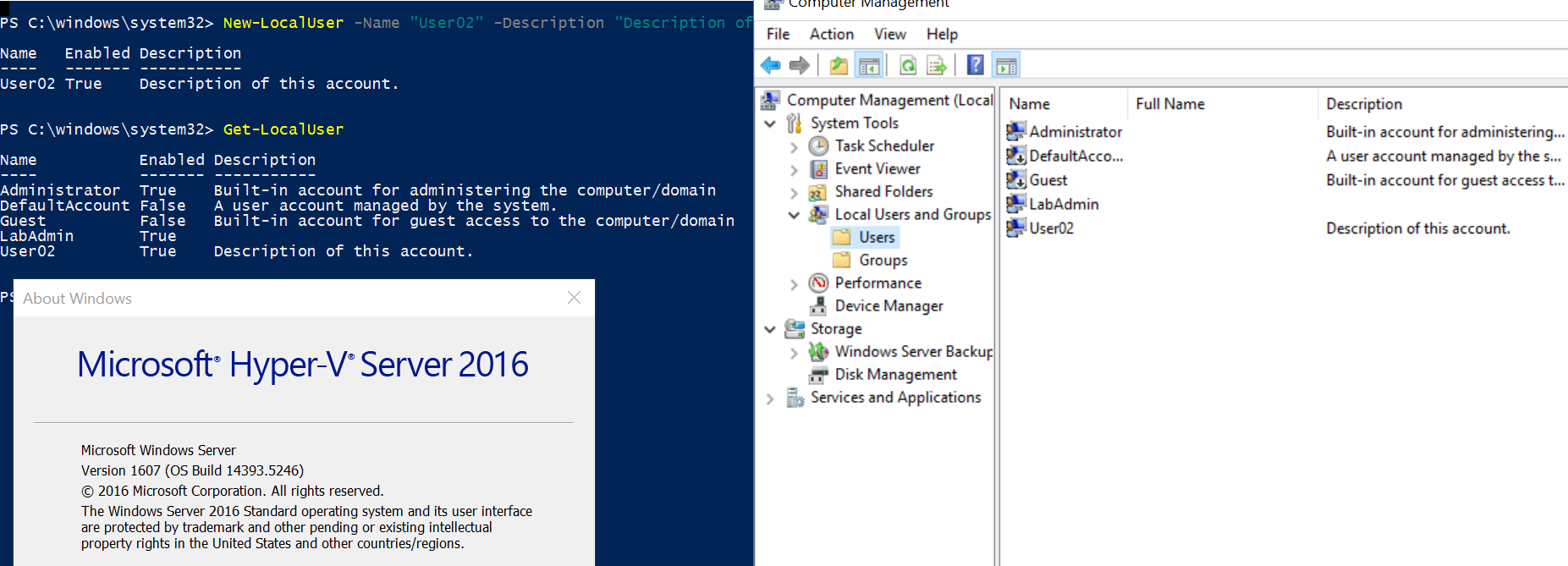@ackson1990-7147, Welcome to Microsoft Q&A,
I could use the WMI to list all the user accounts that appears in the Computer management , please refer to the following code.
ManagementObjectSearcher searcher = new ManagementObjectSearcher("root\\CIMV2", "SELECT * FROM Win32_UserAccount");
foreach (ManagementObject queryObj in searcher.Get())
Console.WriteLine("Name: {0}", queryObj["Name"]);
Tested result and Compter management:
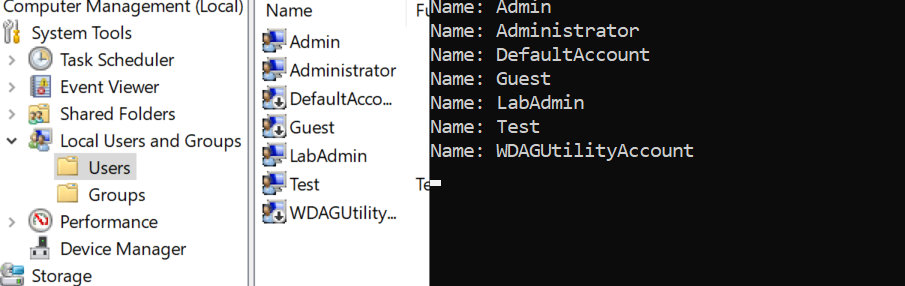
Updated for creating user in c#:
DirectoryEntry AD = new DirectoryEntry("WinNT://" +
Environment.MachineName + ",computer");
DirectoryEntry NewUser = AD.Children.Add("TestUser1", "user");
NewUser.Invoke("SetPassword", new object[] { "#12345Abc" });
NewUser.Invoke("Put", new object[] { "Description", "Test User from .NET" });
NewUser.CommitChanges();
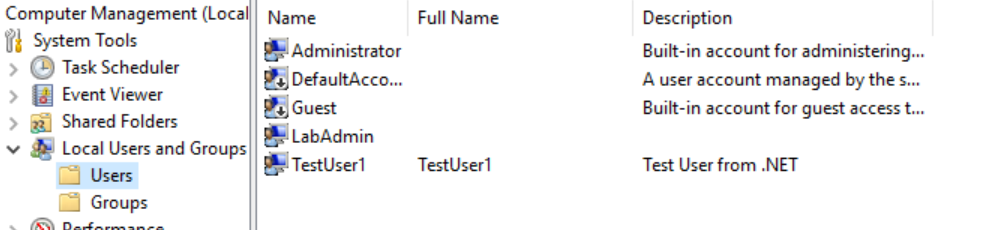
Best Regards,
Jack
If the answer is the right solution, please click "Accept Answer" and upvote it.If you have extra questions about this answer, please click "Comment".
Note: Please follow the steps in our documentation to enable e-mail notifications if you want to receive the related email notification for this thread.