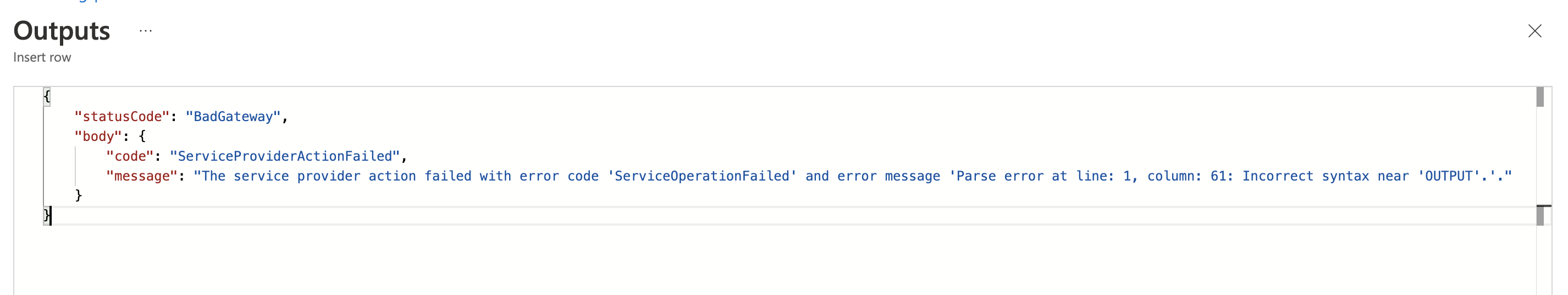Logic App Standard Workflow Built-in Insert Row(SQL Connector) not working/error
Hi, I'm trying to build standard workflow in logic app utilizing built-in SQL-Connector. I always get BadGateway Error from Insert Row Action with the following error code.
{
"code": "ServiceProviderActionFailed",
"message": "The service provider action failed with error code 'ServiceOperationFailed' and error message 'Parse error at line: 1, column: 61: Incorrect syntax near 'OUTPUT'.'."
}
I then try to use Execute Query Action with the same connection and it's working properly.
So my question is How can I make Insert Row Action work? What is the required parameter? Are there any documentation on SQL-Server Built-in Connector Action?