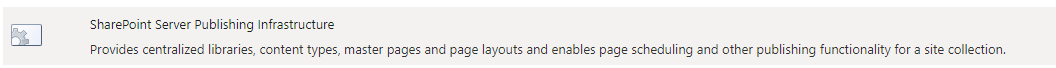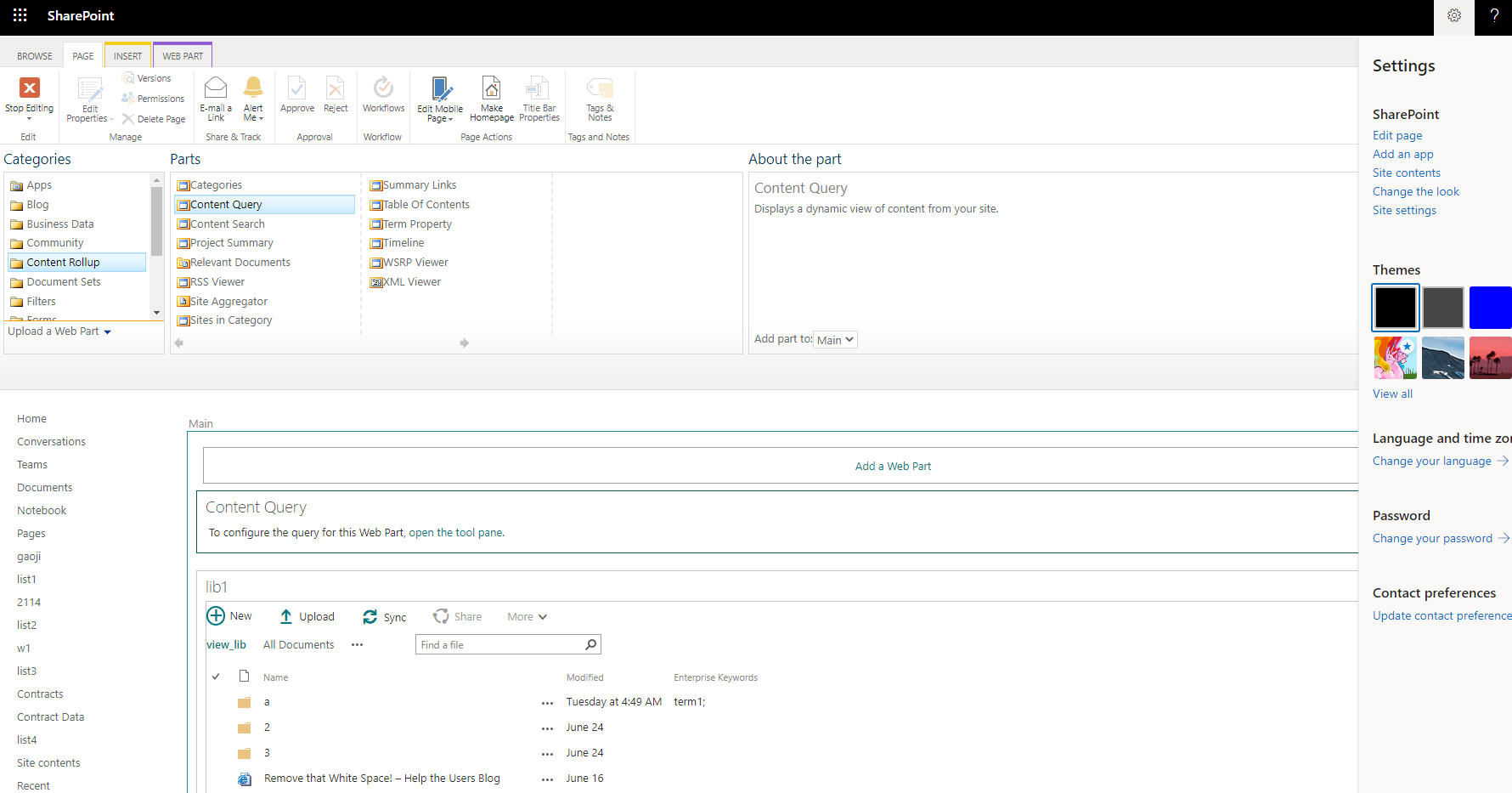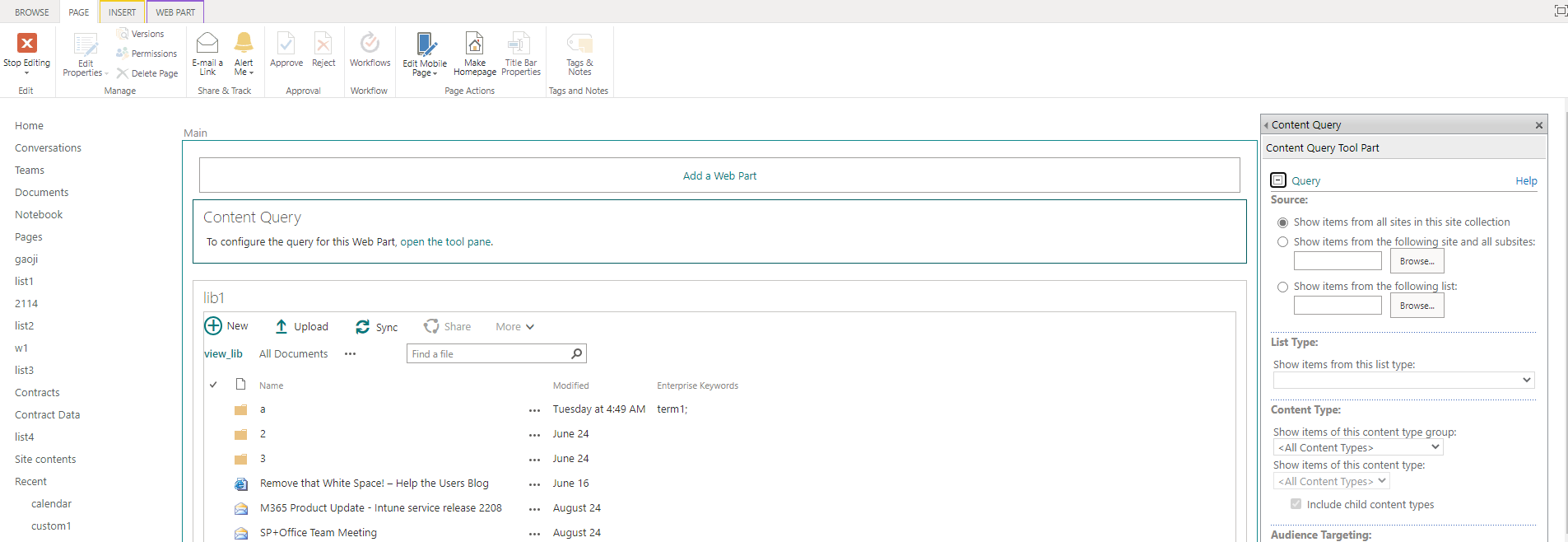Hi @POLLET David ,
- In modern UI, as a workaround, you can filter and then set permissions.
1)If your country column is a choice column or a single-line text column, you need to group or filter directly based on the "Germany" attribute first. If there are many files, you can move the documents to a folder, and then manage access to the folder.
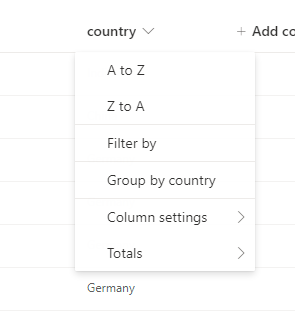
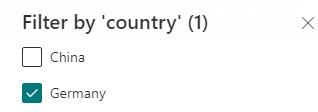
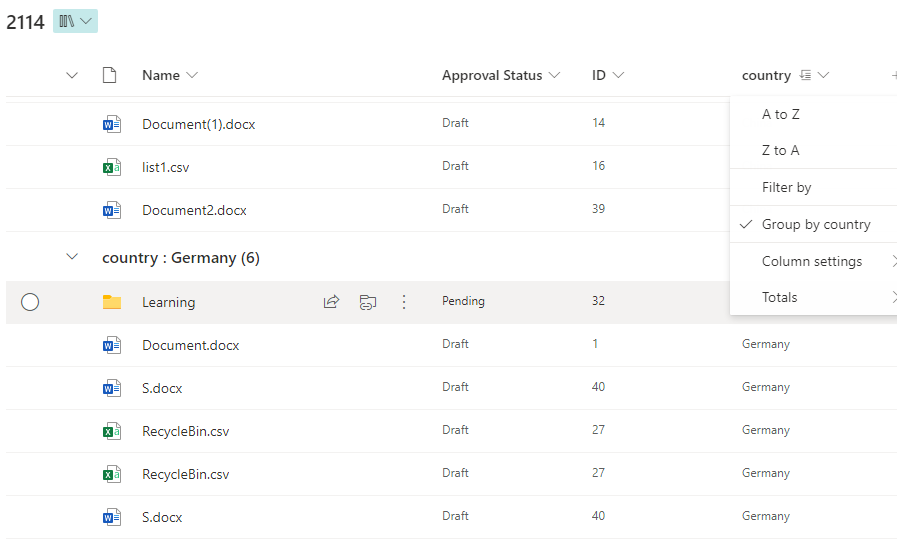
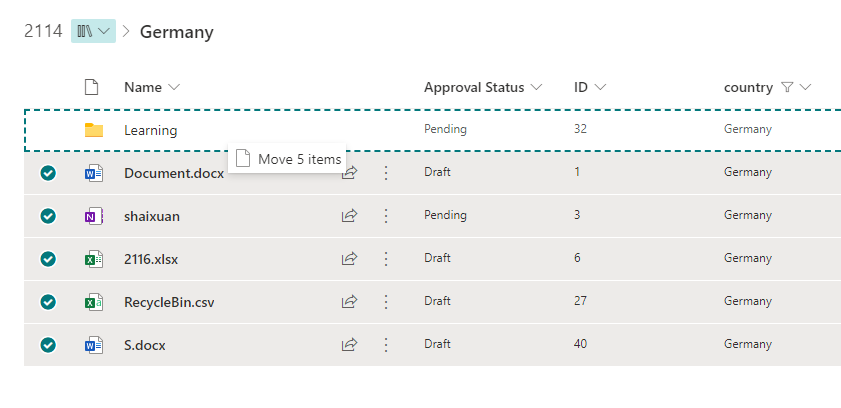
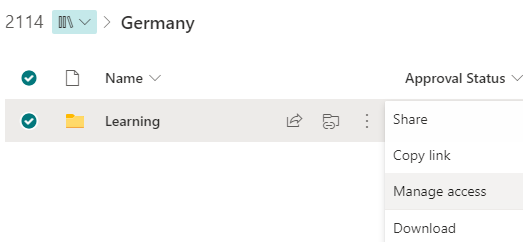
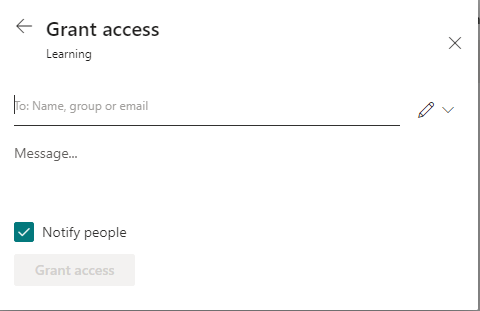
2)If your country column is a location column without group or filter options, you need to set all countries individually as a list, and then use the lookup column to reference in the library.
- For what you said about the content query webpart not found, in classic mode, you can add it in the page.
Library settings->Advanced Settings->List experenice: switch to classic mode->ok->Edit page->Add a Web Part
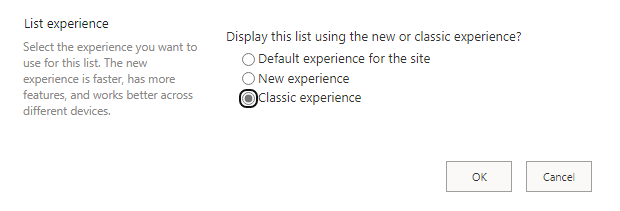
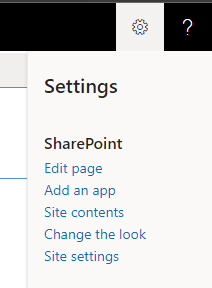
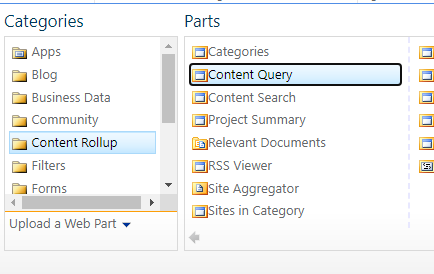
If the answer is helpful, please click "Accept Answer" and kindly upvote it. If you have extra questions about this answer, please click "Comment".
Note: Please follow the steps in our documentation to enable e-mail notifications if you want to receive the related email notification for this thread.