
Easy way: Use source table to add new commend to create new columns using your calculation.
Try to use condition case (if) where you have unexpected data.
Regards
This browser is no longer supported.
Upgrade to Microsoft Edge to take advantage of the latest features, security updates, and technical support.
Hi,
I have a pivot table which shows a number of statuses.
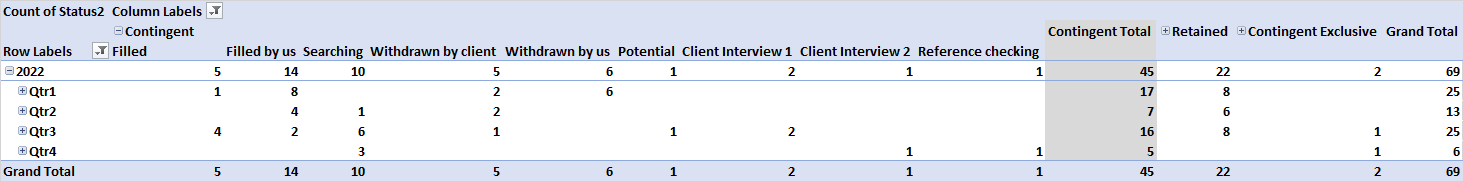
I am trying to create a calculated field that will work out the "fill rate" which is "Filled by us" / (SUM ("Filled by us", "Filled", "Withdrawn by client", "Withdrawn by us") shown as a percentage. When I put that exact formula into the calculated field section, it returns #VALUE!
I have tried changing the value field settings to show as count or show values as %, but nothing works.
I haven't used these before so, apologies if it is something simple.
Is anyone able to help?
Thanks,


Easy way: Use source table to add new commend to create new columns using your calculation.
Try to use condition case (if) where you have unexpected data.
Regards

That is a sample of Calculation field in practice. Take look if you data can use like that.
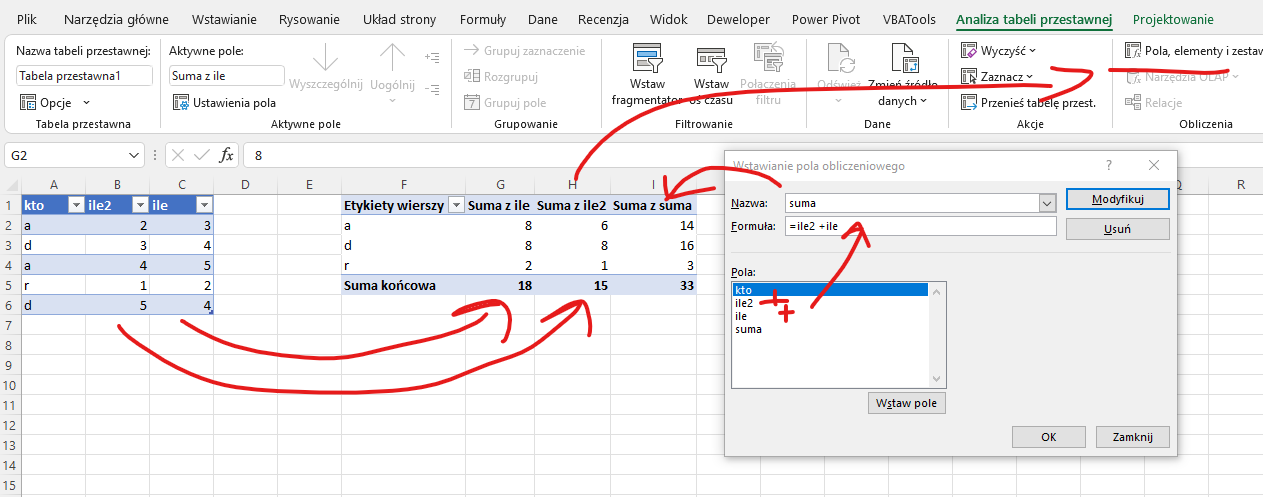
And you can remove not necessary fields from TP after all or add another calculation not directly related to the data.
That fields are activate where you are standing on PT only.
Regards
Hi, really sorry, but that isn't making much sense to me.
Are you able to explain it more simply?
I have data in a source table - a list of jobs with different statuses ("Filled", "Filled by us", "Withdrawn by client", "Withdrawn by us", "Searching", "Potential", "Client Interview 1", "Client Interview 2", "Reference Checking")
The pivot table summarises this information with a count of the number of different statuses by date.
I would like to calculate a fill rate which is the number of "Filled by us" statuses, divided by the total of "Filled", "Filled by us", "Withdrawn by client", "Withdrawn by us"
As I mentioned, when I put the formula into the Calculated Field, I get #VALUE!
Thanks,

As you see on my previous picture. I have columns "Ile" twice and I can create new field using it in calculation as a new wield inly in PT.
I do not see how your data looks like. If that "Filled", "Filled by us", "Withdrawn by client", etc.. is a single column and you showing it as count, then you can't use Calculation field.
That you should understand on simple data I use how it works. Try to understand two object you can use for extra calculation.
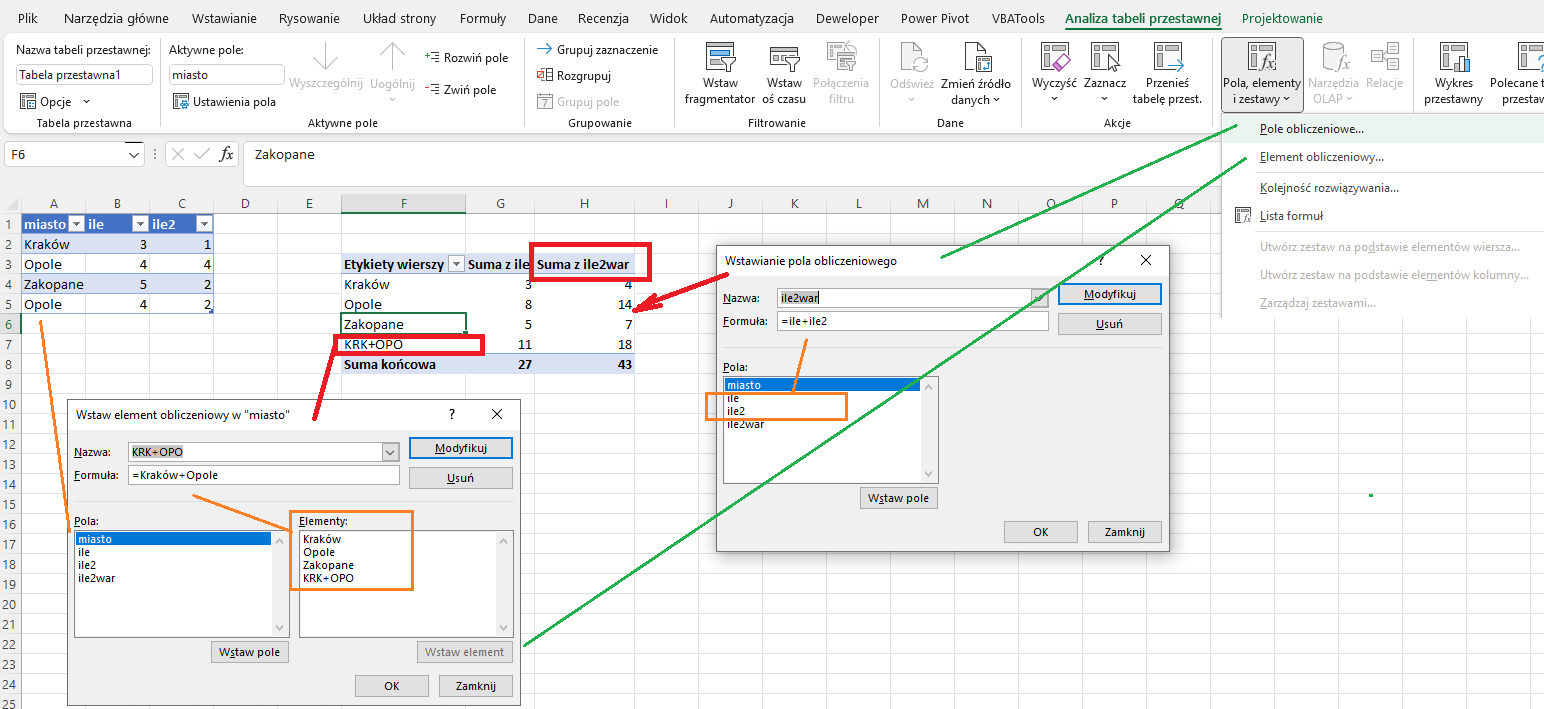
If that is not a answer to you than you should create new column in your source data based on formulas, and then add it to PT reference source.
Regards