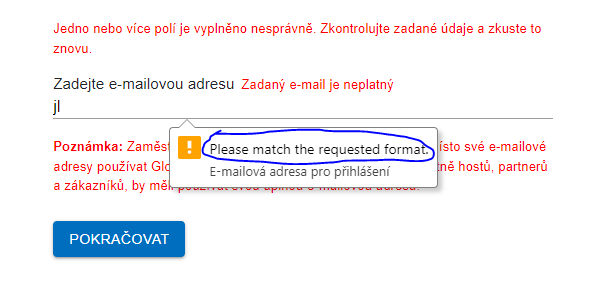Hi @Ciaran Mallory , thanks for the question. I answered a question similar to this a few months ago but am having trouble finding it. If I do I'll post back here.
This thread details how you can remove the message, but not change it. This is unfortunately one of the current limitations Azure has for authentication. You currently can't evaluate the password complexity requirements and change the message to match. I recommend submitting a feature request here for it. My workaround would be to create your own input form and evaluator/message with JavaScript and then pass that through.
I'm going to keep looking for a more detailed answer but wanted to provide you with this so far. Please let me know if you have any questions in the meantime.
Best,
James