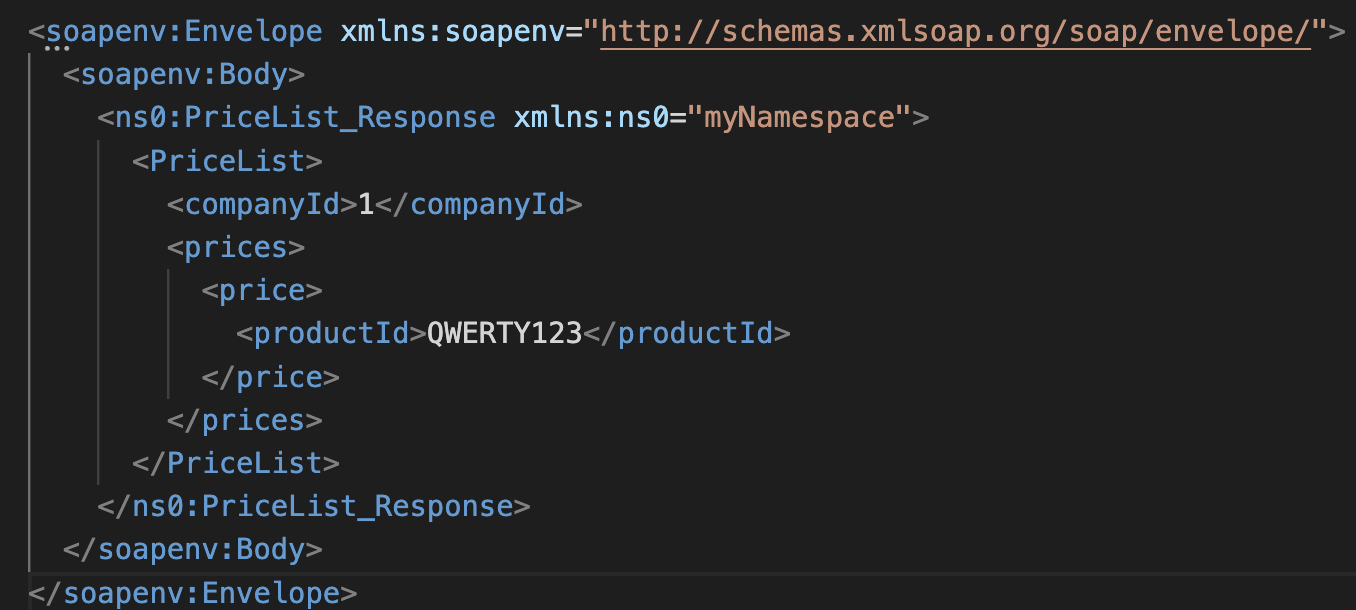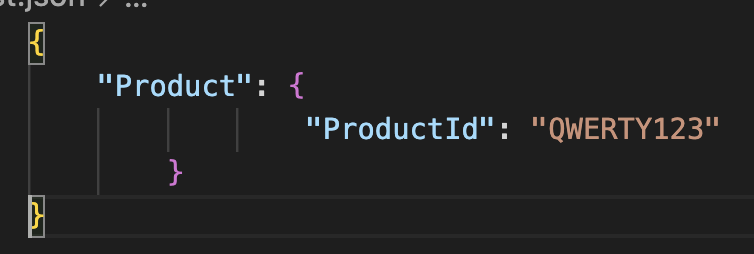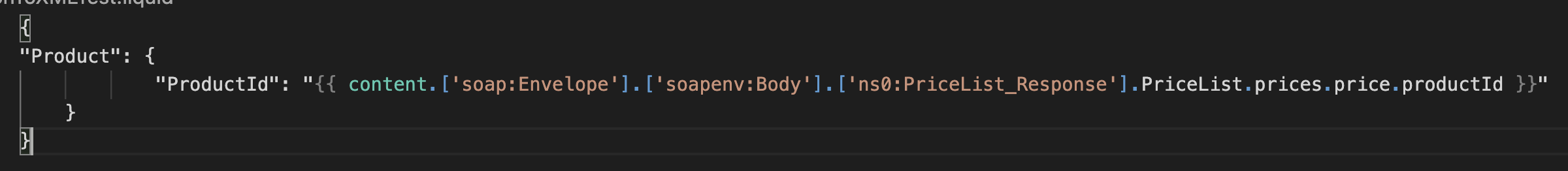Solution
I have resolved this issue. For people referring to this in the future, here is the solution: simply ignore the prefix. That is, the templating will be:
{<!-- -->{ content.Envelope.Body.PriceList_Response.PriceList.prices.price.productId }}
This will work.
Summary
Suppose you have soapenv:Envelope, just do Envelope by itself. Ignore prefix.
P.S. I recommend the MS team to leave this question publicly available as there are very limited resources regarding liquid templates.