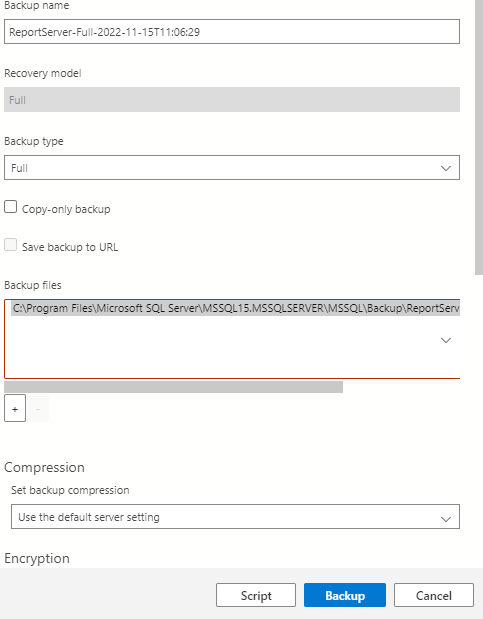Backup to Azure storage is very simple. You just need to create the container in the Azure -> CREATE CREDENTIAL in the SQL Server -> backup TO URL
(1) Create storage - create container -> get the 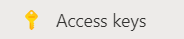 of the storage.
of the storage.
(2) Open Azure Data Studio
USE master
GO
CREATE CREDENTIAL [UseAnyNameYouWant]
WITH IDENTITY = '<Azure Storage Account Name>'
,SECRET = '<use the storage Access key>';
GO
BACKUP DATABASE [DatabaseName]
TO URL = N'https://<storage name>.blob.core.windows.net/local-sql/mybackup.bak'
WITH CREDENTIAL = 'UseAnyNameYouWant'
,COMPRESSION
,STATS = 5;
GO