Hi
I would suggest raising a support ticket to have this resolved:
Hope this helps,
Thanks
Michael Durkan
- If the reply was helpful please upvote and/or accept as answer as this helps others in the community with similar questions. Thanks!
This browser is no longer supported.
Upgrade to Microsoft Edge to take advantage of the latest features, security updates, and technical support.
I changed the name of my subscription and since then no new data has shown up for the past two days in any of the charts in the Cost Management tab for that subscription. Seems like a bug to me related to the subscription name change. It's been 3 days now and zero data. The new subscription name shows in the tab but the data for everything is missing on the graphs and tables. 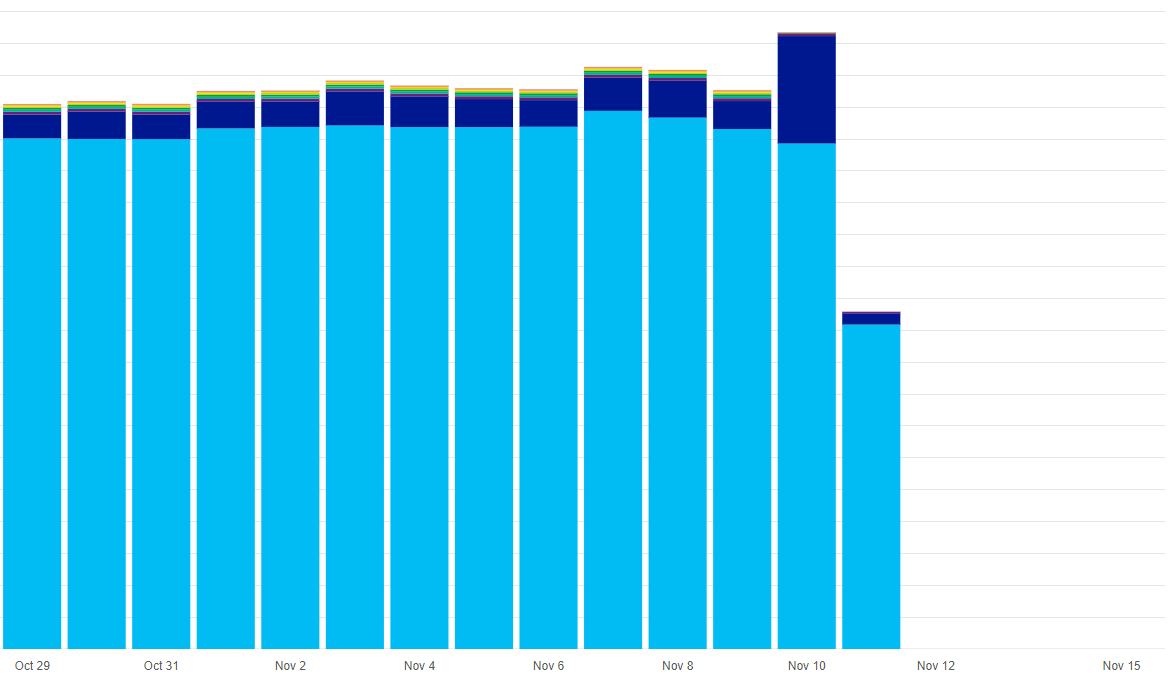

Hi
I would suggest raising a support ticket to have this resolved:
Hope this helps,
Thanks
Michael Durkan

Hi @Steve Thank you for reaching out to us on Microsoft Q&A forum. I apologize for the inconvenience this must have caused!
I understand that after changing subscription name the cost management tab does not show the current data. Subscription name change will not impact the data availability in Cost Analysis. This sounds like a data issue. Cost analysis filters using IDs and the name should always use the latest value for all historical data, so that shouldn’t impact anything. I highly recommend you create a support ticket to investigate this issue further. The ticket enables you to work closely with the support engineers and get a quick resolution to your issue.
Here is the link - https://learn.microsoft.com/en-us/azure/azure-portal/supportability/how-to-create-azure-support-request to create support case.
----------------------------------------------------------------------------------------------------------------------
If the response helped, do "Accept Answer" and up-vote it