@Handian Sudianto Welcome to Microsoft Q&A Forum, Thank you for posting your query here!
Azure Storage account name is unique, Once the Storage account name is created, you cannot recreate the same storage account name until its been deleted.
Storage account names must be between 3 and 24 characters in length and may contain numbers and lowercase letters only.
Your storage account name must be unique within Azure. No two storage accounts can have the same name.
Storage account endpoints
A storage account provides a unique namespace in Azure for your data. Every object that you store in Azure Storage has a URL address that includes your unique account name. The combination of the account name and the service endpoint forms the endpoints for your storage account.
There are two types of service endpoints available for a storage account:
-
- Standard endpoints (recommended). You can create up to 250 storage accounts per region with standard endpoints in a given subscription.
- Azure DNS zone endpoints (preview). You can create up to 5000 storage accounts per region with Azure DNS zone endpoints in a given subscription.
- Within a single subscription, you can create accounts with either standard or Azure DNS Zone endpoints, for a maximum of 5250 accounts per subscription.

When your account is created with standard endpoints, you can easily construct the URL for an object in Azure Storage by appending the object's location in the storage account to the endpoint. For example, the URL for a blob will be similar to: https://mystorageaccount.file.core.windows.net/fileshare/
If you have any additional questions or need further clarification, please let me know.
Please do not forget to 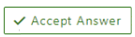 and “up-vote” wherever the information provided helps you, this can be beneficial to other community members.
and “up-vote” wherever the information provided helps you, this can be beneficial to other community members.

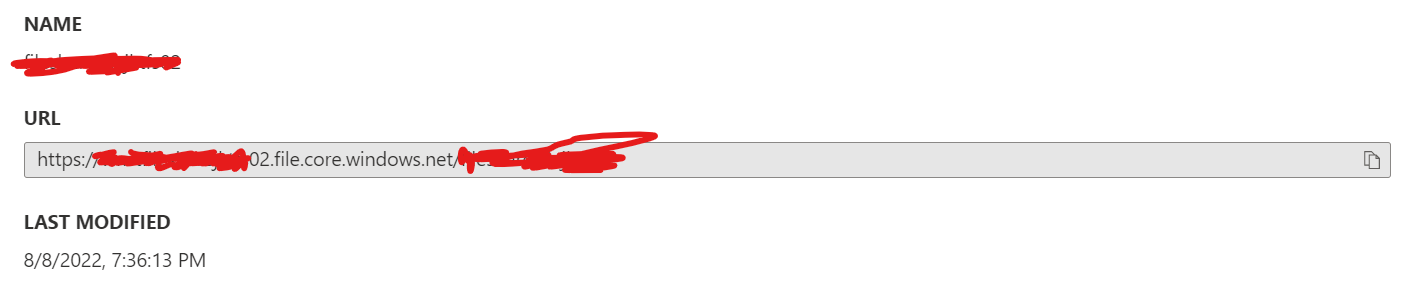



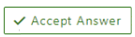 and “up-vote” wherever the information provided helps you, this can be beneficial to other community members.
and “up-vote” wherever the information provided helps you, this can be beneficial to other community members.