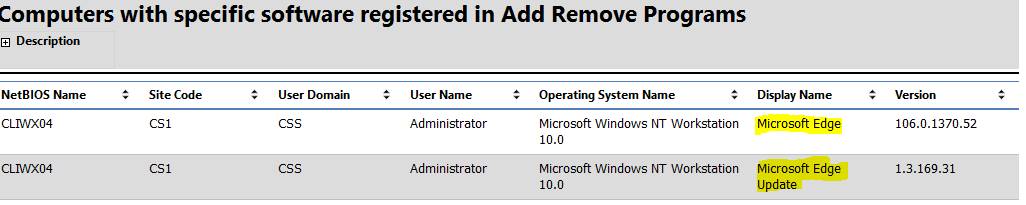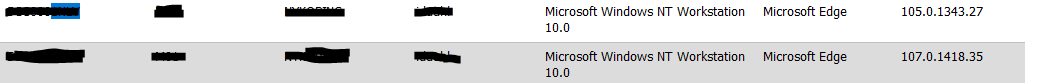Thanks for the explanation, so it's not an issue related to SCCM reporting actually, you may check this link for the information:
https://support.microsoft.com/en-us/microsoft-edge/why-do-i-see-two-different-versions-of-microsoft-edge-on-my-device-07df04f1-6b44-5dc7-f991-180200dd1c0a
If the answer is the right solution, please click "Accept Answer" and kindly upvote it. If you have extra questions about this answer, please click "Comment".
Note: Please follow the steps in our documentation to enable e-mail notifications if you want to receive the related email notification for this thread.