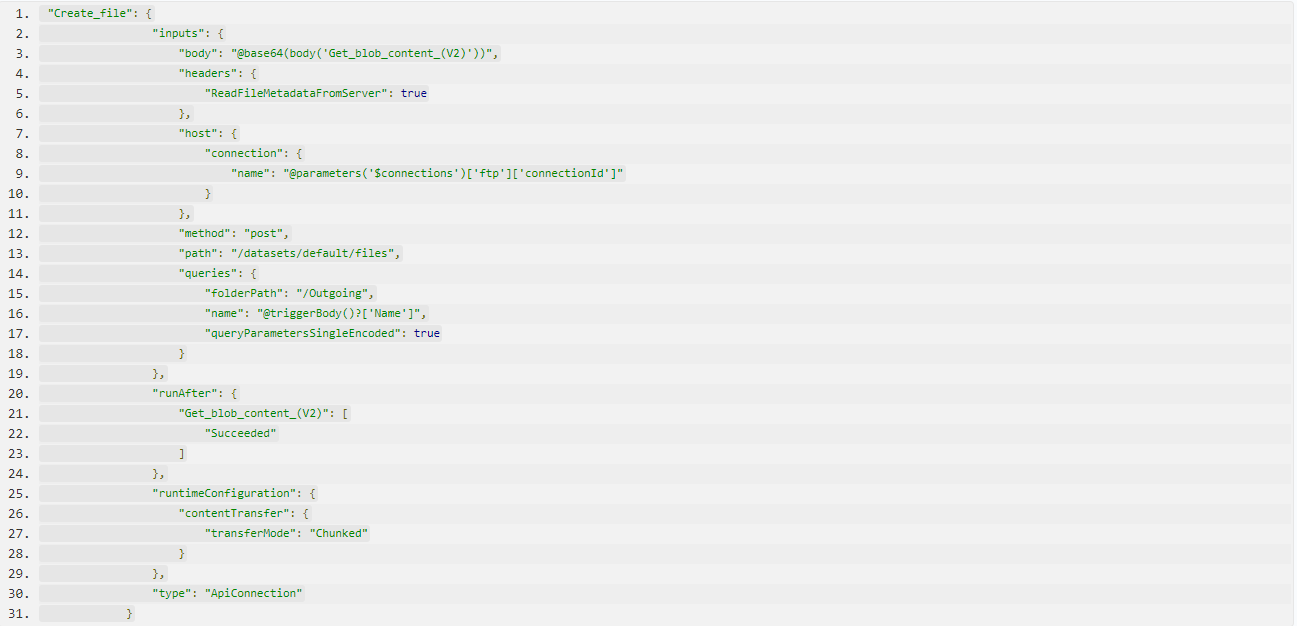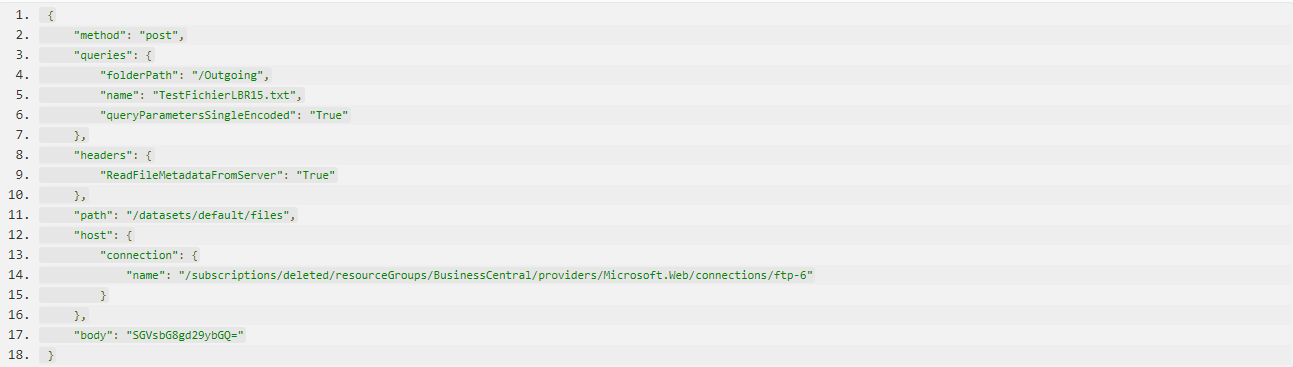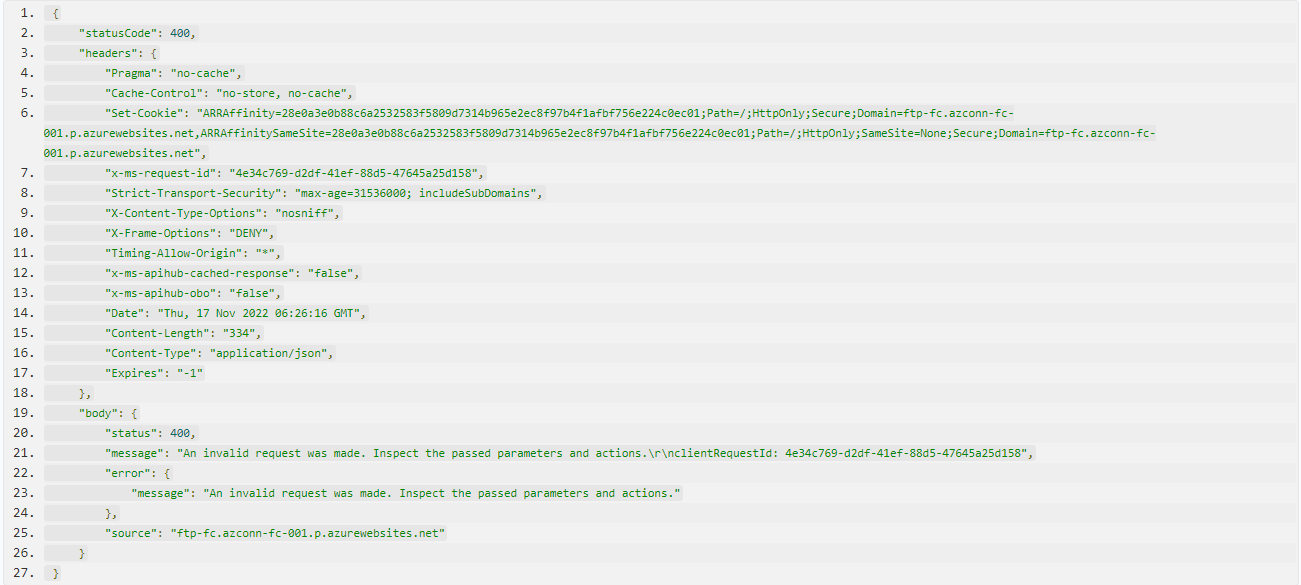Azure Logic App - FTP status 400 An invalid request was made - Uploading file on the FTP server
Jean-Charles Mouniapin
1
Reputation point
Hello,
I am trying to upload a file on a FTP server using Logic App and I have got the status code 400 "An invalid request was made. Inspect the passed parameters and actions".
The file is generated from Business Central SaaS to a container. I am using Logic App to upload this file on the FTP and delete it from the container.
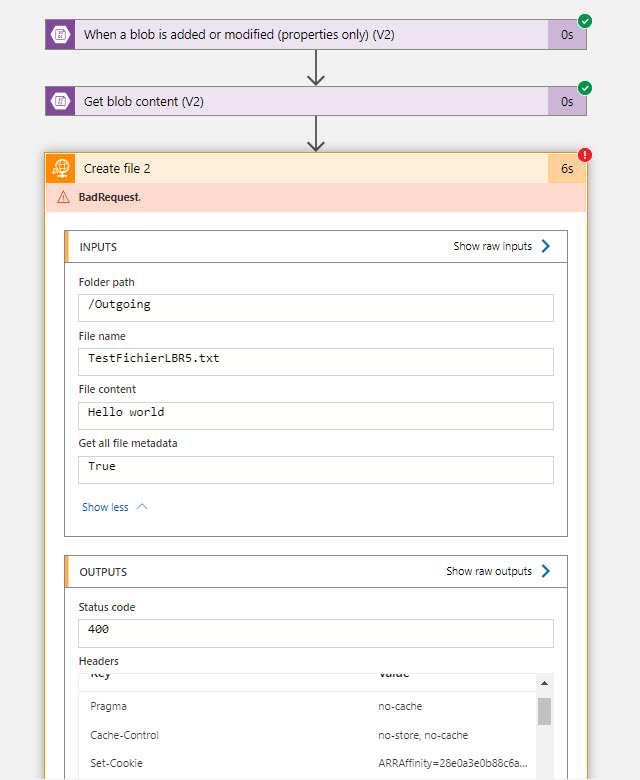
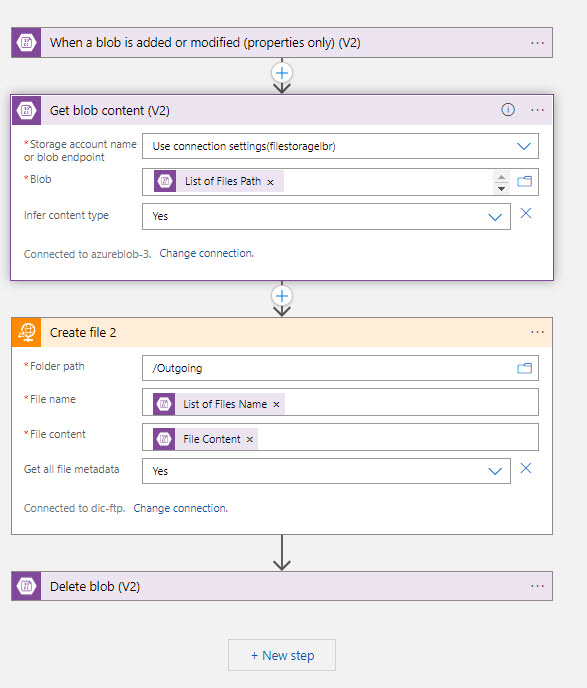
Does anyone know how to solve this issue, please? On the FTP API connection, I have enable/disable "Binary Transport", it does not work.