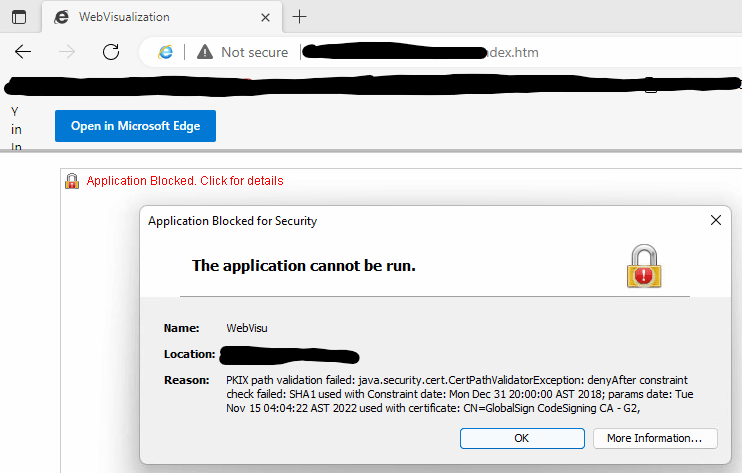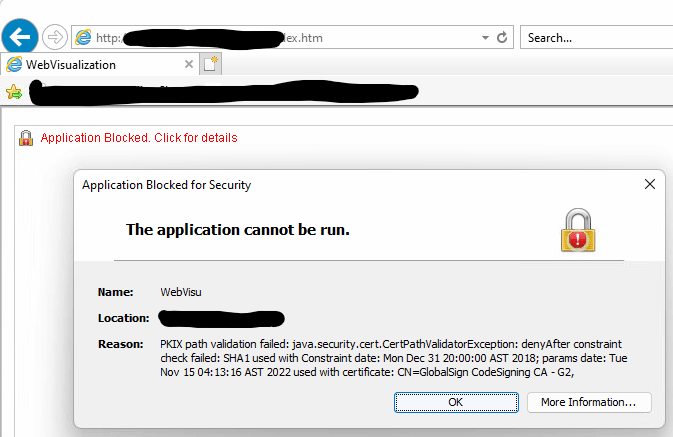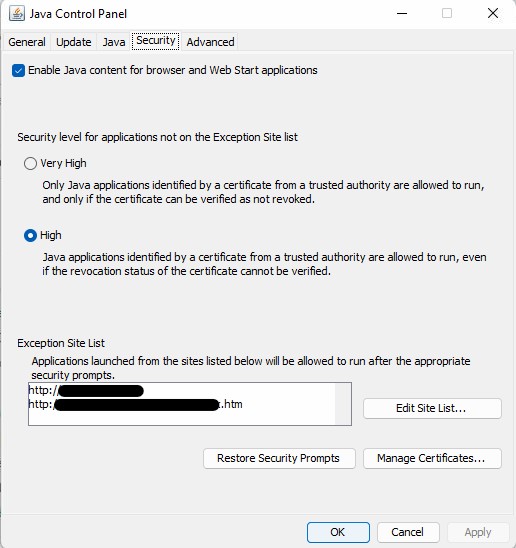Solution found!
The problem was because of the certificate. Thanks @Anonymous for mentioning the error message about the certificate again.
Here is what I did:
0 be sure java 32-bit is installed
1 close all browser windows
2 go to file path: C:\Program Files (x86)\Java\jre7\lib\security
3 open file "java.security" as admin with notepad
4 search the line "jdk.certpath.disabledAlgorithms=MD2, RSA keySize < 1024"
5 change "1024" to "256".
6 if it doesn't work, comment out existing line with # and paste the upper line completely
7 open web page and accept security warning
done
thx to all for the input!
Best regards.