How are you storing the key? (link)
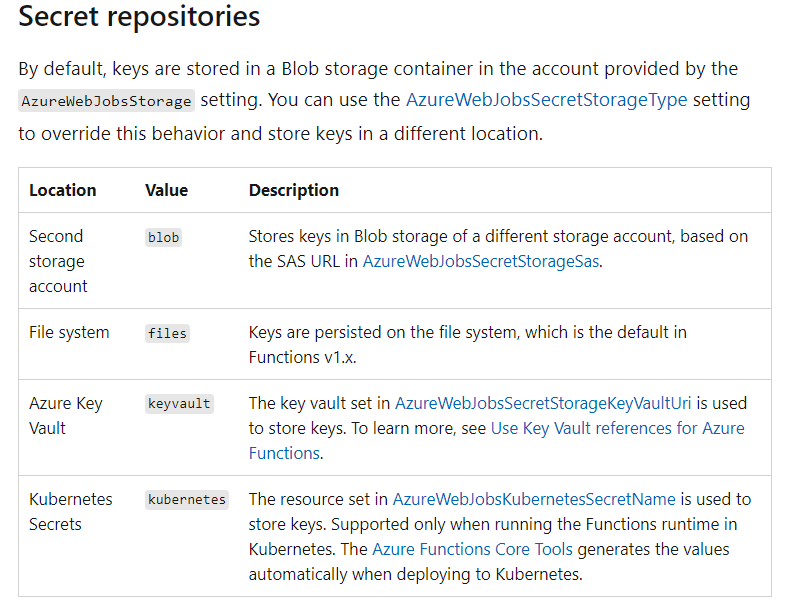
Never tried file system but I assume that may be affected by deployments depending how you deploy
if you use storage, it should not change with deployment, only if you force renew clicking "renew key"

Regarding deployment, you need to adopt a procedure that will not affect the key, like deleting the key from the storage or change the azure function setting that point it to the storage where the key is
Regarding: "Further digging shows this parameter to be the 'default' parameter in the Function Keys side menu option. But its greyed out. Is there a way to edit the default value ?"
You can't edit but you can renew clicking "renew key value". that is stored in a blob but even if there is a way to edit that in the blob, sounds like a bad idea. probably unsupported.
Case that information helps, don't forget to vote or mark as Answer to help the community. Cheers!