Hi @Jitender Singh ,
Whenever we get a need to write expression which gets data from output of other activities then firstly you should look at the output json of activity and spot which property exactly holds your required information and then write expression accordingly. If that property holds array type data then you should use indexes to access items in it. Indexes starts with 0.
I would encourage you to watch my below video, where I explained same thing in detail with example.
How to read JSON output of one Activity in to another Activity in Azure Data Factory
Hope this helps all other community members too and glad that your issue resolved.
----------
Please consider hitting Accept Answer. Accepted answers help community as well.
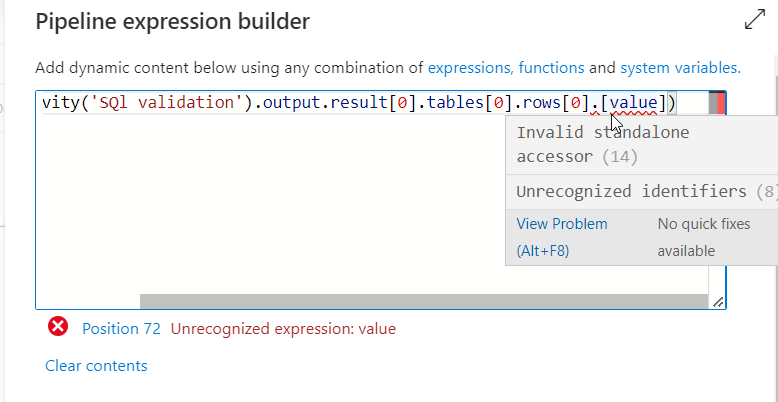

 and upvote
and upvote  for the same. And, if you have any further query do let us know.
for the same. And, if you have any further query do let us know.