Hi @Phong Bui ,
The reply url in your request is "https://.azurewebsites.net". To resolve this issue, please navigate to Azure AD B2C > App Registrations > Search for the application with the ID of the application in the request > Overview (or Authentication) > add a Redirect URI > update the Redirect URI to "https://.azurewebsites.net". It needs to match exactly what is configured for the application with no extra spaces or slashes.
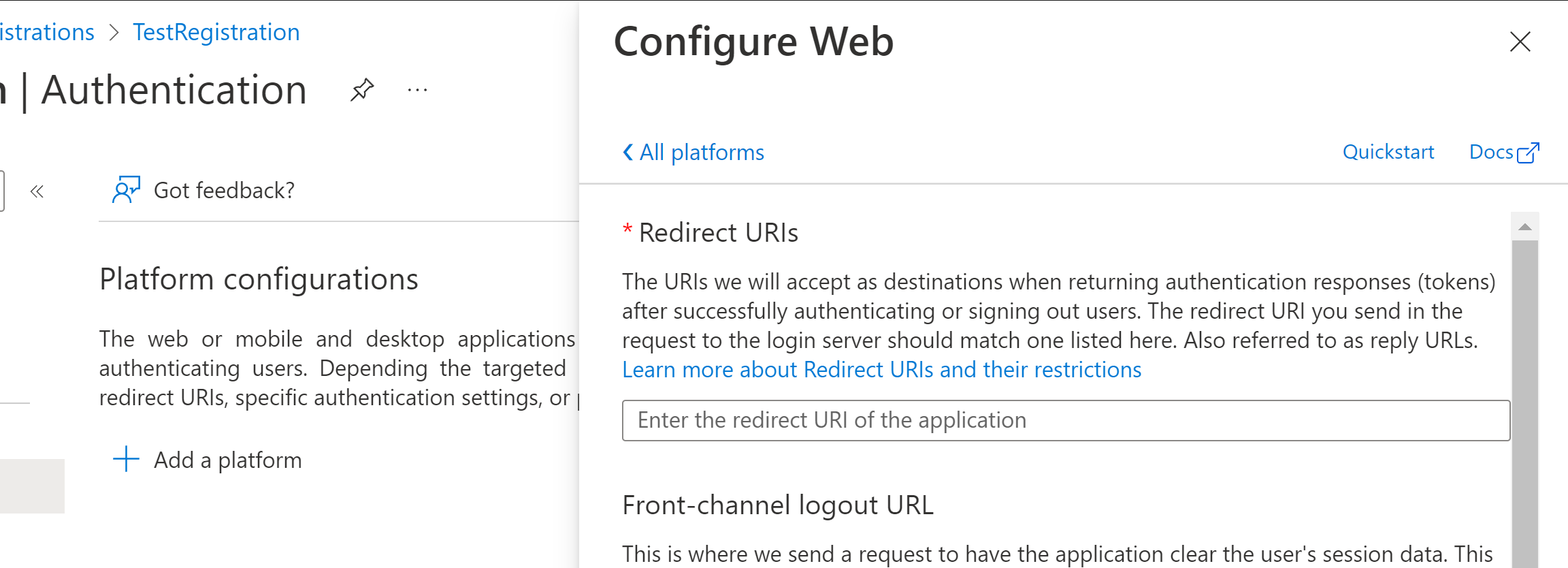
-
If the information helped you, please Accept the answer. This will help us and other community members as well.