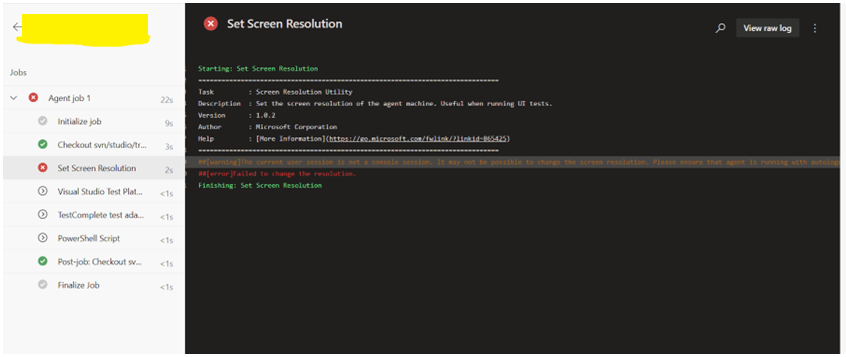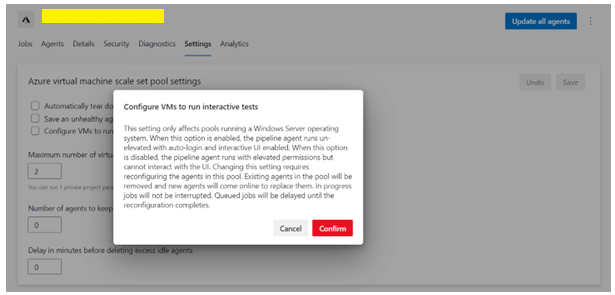@Subashini Mahendran Currently, Azure DevOps is not supported on Microsoft Q&A. Please check this supported products list here (more to be added later on).
However, the Azure DevOps team and community are active and answering questions on https://developercommunity.visualstudio.com/spaces/21/index.html Please post your question there and experts will guide you.
Few examples on the same topic for reference:
https://developercommunity.visualstudio.com/t/build-agents-running-in-interactive-mode-with-auto/440938
https://developercommunity.visualstudio.com/t/pipeline-agent-in-interactive-mode-with-autologon/1093230
You can also ask for help on Stack overflow: https://stackoverflow.com/questions/tagged/azure-devops
or request for support here : https://azure.microsoft.com/en-us/support/devops/
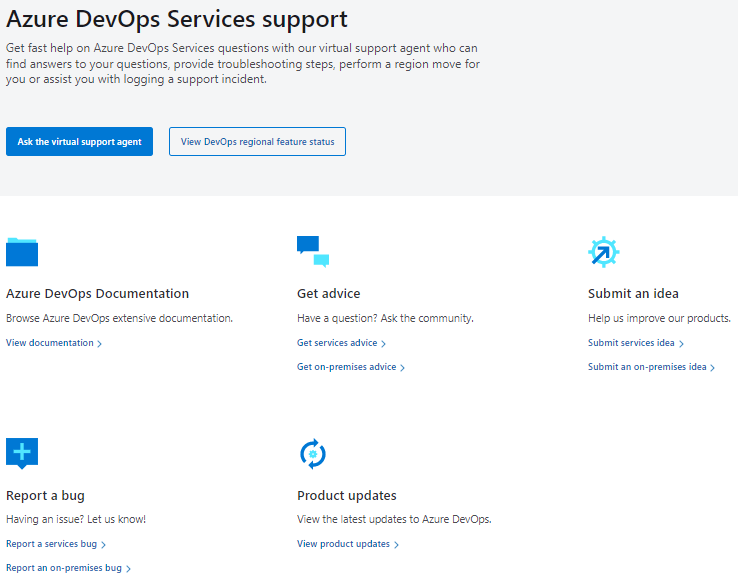
----------
If this answers your query, do click “Accept the answer” and Up-Vote for the same, which might be beneficial to other community members reading this thread. And, if you have any further query, do let us know in the comments.