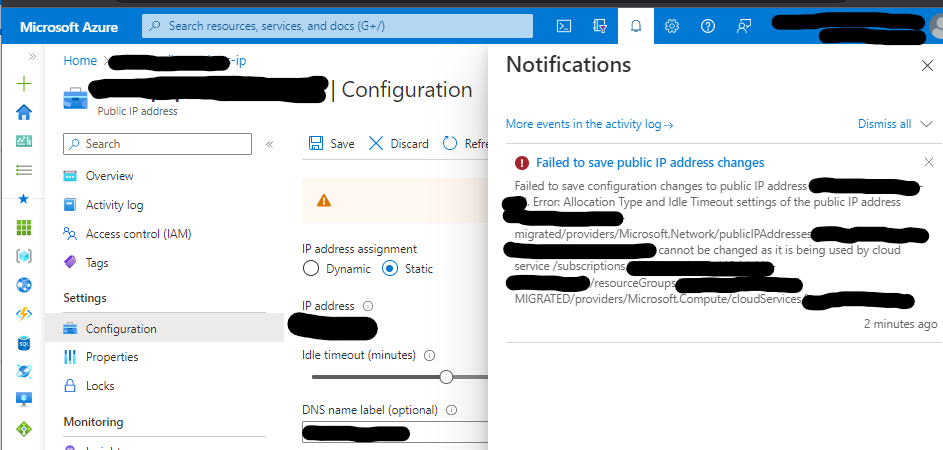Hi @GitaraniSharma-MSFT thanks for your response...
Due to your comment, I started doing a lot of tests and hopefully my 2p will help someone else with similar issues.
@GitaraniSharma-MSFT is correct and pointing to the correct doc, BUT also this is something that is easy findable with a bit of googling which I did but still was confused hence my question here.
The confusing bit is that there seems to be missing a bit of details with the answer, and especially with the MS docs.
There is support for "Cloud Services-Extended Support" static IPs using ReservedIPs, but not the Azure resource "Reserved IP", as this is part of the classic deployment model that is being deprecated, and that's the confusing part.
The solution is to create an azure "Public IP Address" first, making this static, modify the configuration files; on the network configuration attributes include this "Public IP Address" (part of the ARM model) with the "ReservedIP" attribute using the name of the "Public IP Address" previously created.
Hopefully this comment will help anyone else in the case there are more devs thinking that this is very confusing.