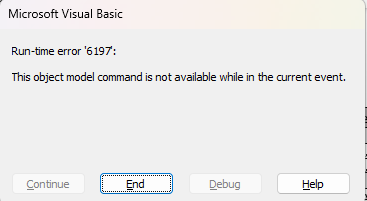Exit Word and rename the Normal template. If the error message is no longer present when you restart Word, you have fixed the problem.
If the problem remains, an add-in may be responsible. See https://learn.microsoft.com/en-us/office/troubleshoot/word/issues-when-start-or-use-word#option6 and https://learn.microsoft.com/en-us/office/troubleshoot/word/issues-when-start-or-use-word#option7.