Based on your post, I assume you are getting the error after posting the data. If yes, the reason is that you are not passing the student list to the view. Copy the code you use in the Get method to the Post handler and see whether it works.
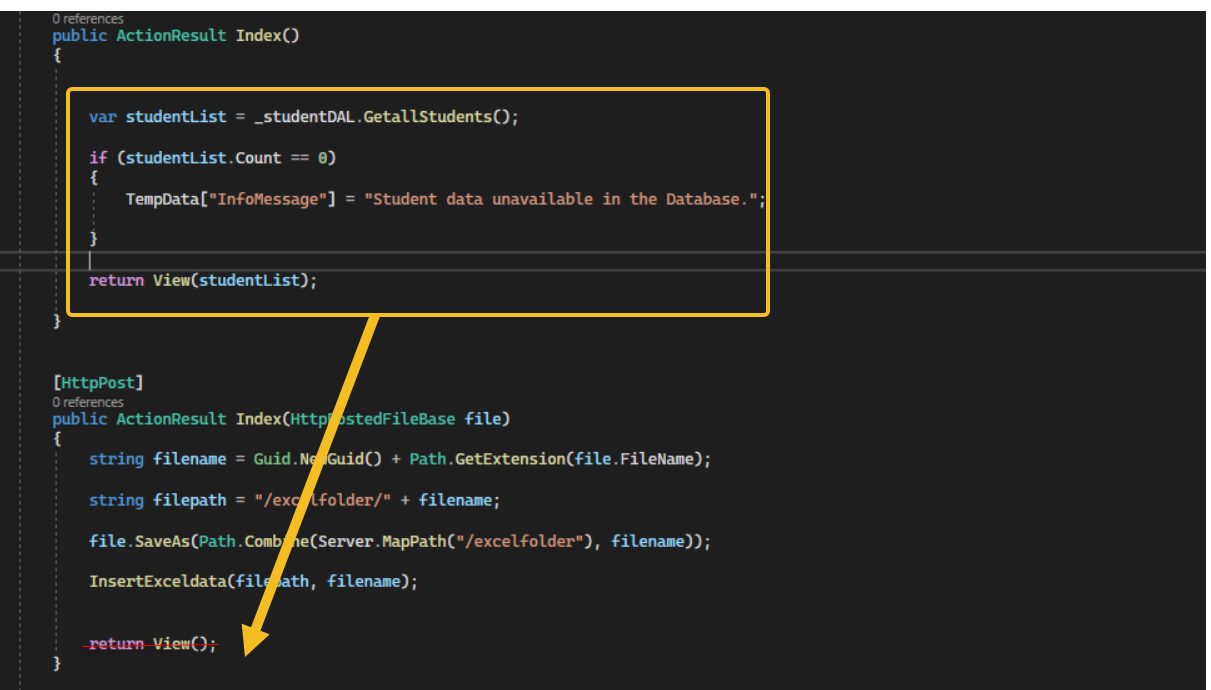
This browser is no longer supported.
Upgrade to Microsoft Edge to take advantage of the latest features, security updates, and technical support.
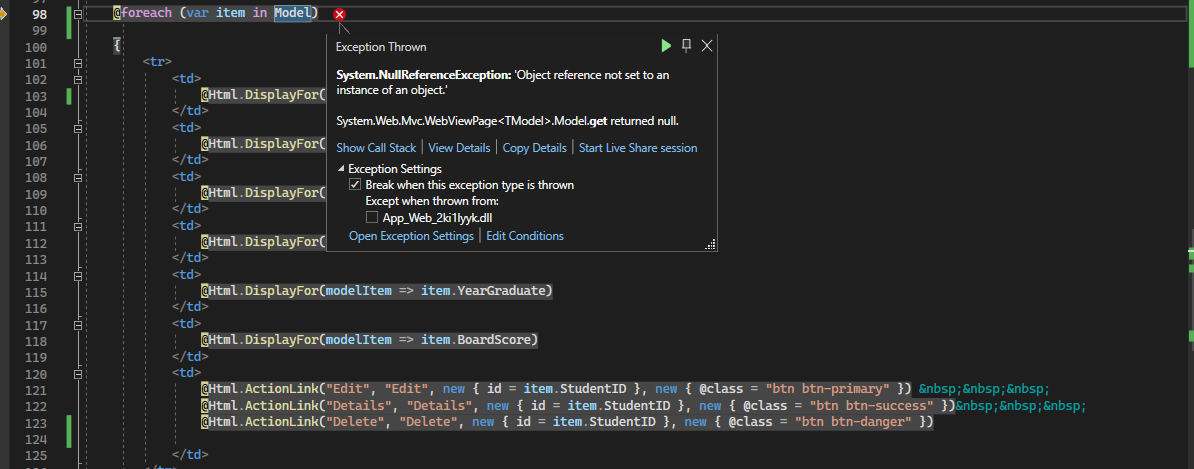
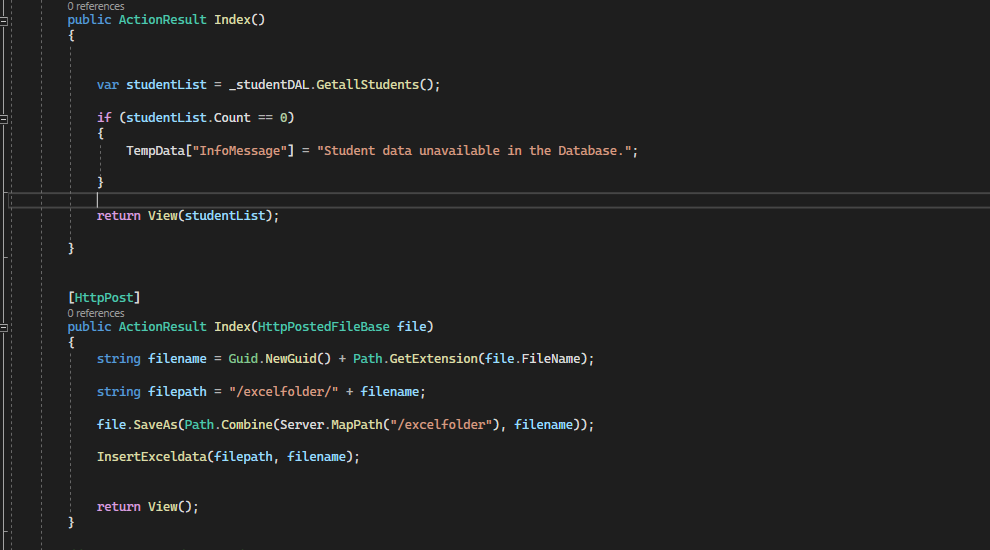
The program is capturing data and importing excel on SQL --- the importing of excel is a success but I keep getting this error.

Based on your post, I assume you are getting the error after posting the data. If yes, the reason is that you are not passing the student list to the view. Copy the code you use in the Get method to the Post handler and see whether it works.
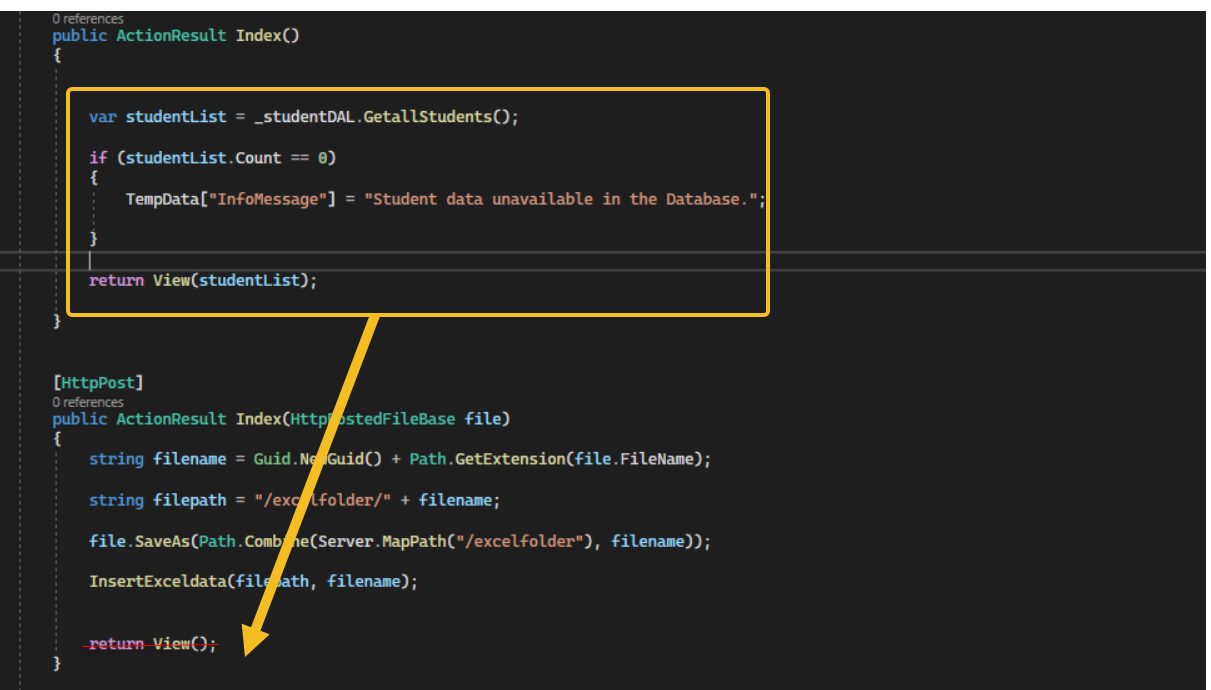
Im new to debugging this kind of error so here's the whole controller hope someone can help me... Thanks
public class StudentController : Controller
{
SqlConnection con = new SqlConnection(ConfigurationManager.ConnectionStrings["BoardExamConnectionstring"].ConnectionString);
OleDbConnection Econ;
private void ExcelConn(string filepath)
{
string constr = string.Format(@"Provider=Microsoft.ACE.OLEDB.12.0;Data Source={0};Extended Properties=""Excel 12.0 Xml;HDR=YES;""", filepath);
Econ = new OleDbConnection(constr);
}
private void InsertExceldata(string fileepath, string filename)
{
string fullpath = Server.MapPath("/excelfolder/") + filename;
ExcelConn(fullpath);
string query = string.Format("Select * from [{0}]", "Sheet1$");
OleDbCommand Ecom = new OleDbCommand(query, Econ);
Econ.Open();
DataSet ds = new DataSet();
OleDbDataAdapter oda = new OleDbDataAdapter(query, Econ);
Econ.Close();
oda.Fill(ds);
DataTable dt = ds.Tables[0];
SqlBulkCopy objbulk = new SqlBulkCopy(con);
objbulk.DestinationTableName = "dbo.Student";
objbulk.ColumnMappings.Add("StudentID", "StudentID");
objbulk.ColumnMappings.Add("FirstName", "FirstName");
objbulk.ColumnMappings.Add("LastName", "LastName");
objbulk.ColumnMappings.Add("Program", "Program");
objbulk.ColumnMappings.Add("YearGraduate", "YearGraduate");
objbulk.ColumnMappings.Add("BoardScore", "BoardScore");
con.Open();
objbulk.WriteToServer(dt);
con.Close();
}
StudentDAL _studentDAL = new StudentDAL();
// GET: Student
public ActionResult Index()
{
var studentList = _studentDAL.GetallStudents();
if (studentList.Count == 0)
{
TempData["InfoMessage"] = "Student data unavailable in the Database.";
}
return View(studentList);
}
[HttpPost]
public ActionResult Index(HttpPostedFileBase file)
{
string filename = Guid.NewGuid() + Path.GetExtension(file.FileName);
string filepath = "/excelfolder/" + filename;
file.SaveAs(Path.Combine(Server.MapPath("/excelfolder"), filename));
InsertExceldata(filepath, filename);
return View();
}
// GET: Student/Details/5
public ActionResult Details(int id)
{
try
{
var student = _studentDAL.GetStudentByID(id).FirstOrDefault();
if (student == null)
{
TempData["InfoMessage"] = "Student unavailable with ID" + id.ToString();
return RedirectToAction("Index");
}
return View(student);
}
catch (Exception ex)
{
TempData["ErrorMessage"] = ex.Message;
return View();
}
}
// GET: Student/Create
public ActionResult Create()
{
return View();
}
// POST: Student/Create
[HttpPost]
public ActionResult Create(Student student)
{
bool IsInserted = false;
try
{
if (ModelState.IsValid)
{
IsInserted = _studentDAL.InsertStudent(student);
if (IsInserted)
{
TempData["SuccessMessage"] = "Student data saved successfully!";
}
else
{
TempData["ErrorMessage"] = "Unable to save student data.";
}
}
return RedirectToAction("Index");
}
catch (Exception ex)
{
TempData["ErrorMessage"] = ex.Message;
return View();
}
}
// GET: Student/Edit/5
public ActionResult Edit(int id)
{
var students = _studentDAL.GetStudentByID(id).FirstOrDefault();
if (students == null)
{
TempData["InfoMessage"] = "Student unavailable with ID" + id.ToString();
return RedirectToAction("Index");
}
return View(students);
}
// POST: Student/Edit/5
[HttpPost, ActionName("Edit")]
public ActionResult UpdateStudent(Student student)
{
try
{
if (ModelState.IsValid)
{
bool IsUpdated = _studentDAL.UpdateStudent(student);
if (IsUpdated)
{
TempData["SuccessMessage"] = "Student data updated successfully!";
}
else
{
TempData["ErrorMessage"] = "Unable to update student data.";
}
}
return RedirectToAction("Index");
}
catch (Exception ex)
{
TempData["ErrorMessage"] = ex.Message;
return View();
}
}
// GET: Student/Delete/5
public ActionResult Delete(int id)
{
try
{
var student = _studentDAL.GetStudentByID(id).FirstOrDefault();
if (student == null)
{
TempData["InfoMessage"] = "Student unavailable with ID" + id.ToString();
return RedirectToAction("Index");
}
return View(student);
}
catch (Exception ex)
{
TempData["ErrorMessage"] = ex.Message;
return View();
}
}
// POST: Student/Delete/5
[HttpPost, ActionName("Delete")]
public ActionResult DeleteConfirmation(int id)
{
try
{
string result = _studentDAL.DeleteStudent(id);
if (result.Contains("deleted"))
{
TempData["SuccessMessage"] = result;
}
else
{
TempData["ErrorMessage"] = result;
}
return RedirectToAction("Index");
}
catch (Exception ex)
{
TempData["ErrorMessage"] = ex.Message;
return View();
}
}
}
}
I doubled checked and I returned all but the error keeps popping..

The error clearly indicates the Model is empty. The only action that passes a model to the View is the Index action. I assume the error happens after uploading the Excel file to the Post method. Your Post method does not pass a model to the view. Either redirect to the Index action or populate the model in the Post action and pass it to the view.