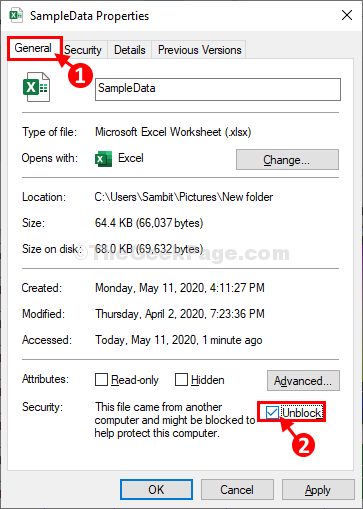Some of directory always 'll be unprotected like download or temporary internet folders, till
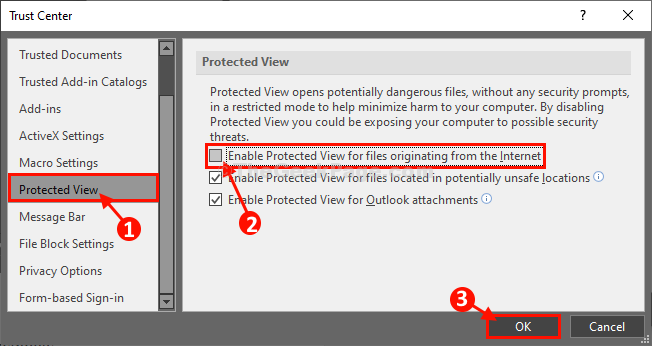
however, this has not been enough for some time, if you use outside intranet sources then you should assignee it to internet in control panel trusted location
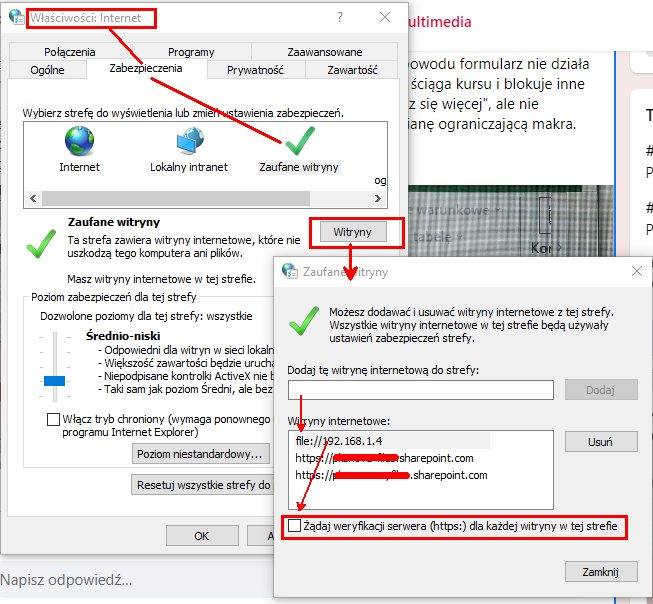
And you should check file properties to use unblock security check