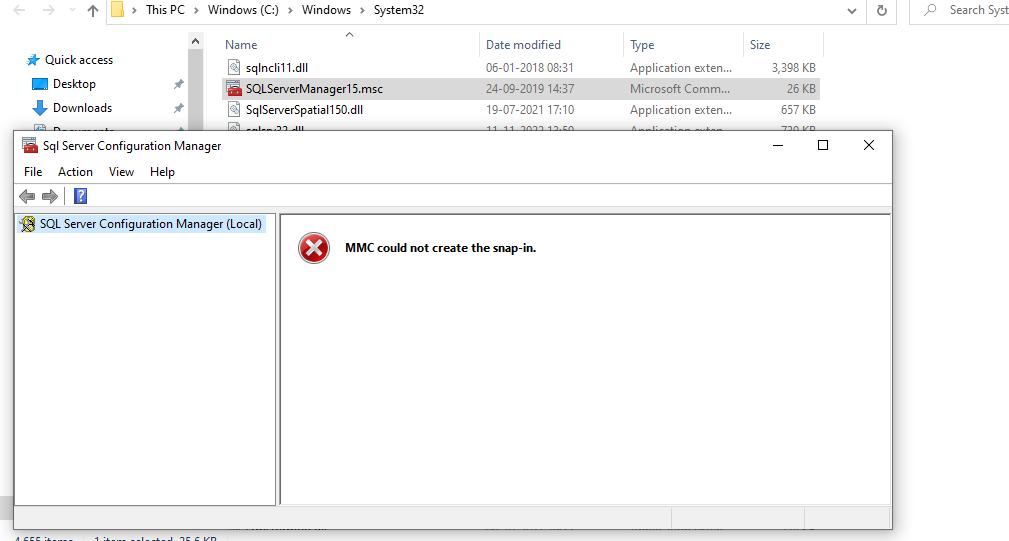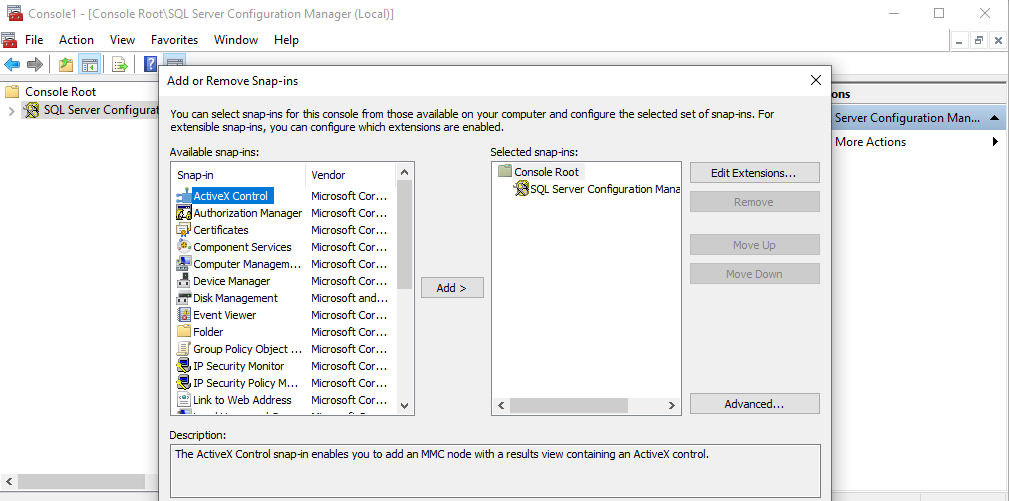Hi @Kizhakkethiruoth, Jagadeesh ,
You can try to repair SQL Server.
Open the control panel and go to the location of my picture. Select SQL Server and right click Uninstall/Change the click Repair.
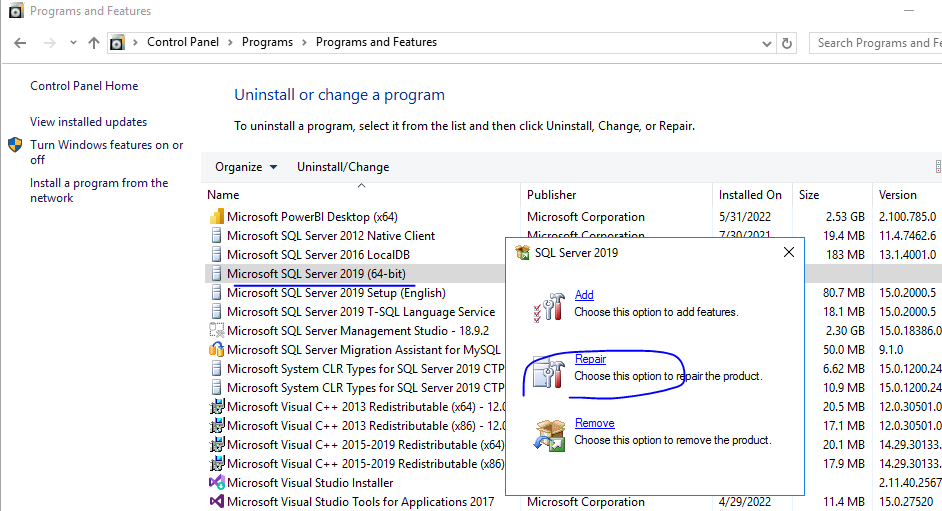
Best regards,
Seeya
If the answer is the right solution, please click "Accept Answer" and kindly upvote it. If you have extra questions about this answer, please click "Comment".
Note: Please follow the steps in our documentation to enable e-mail notifications if you want to receive the related email notification for this thread.