
Hi @Albert Pang ,
Thank you for your feedback!
1, I have done some research on your question. It is recommended that you deploy Feature Updates use Servicing Plans. The "Windows 10 xxxxxx Update and Later Upgrade & Servicing Drivers" does not include Feature Updates. To dispatch the Feature Updates about Windows 10, version1903 and later. We just need to select the product Windows 10, version 1903 and later and the classification Upgrades. The screenshots for your reference:
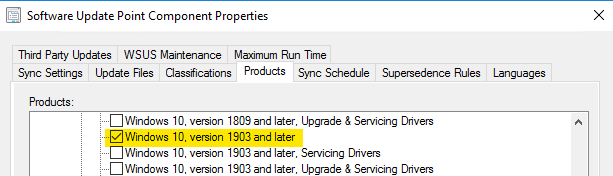
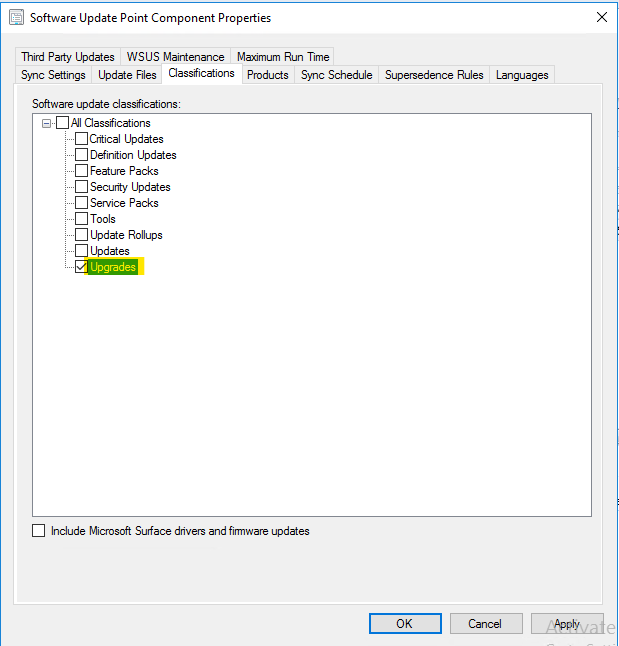
For more information about how to use Servicing Plans, we can refer to this link:
SCCM Windows 10 Servicing Plans - Upgrade Windows 10 Easily Now (prajwaldesai.com)
2, we can use ADR’s to deploy monthly software updates (generally known as Patch Tuesday) and for managing Definition updates. Therefore, I recommend you use Servicing Plans to dispatch Feature Updates.
For more information about ADR, we can refer to this link:
Create Automatic Deployment Rule In SCCM (prajwaldesai.com)
Looking forward to your reply!
Best regards,
Cherry
If the response is helpful, please click "Accept Answer" and upvote it.
Note: Please follow the steps in our documentation to enable e-mail notifications if you want to receive the related email notification for this thread.

