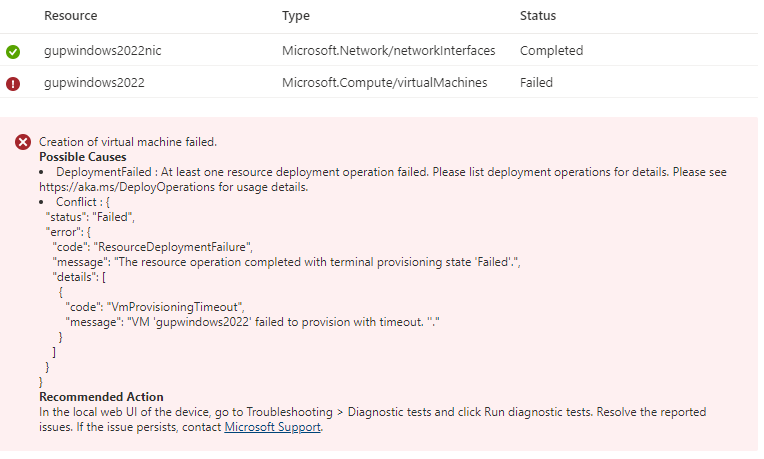MS Support was able to help me.
The root issue was due to the Generation 2 VMs not being properly supported by the Web UI.
In theory it would have worked by PowerShell CLI commands, but I couldn't get that to work either - probably due to my own fault.
As of approximately the 16th December, Gen2 images are now better supported for provisioning on ASE. With this new functionality, I was able to provision a Windows 11 VM successfully.
-- Brock