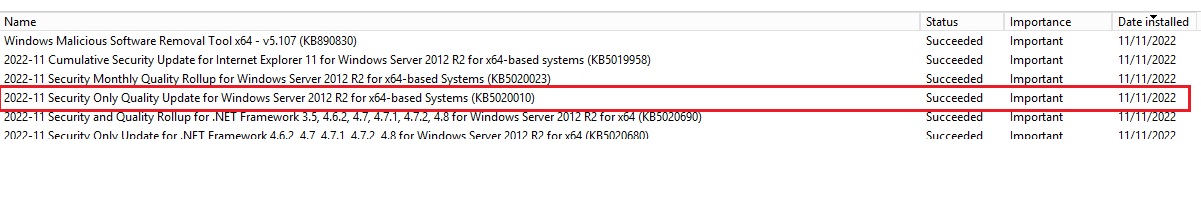Domain issues are a known issue with KB5020010. Microsoft provides KB5020276 to help us solve this problem.
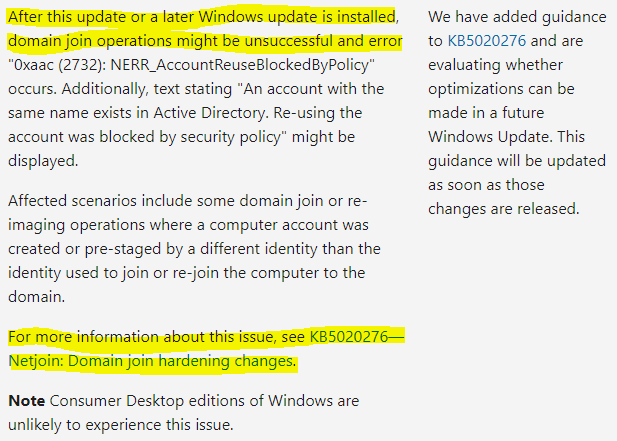
For more details:
november-8-2022-kb5020010-security-only-update-4b3804ba-567e-40d3-ab63-6f0bbbc9e81b
kb5020276-netjoin-domain-join-hardening-changes-2b65a0f3-1f4c-42ef-ac0f-1caaf421baf8