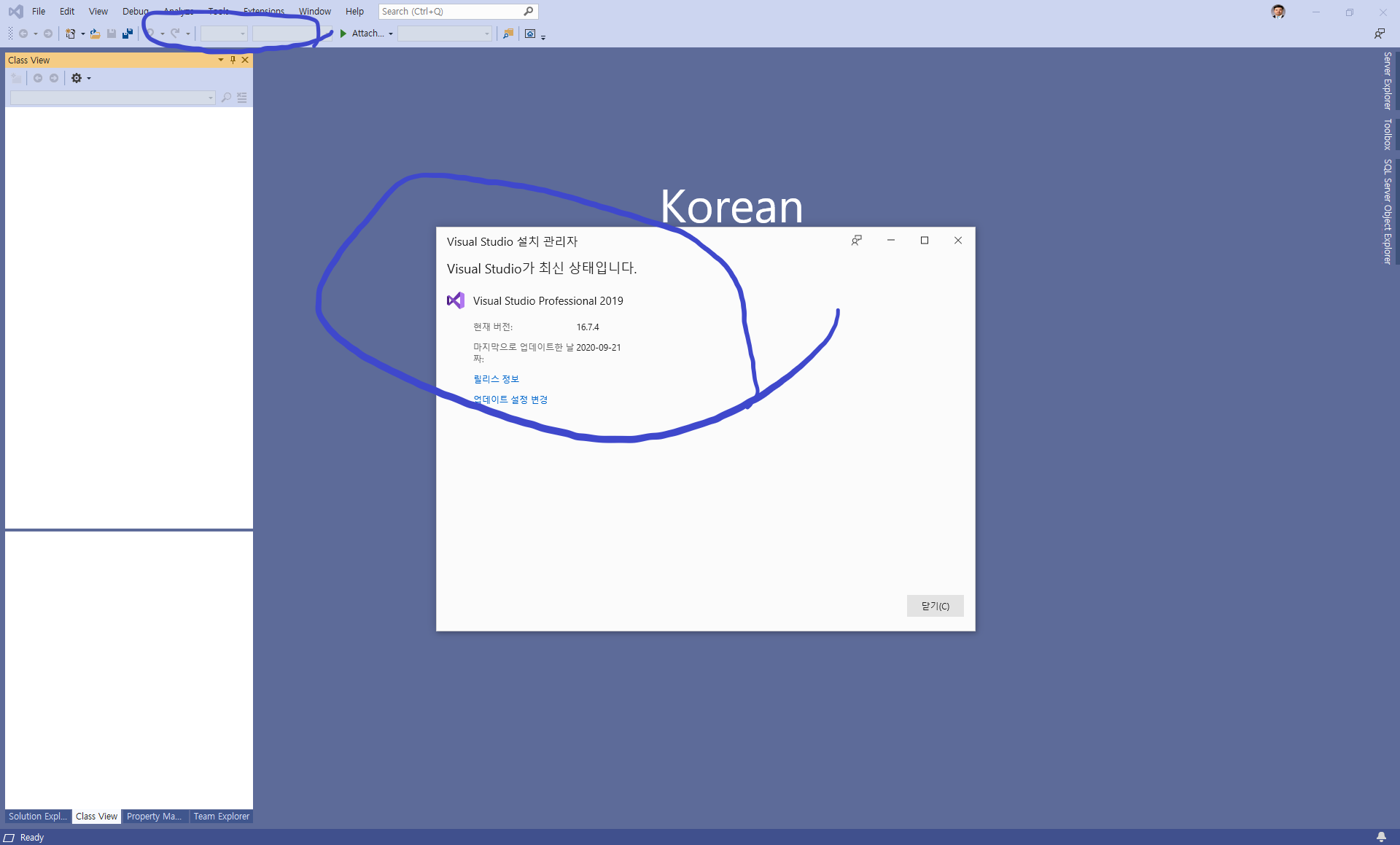Hi,
The way is:
- in tyle here to search type cmd and press "Enter"
- change directory by typing chdir C:\Program Files (x86)\Microsoft Visual Studio\Installer and press "Enter" if the installer is here
- type vs_installer.exe --locale en-US and type "Enter"
You can create also a batch
Best regards