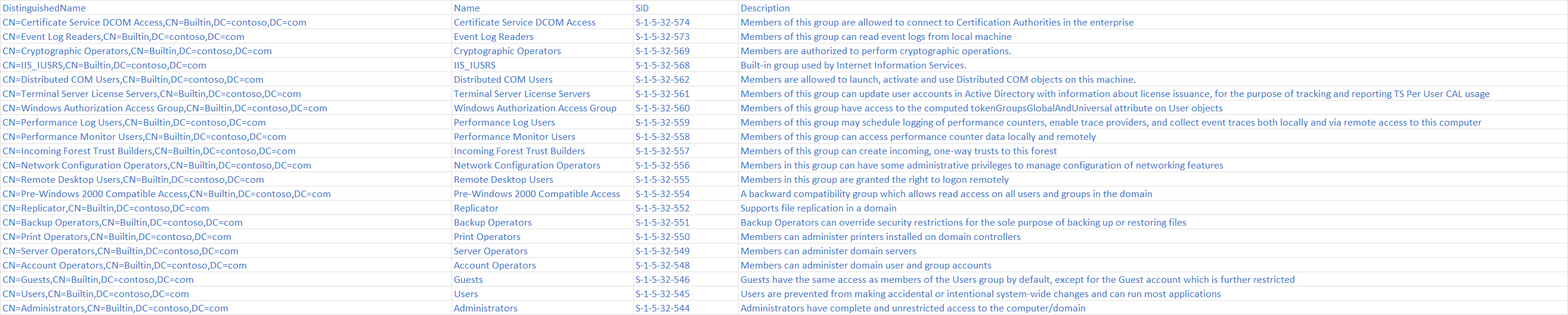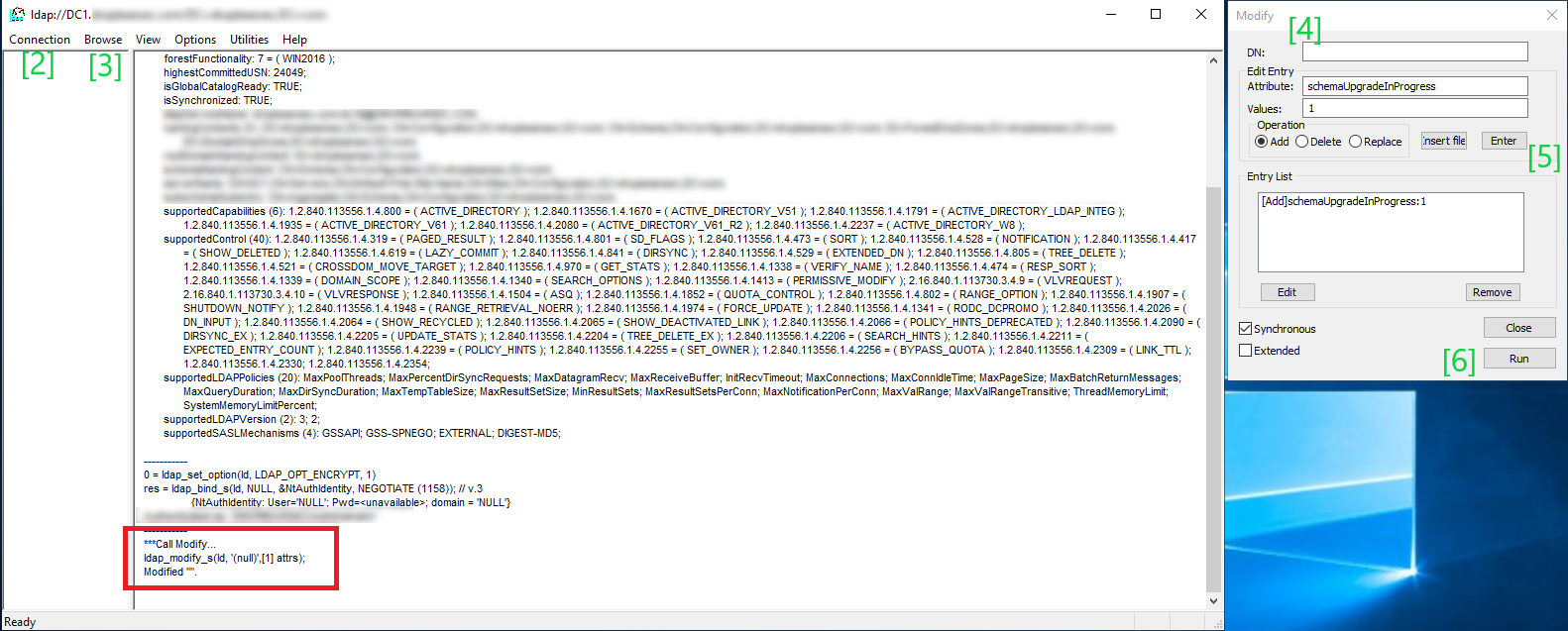Hi @Sylv___ ,
did you already came across this:
Active Directory Language Change
https://learn.microsoft.com/en-us/answers/questions/657959/active-directory-language-change.html
piaudonn answered • Dec 09 2021 at 10:41 PM | piaudonn edited • Dec 09 2021 at 10:43 PM
@Anonymous is right for the OS language.
For groups and users which already exist, they will not be renamed after adding a new domain controller in English.
You can rename the objects though. They have well-known SID so renaming them will not break them. Renaming a security principal (such as a user or a group) doesn't change their security identifier (SID). When you add a user or a group into another group, or use them in a security descriptor (the security tab on an object) the system stores the SID not the display name.
It is possible to have a custom application that is using the display name or the distinguished name of the user. And renaming a group might break these. But 1 that's bad practice on the app side and 2 that's unlikely that they use the built-in objects as a reference like these.
Also, note that many customers are using localized names for built-in objects because the first DC was installed in French, German or Spanish. It doesn't need to be "fixed". Some rare applications are looking for name of groups as opposed as SIDs, and that's really the app that needs to be "fixed".
Regards,
Stoyan