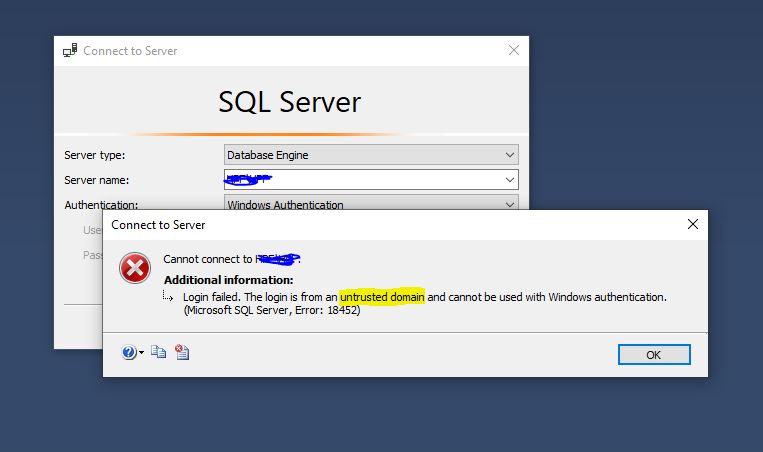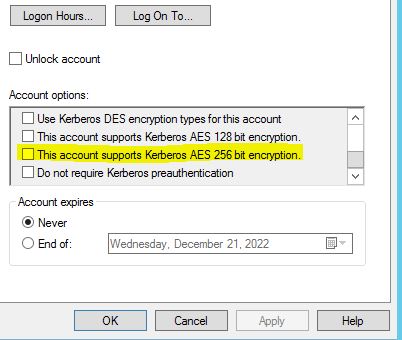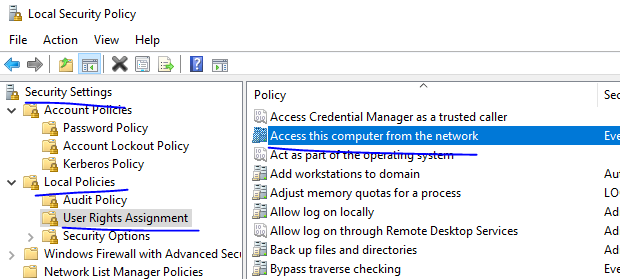Hi @Ibrahim AlHusari ,
kindly note that authentication works fine when we connect to the database from sql server itself with same user
Are you using the same Windows authentication method? From your first picture, it seems that there is something wrong with this windows authentication method.
Please refer to this: https://learn.microsoft.com/en-us/sql/ssms/scripting/sqlcmd-start-the-utility?view=sql-server-ver16
Best regards
Seeya Xi