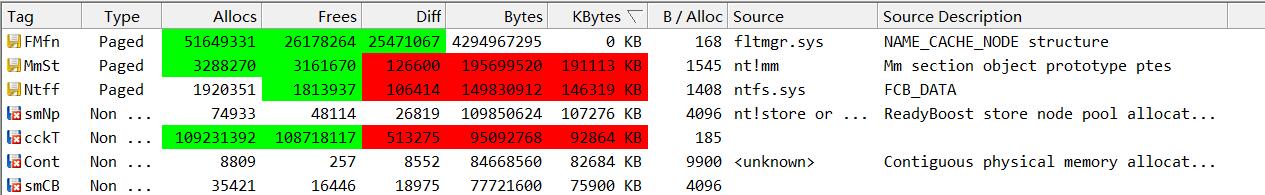Hi,
Thank you for your question and reaching out.
I understand that you're having a memory leak problem on your Windows device. To find out which application or service is using most of your memory, kindly check the Processes from Task manager. We mostly resolve this issue by restarting the Background Intelligent Transfer Service as well as the Windows Update services. To do so, kindly follow the steps below:
Please click on your Start menu and type Command prompt then right-click on it and select Run as administrator.
Once opened, copy and paste the commands below (one at a time) then hit on Enter each time.
net stop wuauserv
net stop cryptSvc
net stop bits
net stop msiserver
Ren C:\Windows\SoftwareDistribution SoftwareDistribution.old
Ren C:\Windows\System32\catroot2 Catroot2.old
net start wuauserv
net start cryptSvc
net start bits
net start msiserver
After doing the steps in Command prompt, perform a clean boot process. The steps for it are found on this link https://support.microsoft.com/en-us/topic/how-to-perform-a-clean-boot-in-windows-da2f9573-6eec-00ad-2f8a-a97a1807f3dd
---------------------------------------------------------------------------------------------------------------------------
--If the reply is helpful, please Upvote and Accept as answer--